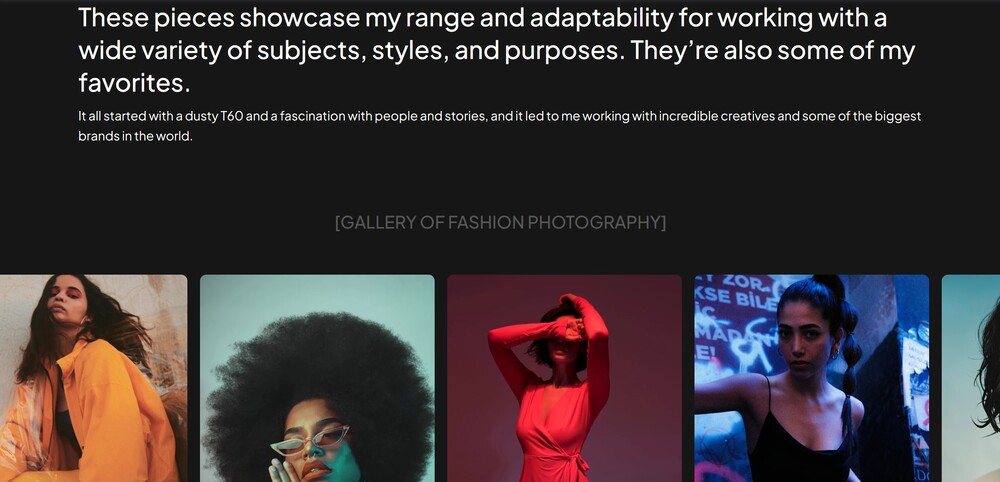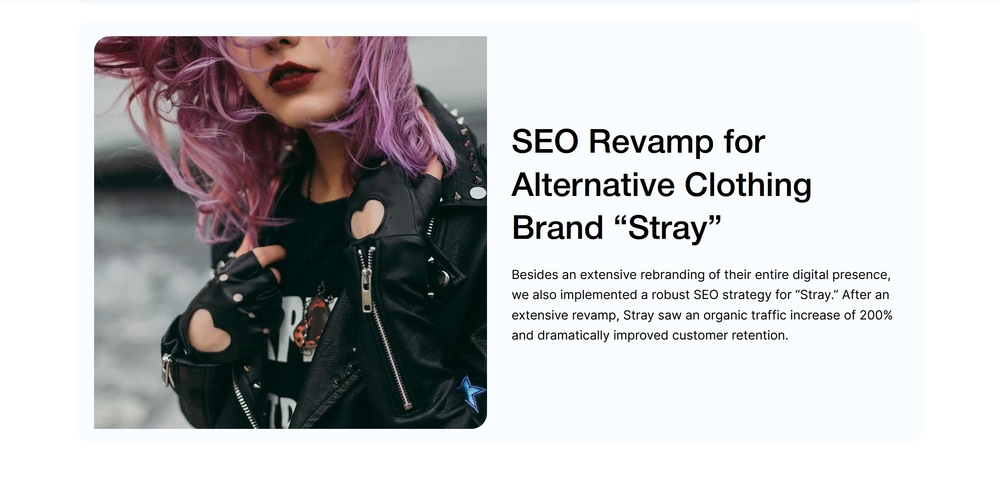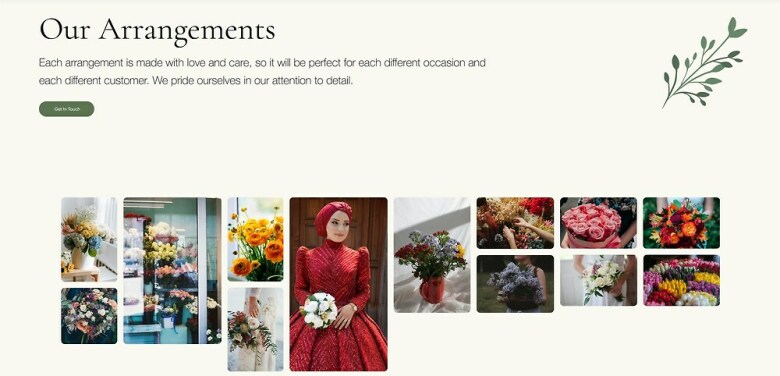
The last page for our Local Business Site will be a simple gallery with our best arrangements and some of the global sections we’ve included in the rest of the site. There’s really no need for this page to be any more complicated than that.
We’ve already created many different sections, so hopefully, you’ll be able to add any additional pages you want without much of a hassle.
Let’s start by creating a new page named “Flowers.”
6.1 The Hero Section
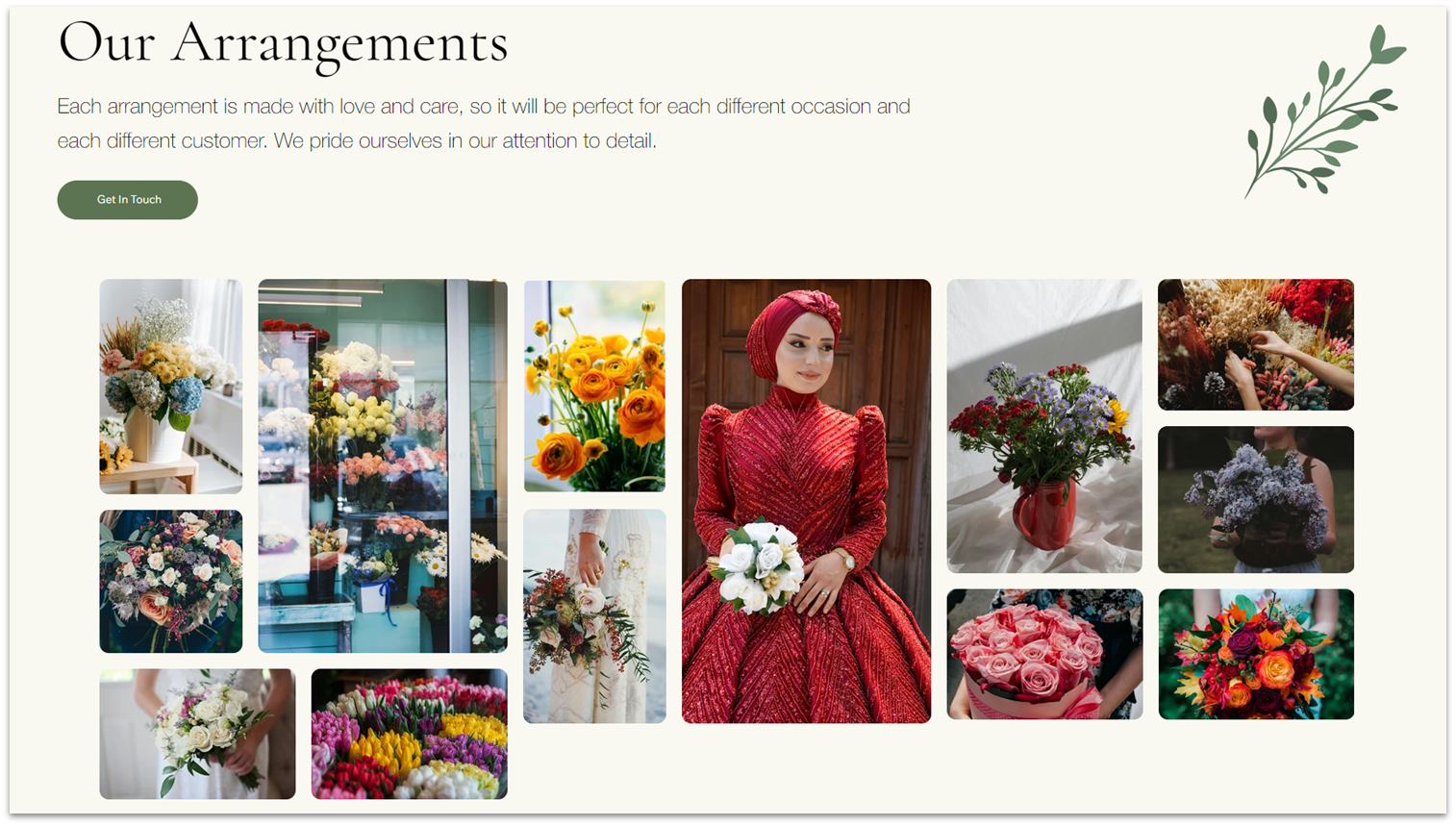
Our hero section will contain some introductory text, followed by a gallery. Let’s jump straight to it:
Step 1: Copy the hero section from the “About” page.
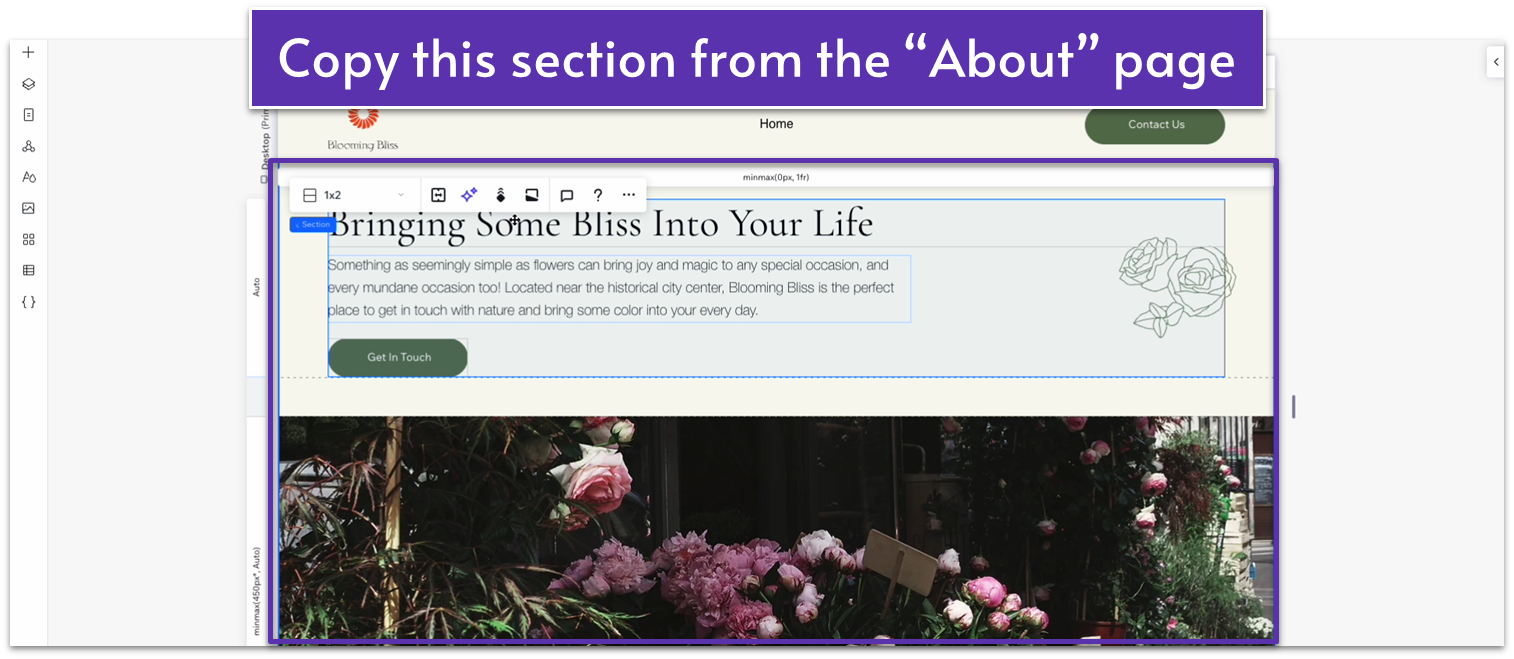
Step 2: Paste the section on the new page.
- Remove the default blank section so the hero is the only section on the page.
Step 3: Replace the text in the top row of the section.
- You can also change the flower vector art to a different design element if you want to.
Step 4: Copy the “Our Arrangements” gallery from the homepage
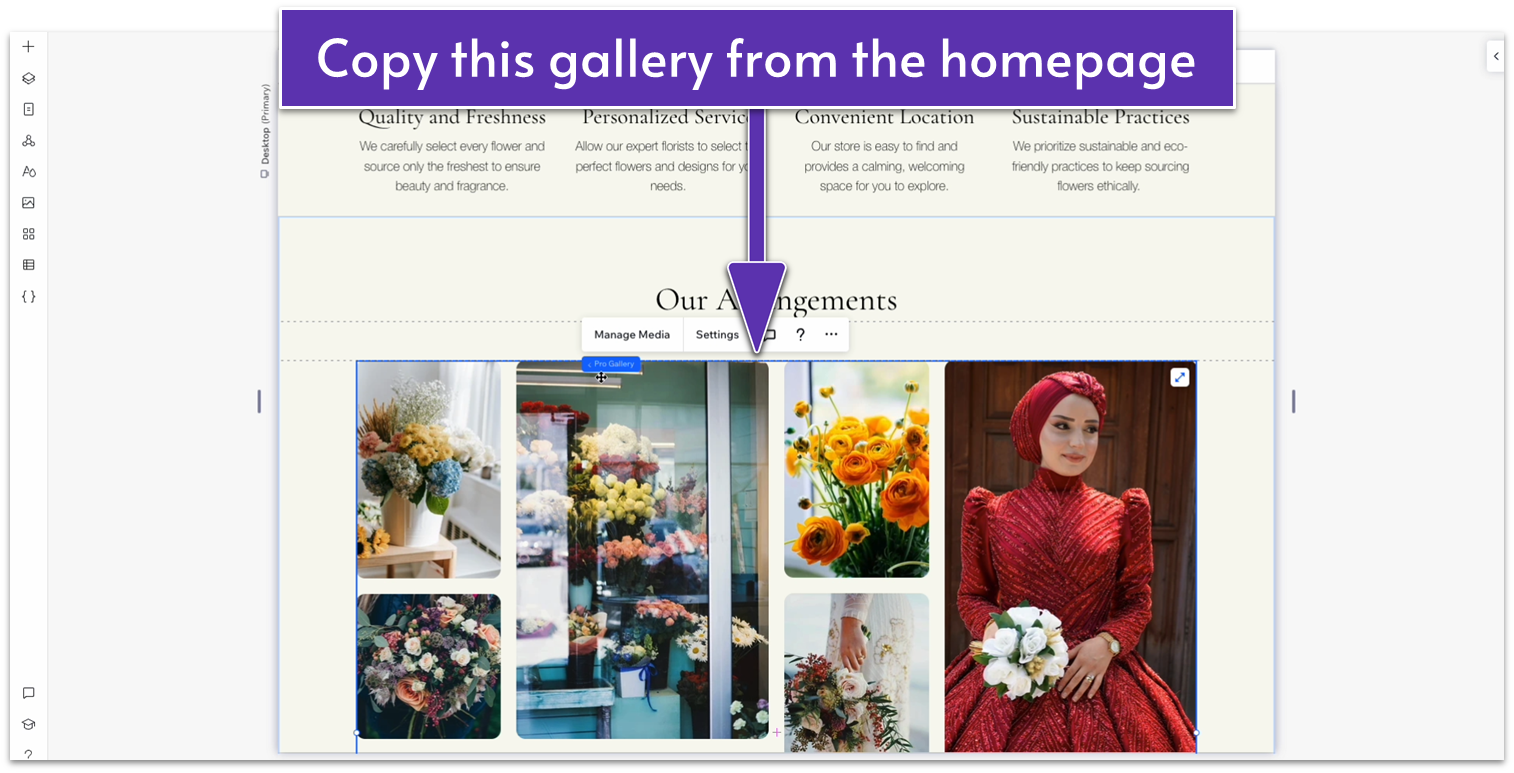
Step 5: Delete the image from the bottom row of the hero section.
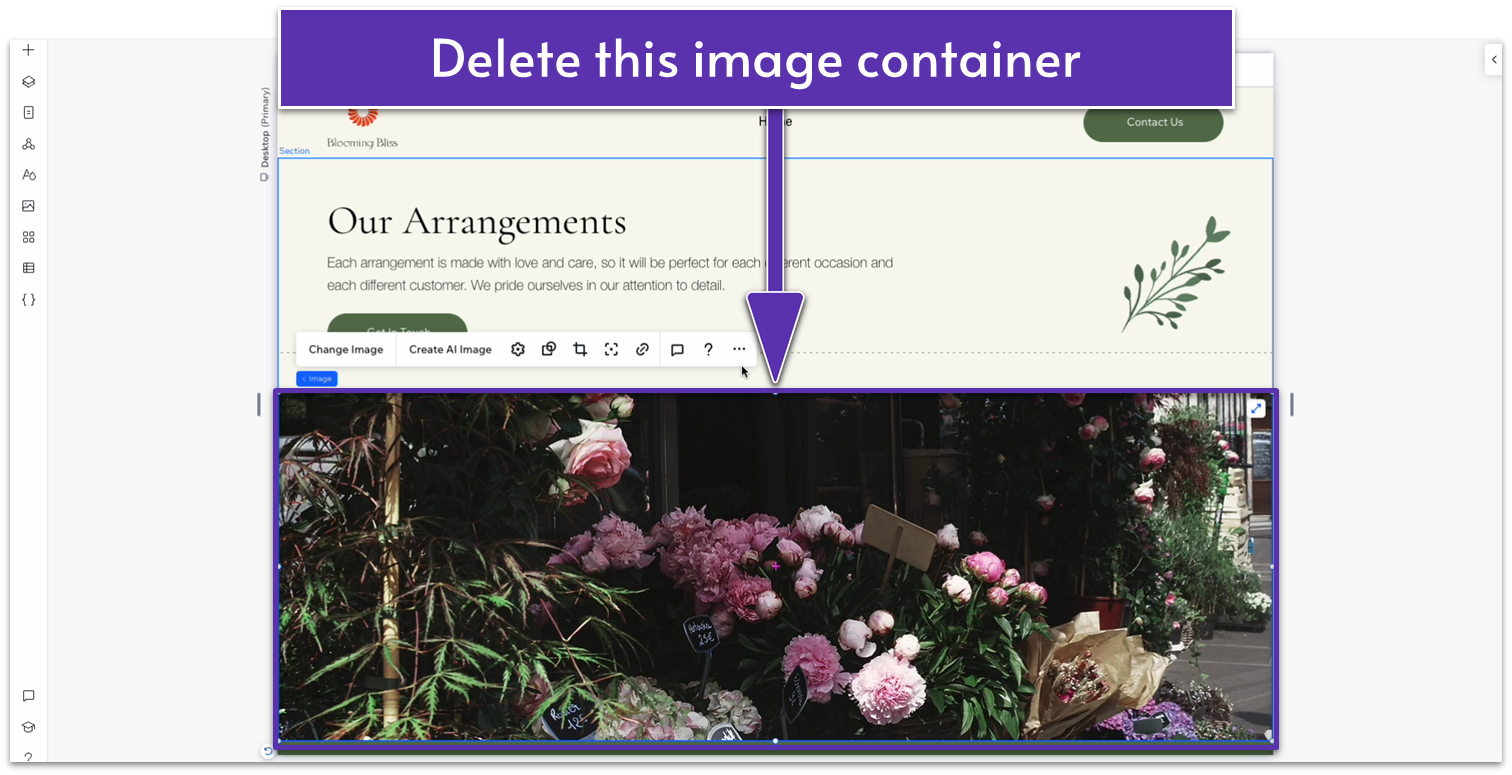
Step 6: Paste the gallery into the bottom row of the section.
Step 7: Replace the gallery’s images as needed.
Adapt for Tablet and Mobile Views
The section and gallery have already been adapted for mobile and tablet views, so there’s nothing further we need to do here.
6.2 The Rest
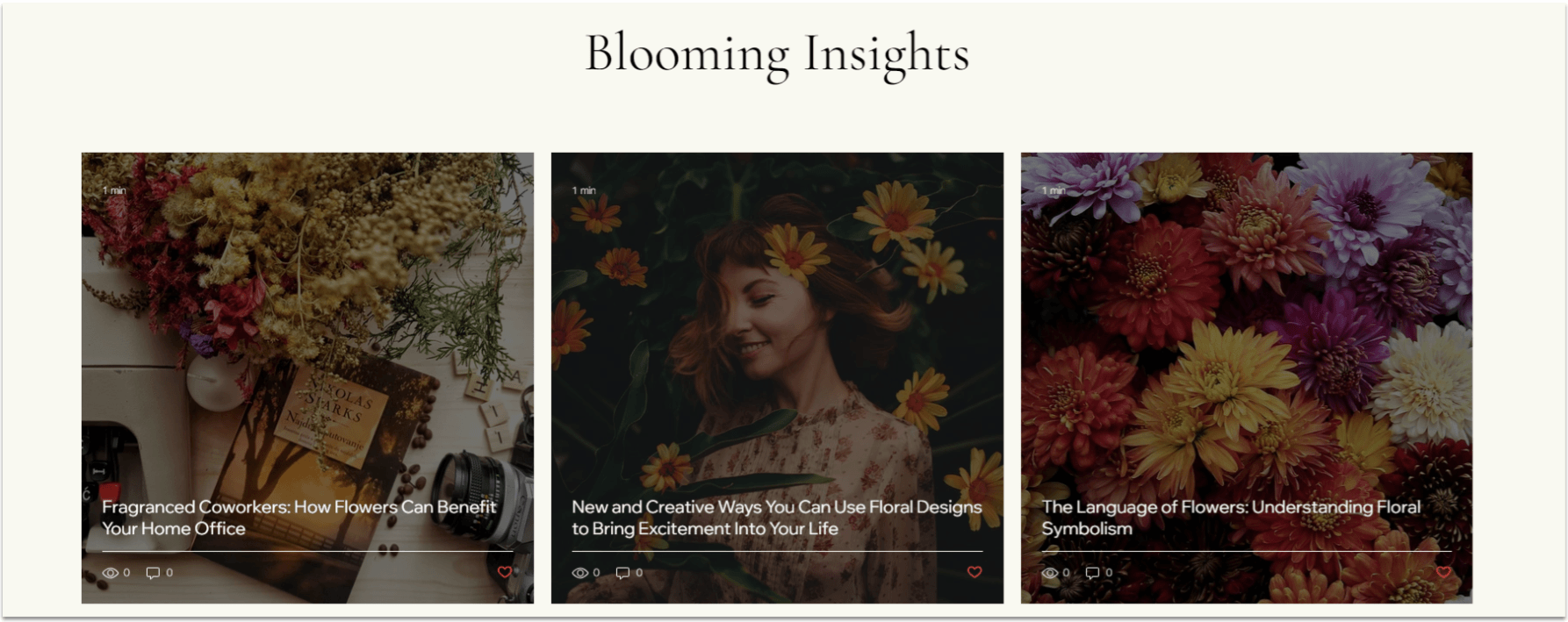
Everything below the hero will consist of global sections that we’ve previously created, so we don’t even have to worry about the step-by-step process. All you have to do is copy and add the global sections below the hero in the following order:
- Blog
- Contact Form