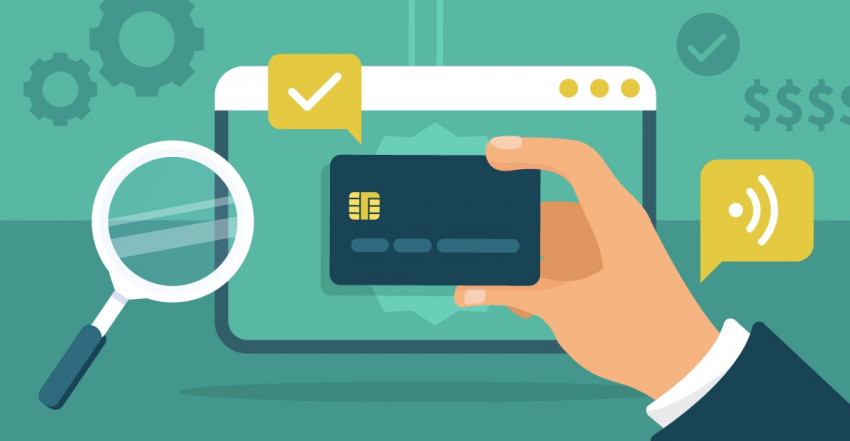QR code payment apps often require customers to have an account with the same app to make payments. But you can’t afford to lose sales just because a customer doesn’t have a specific payment app installed. Some of these apps also don’t integrate well with your existing systems, lack robust security features, include hidden fees, and have complex setup processes.
You don’t want to waste time juggling multiple apps or dealing with customer complaints when transactions don’t go smoothly. That’s why I’ve done the legwork, researching various payment services to find the best QR code payment apps.
Paysafe is my top recommendation, thanks to its integration with Applova’s QR menu ordering system, barcode payment functionality, and low, transparent fees. You can contact Paysafe to set up versatile QR code payments now, or continue reading to explore additional options.
Short on Time? These Are the Best QR Code Payment Apps in 2026
- Paysafe – Secure online payments via barcode and restaurant-specific QR code payments.
- Leaders Merchant Services – Affordable rates, secure QR code payments, and seamless Clover integration.
- PaymentCloud – 98% approval for high-risk businesses looking to accept QR code payments.
What We Look For in the Best QR Code Payment Apps
While researching the best QR code payment apps, I focused on specific features that enhance ease of use and security for you and your customers. Here’s what I prioritized:
- E-commerce integrations. I have only included options that connect seamlessly with your online store, allowing you to accept QR code payments without adding friction to your checkout process.
- No app downloads for customers. My recommendations enable your customers to pay instantly by scanning a code, without requiring them to install an additional app first.
- Speed of payouts. The QR code payment apps on my list offer fast payouts, resulting in improved cash flow for your business.
- Online and printing QR codes. I only considered apps that allow you to generate QR codes digitally or for printing, providing flexibility whether you’re selling online, in-store, or at events.
- Multiple payment methods. The payment solutions on my list support a range of payment options so you can meet your customers where they are – whether that’s wallets or bank transfers.
NOTE: You might notice that some well-known payment apps, like PayPal, Stripe, and Venmo, aren’t on our list. While they’re widely used, they’re not the best fit if your goal is to maximize QR code payments. Here’s why:
- App dependency. Customers need to have the app already installed to make a payment, which can create friction.
- Higher fees. These apps often charge higher transaction fees than most credit card processors.
- Available through integrations. Many credit card processors integrate with PayPal/Venmo anyway, so you can still accept them when needed – without taking on the higher standalone fees.
For most businesses, a dedicated credit card processor with QR code support offers broader accessibility and lower costs, while still allowing for PayPal or Venmo payments.

With Paysafe’s PaysafeCash app, you can convert all your online transactions into a simple barcode. Your customers can then scan the code and pay in cash at 200,000+ Paysafe partner locations across 25+ countries. Customers can easily secure cash payments for online purchases or bills.
Paysafe has a notable partnership with Applova, a mobile ordering app solution designed for restaurants. I appreciate how Applova’s advanced QR menu ordering system integrates seamlessly with Paysafe. This system allows your customers to order and pay for their food directly from their phones by simply scanning a QR code that Applova generates for you.
Paysafe is also very affordable with competitive rates starting from 0.50% + $0.10 per transaction and $7.95 per month. It’s a cost-effective solution for big-ticket businesses and restaurants.
Features and Benefits
- 260+ payment methods. Paysafe supports over 260 payment methods and 45 currencies across 120 countries, providing you with the flexibility to cater to a diverse audience.
- Multichannel payment options. Paysafe supports QR code payments, digital invoicing, pay-by-link, mail order/telephone order (MOTO), and subscription-based payments. This allows you to meet your customers’ preferences, no matter how they choose to pay.
- Dedicated account manager. Navigating the complexities of setting up a payment system can be tasking, but Paysafe makes it easier with a dedicated account manager. Personal support will help you through the account setup and show you how to accept QR code payments effectively.
- Merchant Back Office. It’s a comprehensive online dashboard that lets you easily track and monitor all your payments. From viewing transactions to taking orders through a virtual terminal, processing refunds, and generating detailed reports, this tool gives you complete control over your payment processing.
Our comprehensive Paysafe review has more info on rates.
| Versatile QR code payment solution | ✔ (built-in functionality) |
|---|---|
| Payment methods accepted | Credit and debit, ACH, EFT, digital wallets, bank transfers, cash, prepaid vouchers/gift cards |
| Payout time | 1–2 business days |
| Transaction fees on cheapest plan | 0.50% + $0.10 |
| Monthly fee on cheapest plan | $7.95 |





As a verified Clover reseller, Leaders Merchant Services (LMS) provides access to some of the best point-of-sale (POS) systems. With Clover’s systems, you can take advantage of advanced QR code solutions. These include “scan to order” and “scan to pay” functionalities that allow your customers to scan a QR code to order and pay quickly.
LMS stands out for its extremely low transaction fees, which start from ~0.5% + $0.50. What’s even better is the ability to negotiate these rates. LMS promises to meet or beat your current rates, and if it can’t, you’ll walk away with a $200 gift card. This isn’t just a great incentive – it’s a chance to ensure you’re getting the best deal possible for every QR code transaction.
I like how LMS integrates smoothly with Authorize.net, a reliable payment gateway for processing card-not-present transactions. The gateway allows you to process QR code payments securely, giving you peace of mind knowing that every transaction is protected against fraud.
Features and Benefits
- Multiple contactless payment options. LMS supports a range of contactless payment methods that work seamlessly with QR code payments. These include all major credit and debit cards, Google Pay, Apple Pay, and Samsung Pay. What’s more, LMS allows you to process PayPal and Venmo payments via your Clover POS system.
- High approval rate. LMS boasts a 98% approval rate. So even if you run a high-risk business or have a low credit score, you’re more likely to get approved without the usual back-and-forth.
- Cash advances for merchants. If you need extra funds to expand your business or manage cash flow, LMS offers cash advances to its merchants. And you don’t need to worry about payback deadlines, as you pay back through a tiny commission on future transactions with LMS.
- Dedicated chargeback department. Chargebacks can be a headache, but LMS has a dedicated chargeback department to handle disputes. Having a team focused on managing chargebacks means you’re not left dealing with these issues on your own.
Learn more about LMS in our full review.
| Versatile QR code payment solution | ✔ (via Clover integration) |
|---|---|
| Payment methods accepted | Credit and debit cards, digital wallets, ACH, bank transfers |
| Payout time | 72 hours |
| Transaction fees on cheapest plan | ~0.5% + $0.50 |
| Monthly fee on cheapest plan | $10 |
3. PaymentCloud: Best for High-Risk QR Code Payments




If you operate in a high-risk industry or have a poor credit score, you’ll appreciate PaymentCloud’s 98% approval rate. PaymentCloud doesn’t exploit your limited options like other high-risk payment processors might. Instead, it offers competitive rates for businesses that often face outright rejection, letting you leverage QR-code invoicing and checkout capabilities.
PaymentCloud provides personalized support during onboarding, guiding you through the setup of mobile, QR-code, text-to-pay, email, and social media payment links. This one-on-one guidance ensures smooth implementation of QR code payments, even if you’re less tech-savvy.
PaymentCloud offers a dedicated high-risk plan priced at 3.95% + 25¢ per transaction and $25.00 per month. While the rates are higher than standard credit card processing packages, this reflects the additional costs and safeguards required to manage high-risk transactions.
Features and Benefits
- Branded invoices with QR codes. PaymentCloud enables you to issue branded invoices or self-service payment links that include QR codes, your logo, and itemized invoice details.
- Crypto payments. PaymentCloud accepts a range of cryptocurrencies, including Bitcoin, Ethereum, and Monero. You can generate a QR code that initiates a cryptocurrency transaction or directs customers to cryptocurrency checkout pages, offering alternative payment methods via QR.
- Fraud prevention. You receive IP tracking, fraud alerts, temporary payment halts, tokenization, and point-to-point encryption to secure QR code transactions and prevent fraudulent scans or disputed charges.
- Chargeback dispute success. PaymentCloud claims to help you win up to 70% of chargeback disputes, thereby minimizing revenue loss.
Browse our detailed PaymentCloud review for more info.
| Versatile QR code payment solution | ✔ (built-in functionality) |
|---|---|
| Payment methods accepted | Credit and debit cards, digital wallets, ACH, bank transfers, cryptocurrency |
| Payout time | 48 hours |
| Transaction fees on cheapest plan | 2% + 25¢ |
| Monthly fee on cheapest plan | $25.00 |


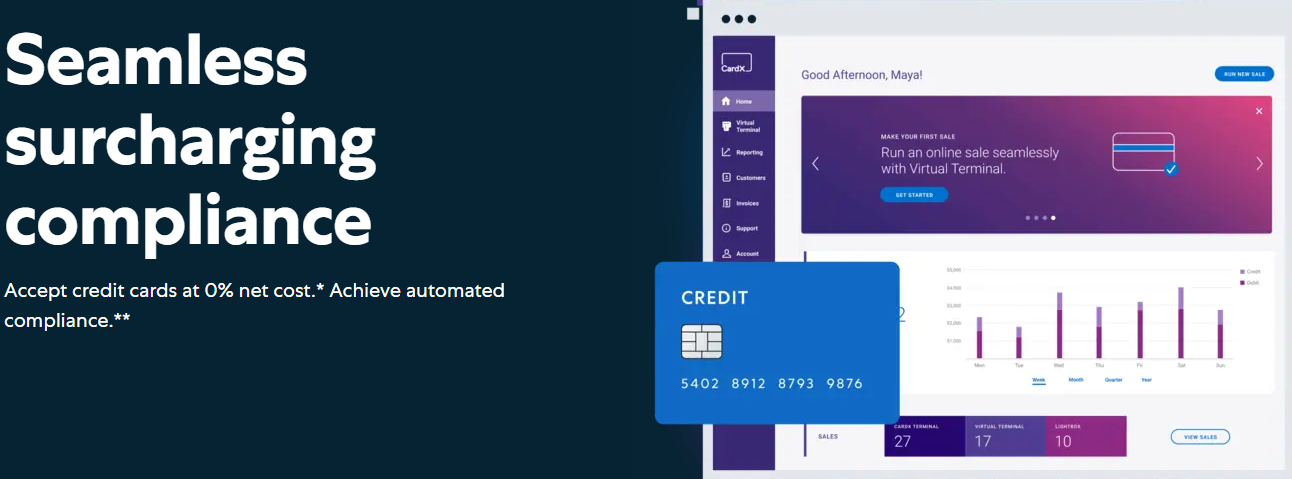
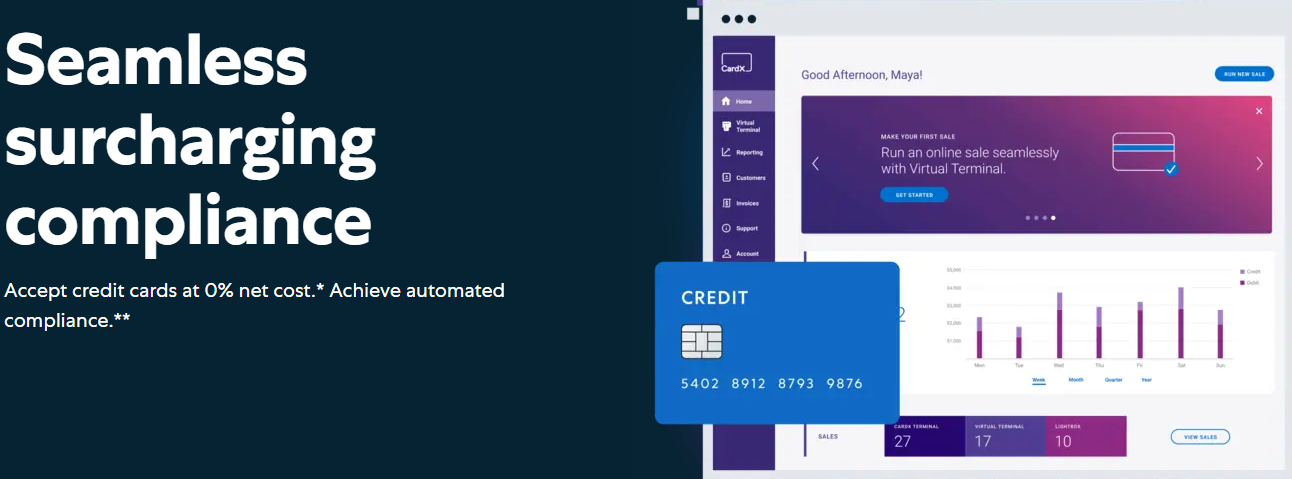
CardX integrates with Dejavoo’s QD2 and QD4 terminals, which both support in-person QR code payments via their iPOSpays omni-commerce gateway. These Android-based terminals support various payment types while delivering PCI-compliant security, QuickBooks integration, and user-friendly touchscreens.
Through iPOSpays, you can generate QR codes and print them directly onto invoices, presale tickets, or cash register receipts. Customers can quickly scan with their mobile wallets or QR apps, streamlining the payment experience.
CardX is also an excellent option for surcharging. It simplifies the process – from registering your business with card networks to identifying card types and applying the appropriate fees automatically. When customers pay with credit cards, they pay a flat 1.25% + 25¢. Just note that CardX doesn’t support digital wallets.
Features and Benefits
- CardX Lightbox. With Lightbox, you can embed a pop-up payment form directly into your website, allowing clients to complete transactions without leaving your page – thereby reducing PCI scope and enhancing security.
- CardX Virtual Terminal. CardX’s virtual terminal supports Mail Order/Telephone Order (MOTO) transactions and applies the same surcharging process to these orders.
- Free signage. CardX provides you with free store signage to clearly communicate surcharging policies to your customers, helping you avoid confusion and disputes.
- CardX Portal. You get weekly, monthly, quarterly, or annual sales and deposit reports of your company’s performance for strategic decision-making.
Read our comprehensive CardX review for more details.
| Versatile QR code payment solution | ✔ (via Dejavoo terminals) |
|---|---|
| Payment methods accepted | Credit and debit cards, ACH (e-checks) |
| Payout time | 24 hours |
| Transaction fees on cheapest plan | 1.25% + 25¢ |
| Monthly fee on cheapest plan | N/A |




Stax’s affordable, flat-rate plans make it the best option for high-volume businesses that want to process QR code payments. Each Stax plan follows a subscription-style model with similar per-transaction fees of 15¢ + interchange (online) and differing monthly fees starting from $99.00/month.
Stax offers a 40% discount for businesses handling more than $8,000/month in credit card transactions. Such savings can make a real difference in your bottom line, especially if your business processes a large number of QR code payments.
If you need quick access to your funds, Stax offers same-day payouts for an extra fee. That’s particularly useful when cash flow is tight, and you can’t wait for the standard 1–5 day payout time frame. My only issue with Stax is that while it supports ACH, Google Pay, and Apple Pay, it doesn’t support PayPal or cryptocurrency.
Features and Benefits
- Seamless Zapier integration. Stax’s Zapier integration allows you to sync your payment data with accounting, project management, and marketing software.
- Reporting and analytics software. Stax’s reporting and analytics software lets you track payment-related metrics, including payment types and methods, transaction amounts, and chargeback rates.
- Credit card surcharging. You can use Stax’s credit card surcharge to offset the costs of credit card transactions by passing on the processing fees to your customers. This can be particularly useful in industries where margins are tight and every cent counts.
- Secure credit card storage. If you have regular customers, Stax’s end-to-end encryption and tokenization secure your customers’ credit card details, making it easier to manage repeat transactions.
Read our full Stax review for more details.
| Versatile QR code payment solution | ✔ (built-in functionality) |
|---|---|
| Payment methods accepted | Credit and debit cards, Google Pay, Apple Pay, ACH, bank transfers |
| Payout time | 72 hours as standard, optional same-day payout add-on |
| Transaction fees on cheapest plan | 15¢ + interchange (online) |
| Monthly fee on cheapest plan | $99.00 |
6. Payment Depot: Best for Fluctuating QR Code Payments


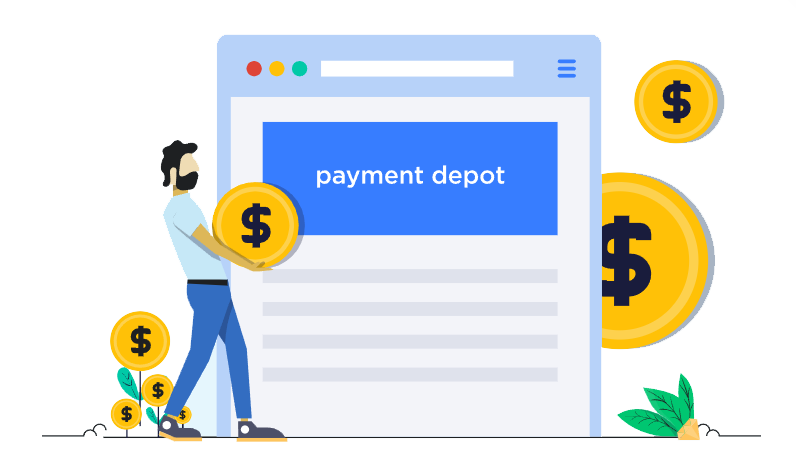
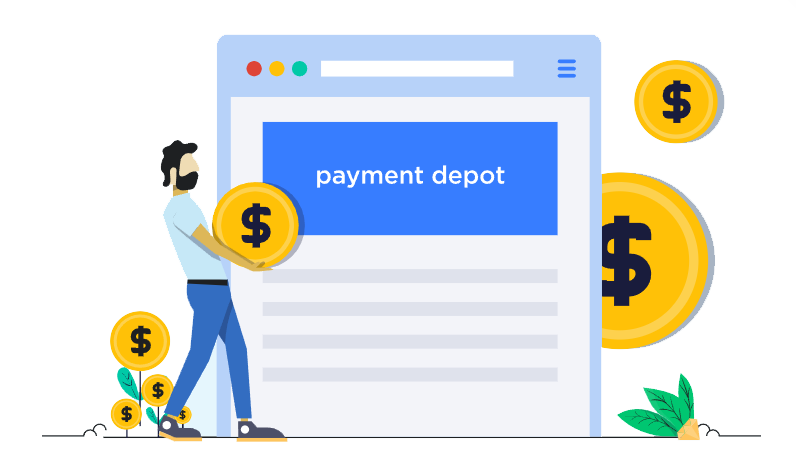
Payment Depot’s interchange-plus model comes with no hidden fees or long-term contracts – you only pay for what you use. As your QR transaction volume increases or decreases, your costs adjust in real time. This flexibility makes Payment Depot an ideal choice for businesses with seasonal peaks, special promotions, or inconsistent sales cycles.
Payment Depot integrates with several POS systems that support QR code payments, including all of Clover’s devices. You also get a free Dejavoo terminal, which supports contactless payments, including QR codes, Apple Pay, Samsung Pay, and Google Pay.
One downside to Payment Depot is that it doesn’t offer same-day payouts. If your business relies on rapid turnover, this delay in fund availability could hinder your operations. That said, Payment Depot’s 24-hour payout time is still relatively fast.
Features and Benefits
- Text2Pay mobile payments. Payment Depot’s Text2Pay allows you to send payment links and QR codes via SMS – customers simply tap or scan to pay using their phone.
- Exceptional support. You get responsive phone assistance and a dedicated account representative to guide you through QR-code payment setups and any other challenges, so nothing slows you down.
- Chargeback dispute management. With built-in tools to initiate and manage chargebacks within your dashboard, Payment Depot streamlines dispute resolution.
- Software integrations. Payment Depot connects with QuickBooks, Sage, WooCommerce, Shopify, and other e-commerce tools to automate workflows.
For more info, see our expert Payment Depot review.
| Versatile QR code payment solution | ✔ (built-in functionality) |
|---|---|
| Payment methods accepted | Credit and debit cards, digital wallets, ACH, bank transfers |
| Payout time | 24h |
| Transaction fees on cheapest plan | 0.2%-1.95% |
| Monthly fee on cheapest plan | N/A |
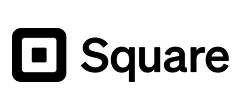
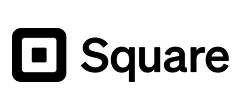


Square makes it incredibly easy to create QR codes, which you can share online or print out for customers to scan and pay for a specific item or service. This feature is a game-changer if you want to simplify the payment process without the hassle of building a full website. If you manage a diner, Square allows you to create an online menu that customers can access through a QR code, making it possible for them to order and pay directly from their device.
What stands out is Square’s flexibility in creating QR codes for different purposes. You can assign a unique QR code to each site you build, placing it on in-store signage for on-the-spot orders or on print ads and flyers to drive remote ordering. The dual capability makes it convenient for both local and remote customers, ensuring you can cater to diverse needs without complicating your setup.
Square’s QR code payment solutions are available on its free plan. This plan includes zero monthly fees and a competitive transaction rate of 2.9% + 30 ¢ (online). However, Square tends to block suspicious accounts, so take extra care during the application process.
Features and Benefits
- Multiple e-commerce integrations. Square integrates smoothly with various e-commerce platforms, including Shopify, WooCommerce, WordPress, Wix, and Ecwid. So it’s a great option if you’re looking to sell online.
- Extensive app marketplace. Whether you need additional accounting tools, marketing solutions, or inventory management, the app marketplace has something to fit your needs.
- Super fast onboarding process. One of the standout experiences with Square is how quickly you can get started. The onboarding process is swift, allowing you to set up your account and begin creating QR codes almost immediately.
- Free mobile card reader. Square sweetens the deal by offering a free mobile card reader. Not all customers will use QR codes for payment, so having a mobile card reader ensures you can accommodate those who prefer to swipe or tap their card.
For more information, read our expert Square review.
| Versatile QR code payment solution | ✔ (built-in functionality) |
|---|---|
| Payment methods accepted | Credit and debit cards, PayPal, Apple Pay, Afterpay, and Google Pay |
| Payout time | 24 hours before 5 p.m., 48 hours after 5 p.m., optional same-day payout |
| Transaction fees on cheapest plan | 2.6% + 10¢ |
| Monthly fee on cheapest plan | $0 |
8. Chase Payment Solutions: Fast Payouts




Chase Payment Solutions typically provides you with access to your funds within 24 hours at no additional cost. There’s also an option to receive your money the same day by opening a Chase Business Banking account. Sure, the extra monthly fee isn’t something you’d want to overlook, but the convenience of same-day funds could be worth it, especially for cash flow management.
You can integrate your Chase merchant account with Zelle and generate a QR code that customers can scan to pay you. These payments are instant, but there’s a catch – you and your customer both need Zelle accounts. In contrast, LMS and Square’s QR code payment solutions don’t require your customer to have an app.
Chase’s rates for card-not-present transactions, such as QR code payments, are a bit on the high side. That said, Chase’s flat-rate structure ensures you always know what you’re paying.
Features and Benefits
- Chase Customer Insights. This business analytics software lets you dig into your sales data, tracking your daily, weekly, and monthly sales with ease. It helps you identify trends and see when your customers are most likely to shop.
- Chase Mobile. Managing QR code payments on the go is a breeze with Chase Mobile. The app brings everything together – payment acceptance, dispute management, and even banking functions. It’s available for Android and iOS, so you can keep tabs on your business from wherever you are.
- Recurring billing. Chase Payment Solutions lets you set up an automatic payment process that securely stores your customer data. That’s great if your business relies on repeat customers and you want to avoid delays.
- Robust developer kit. If you’re tech-savvy or have a developer on your team, Chase’s robust developer kit includes SDKs and APIs that allow you to create customized solutions tailored to your business needs.
For more details, check out our Chase Payment Solutions review.
| Versatile QR code payment solution | ✔ (for restaurants only via TouchBistro – customers of other businesses need the Zelle app to pay via QR code) |
|---|---|
| Payment methods accepted | Credit and debit cards, PayPal, Apple Pay, Google Pay, Samsung Pay, ACH |
| Payout time | Same day if you deposit into a Chase business account, next day if you deposit into a third-party account |
| Transaction fees on cheapest plan | 2.6% + 10¢ |
| Monthly fee on cheapest plan | $0 |
9. Helcim: Best for E-Commerce Businesses


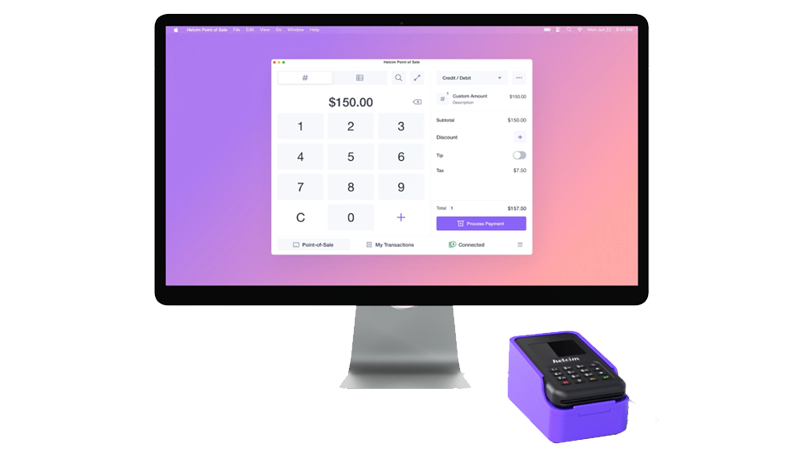
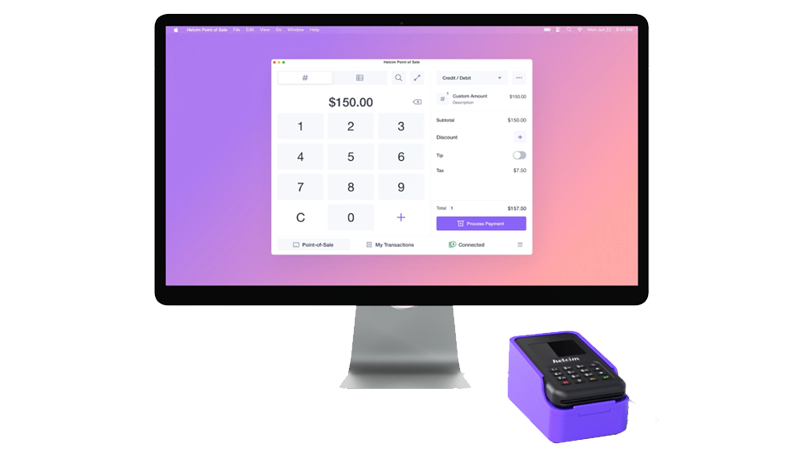
Helcim allows you to create free, custom payment pages with QR codes, making it easy to handle everything from purchases to donations.
You can also add QR codes anywhere your customers interact with your business, giving them a seamless, contactless payment experience. You can then direct customers to your online store for checkout and payment. And if you don’t already have an online store, Helcim lets you easily create one for free with its fully hosted store builder.
Helcim’s pricing is great for new and small e-commerce businesses. Rates start as low as 0.30% + 8¢ (in-person) for QR code payments, and there’s no monthly fee, which is an attractive option. However, I did notice a drawback. Helcim doesn’t offer free hardware, and you can’t reprogram your hardware if you switch to a different payment processor.
Features and Benefits
- Comprehensive knowledge base. Helcim’s knowledge base is packed with tutorials and resources, making it easier to navigate the ins and outs of QR code payments. There’s a well-detailed guide that breaks down everything you need to know.
- Built-in customer relationship management (CRM) system. Helcim lets you easily manage customer information, and with its Card Vault tool, payment details are stored securely. Plus, the feature is built-in, so you’ll save money on third-party software.
- Built-in online food ordering system. If you’re in the food business, this feature can streamline your operations significantly. The system integrates smoothly with the payment process, and you can leverage QR codes here, too, making it easier for customers to pay for their orders quickly and without contact.
- Integrated customer portal. It lets your customers manage their subscriptions, payment methods, and other details without needing to contact you directly. This self-service approach is a huge time-saver and reduces the headaches that come with overdue invoices.
Read our expert Helcim review for more details.
| Versatile QR code payment solution | ✔ (built-in functionality) |
|---|---|
| Payment methods accepted | Credit and debit cards, Google Pay, Apple Pay, ACH, bank transfers |
| Payout time | 48 hours |
| Transaction fees on cheapest plan | 0.30% + 8¢ (in-person) |
| Monthly fee on cheapest plan | $0 |
Tips for Implementing QR Code Payments in Your Business
Getting started with QR code payments is straightforward, but a few best practices can help you get the most out of it:
- Train your staff. Make sure employees understand how the system works and can confidently encourage customers to pay via QR code.
- Display codes prominently. Place QR codes where customers can easily see them – on counters, tables, receipts, or even signage near entrances.
- Test the payment flow. Walk through the process yourself to ensure it’s fast, intuitive, and works across different devices.
- Promote the option. Let customers know QR code payments are available by including messaging in menus, newsletters, or social posts.
- Keep backups ready. Have a traditional payment method available, just in case someone is unable to scan or access the code.
Pick the Best QR Code Payment App for Your Business
Finding the right QR code payment app can significantly impact your business’s efficiency and customer satisfaction. After exploring the top options, here are my final recommendations.
If you run a big-ticket business or restaurant, Paysafe integrates with Applova’s QR menu system. It also features barcode functionality for eCash payments and offers competitive rates to maximize profits.
If you want the best possible fees, LMS lets you negotiate your QR code payment rates. It offers a seamless Clover integration, making it ideal for businesses of all sizes that want to implement QR code payments smoothly.
Meanwhile, PaymentCloud is best for high-risk QR code payments. It has a 98% approval rate, advanced fraud protection tools, and a dedicated plan for high-risk businesses.
| Best Feature | Best For | Monthly fee on cheapest plan | Transaction fees on cheapest plan | ||
|---|---|---|---|---|---|
| Paysafe | Applova partnership and eCash payment solution | Restaurants and high-ticket businesses | $7.95 | 0.50% + $0.10 | |
| Leaders Merchant Services | Low fees and negotiable rates | Businesses that want low QR payment rates | $10 | ~0.5% + $0.50 | |
| PaymentCloud | 98% approval rate | High-risk QR code payments | $25.00 | 2% + 25¢ | |
| CardX | Integration with the iPOSpays gateway | In-person QR code transactions | N/A | 1.25% + 25¢ | |
| Stax | 40% discount for high-volume businesses | Businesses generating $8,000+ monthly revenue | $99.00 | 15¢ + interchange (online) | |
| Payment Depot | Transparent interchange+ pricing | Businesses that face seasonal fluctuations | N/A | 0.2%-1.95% |
FAQ
How do QR code payments work?
QR code payments let customers transfer money securely via smartphone by scanning a code with payment details. Once scanned, the payment app processes the transaction, deducting the amount from their linked account. This contactless method is quick and convenient for both parties.
What is the best QR code app?
Leaders Merchant Services offers the best QR code solution. I recommend it because it offers low transaction fees, seamless integration with Clover POS systems, and a dedicated chargeback management team. It also supports multiple contactless payment options, including credit cards, digital wallets, and PayPal.
What fees are associated with QR code payment apps?
QR code payment apps typically charge per-transaction fees, and some may have monthly fees or hidden costs. I recommend Paysafe as an affordable and transparent QR code payment solution due to its competitive transaction rates and low monthly fees.
How do I collect payments with a QR code?
You collect payments with a QR code by generating a code linked to your payment app, which customers can scan to complete transactions. Great QR code payment solutions can make the process quick and easy for your customers.
Can QR code payment apps handle multiple payment methods?
Yes, QR code payment apps can handle multiple payment methods. For instance, Square supports payments from all major credit and debit cards, PayPal, Apple Pay, Google Pay, Square Pay, Afterpay, and Cash App Pay. Several other QR code payment solutions support additional payment methods like crypto, ensuring you cater to as many customers as possible.