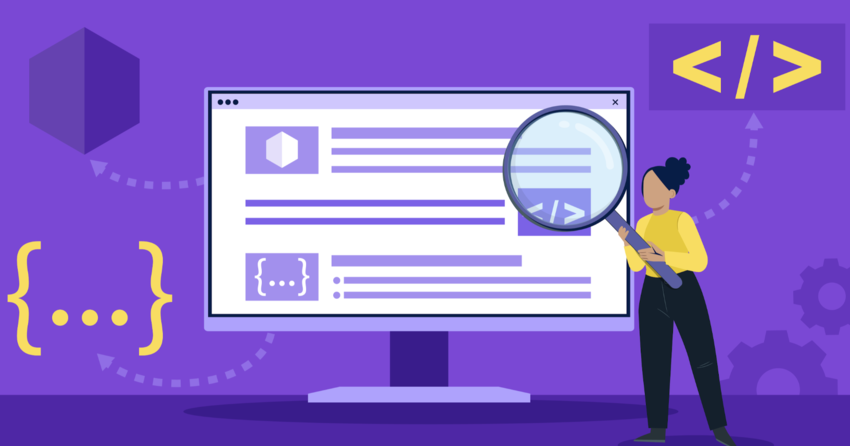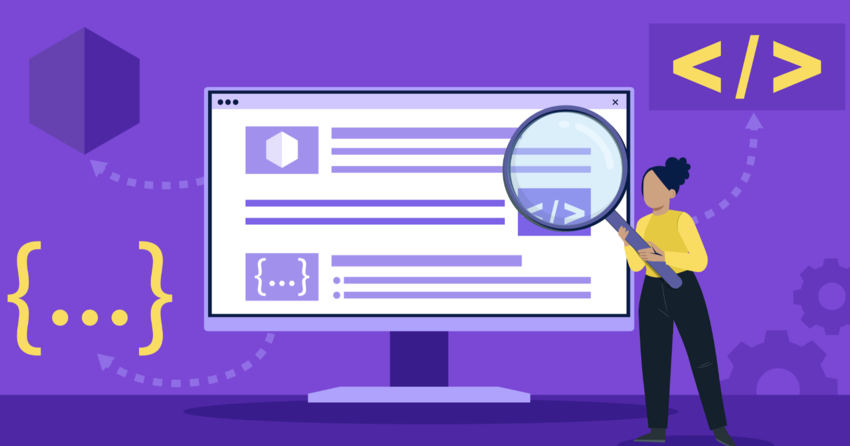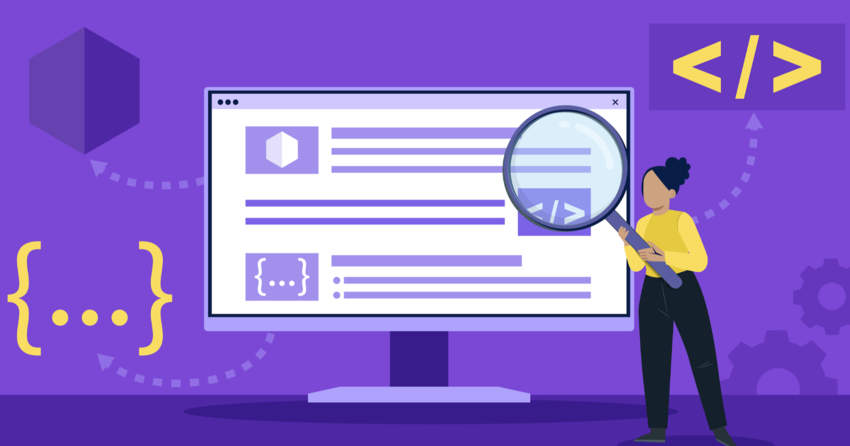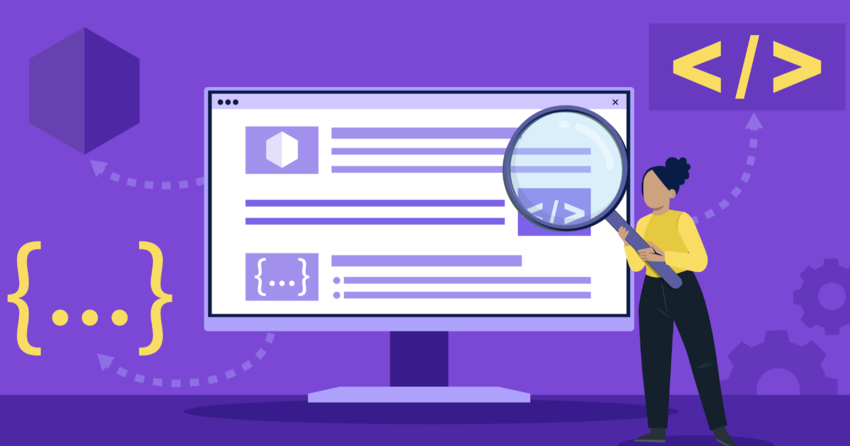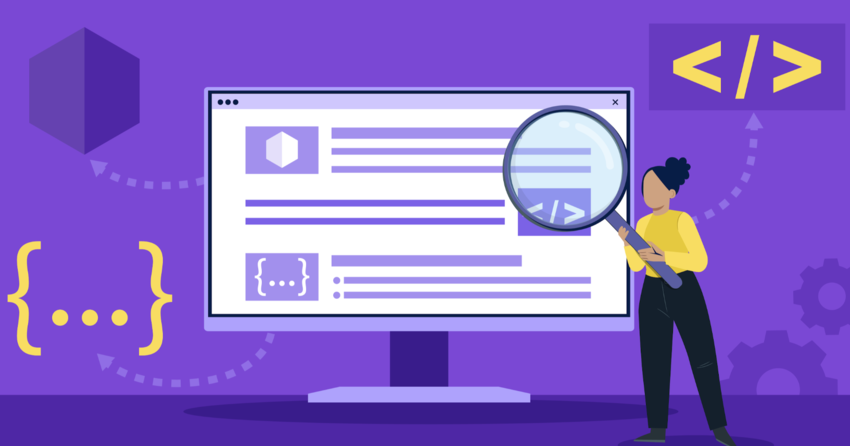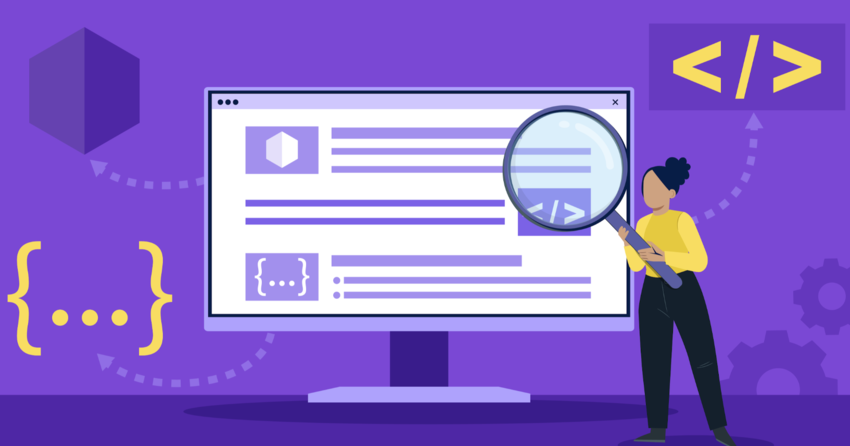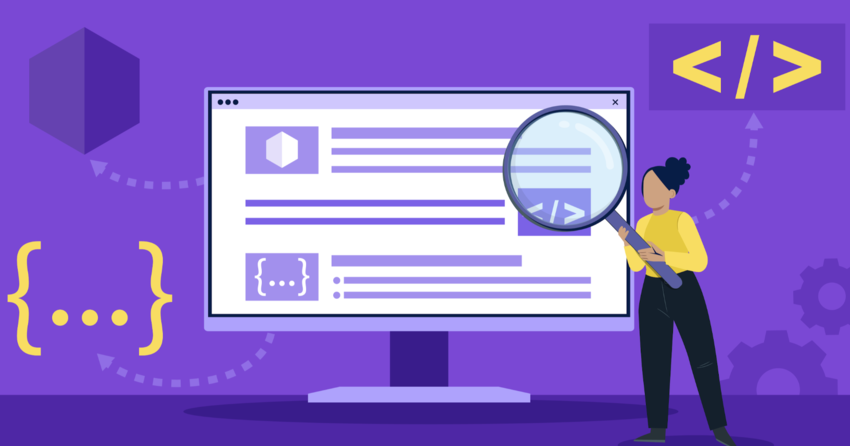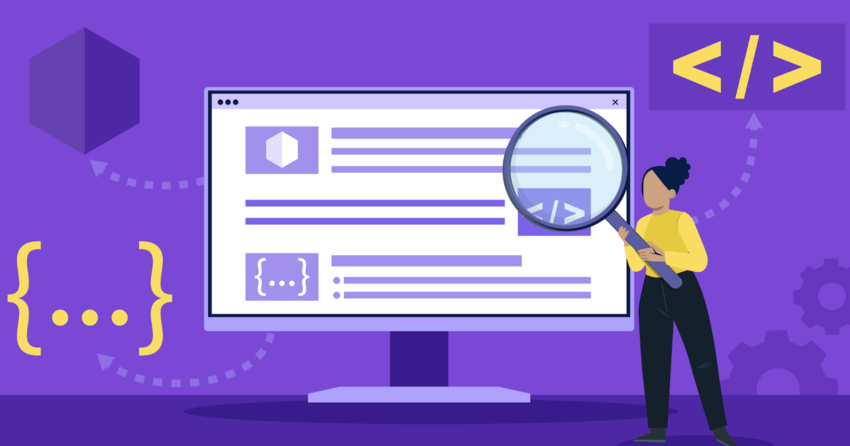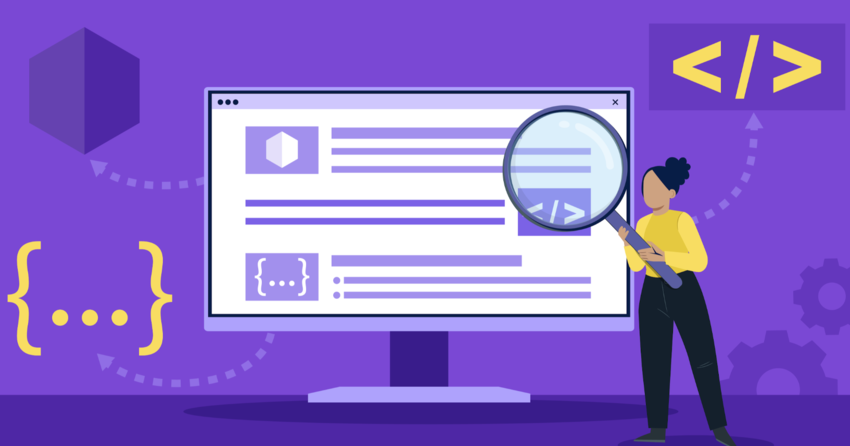Inside this Article
Definition of a 301 Redirect
A 301 redirect, short for “301 Moved Permanently,” is an HTTP status code indicating that a webpage has been permanently moved to a new URL. It tells browsers and search engines that the content at the original URL is no longer available and that the new URL should be used instead. The 301 redirect isn’t just a simple forwarding mechanism; it’s a critical tool for maintaining a website’s SEO integrity when changes occur. Beyond simply moving traffic, you’re also passing along much of the SEO “link juice” that the old URL had accumulated. This is because the redirect is permanent, search engines understand they should update their index to reflect the new location of the content. When implemented correctly, a 301 redirect ensures that your website visitors and search engine crawlers alike are seamlessly directed to the current, relevant page, preventing any disruptions in user experience or SEO performance.How Does a 301 Redirect Work?
Working behind the scenes, a 301 redirect is a directive set on the web server, like a digital signpost telling browsers, “This content has moved, and here’s where it now lives.” Imagine someone trying to access a page on your website, either by typing in the old URL or clicking an outdated link. Immediately, the server recognizes the request for the old URL and, instead of serving up the page, sends back a “301 Moved Permanently” message along with the new URL. This message tells the browser to automatically go to the new URL, providing a seamless transition for the visitor, who likely won’t even notice anything has changed. Search engines like Google interpret the 301 status code as a clear signal that the original page is no longer valid and that all its ranking power should be transferred to the new URL. This process is crucial for maintaining your website’s SEO, ensuring that you don’t lose valuable search engine rankings when you reorganize your site, update content, or even switch to a new domain. 301 redirects are an essential tool for maintaining a healthy and effective website, and if done correctly, your users and search engines always find their way to the right content.Key Reasons to Use a 301 Redirect
Implementing 301 redirects is important for a variety of situations. Below are the most critical cases where you’ll want to use 301 redirects to ensure a smooth experience for your website visitors and search engines.Website Migration
Migrating your entire site to a new domain without losing SEO rankings can be tricky. Google and other search engines need to know of the move. When moving your website to a new domain, using 301 redirects from each old page to its corresponding new page ensures search engines transfer the ranking signals from the old domain to the new one. This is essential for maintaining your search visibility and traffic.URL Structure Changes
Organizing your site with a new URL structure may enhance usability and SEO. If you decide to reorganize your website’s URL structure, changing how your pages are organized and named, 301 redirects are essential. However, redirecting each old URL to its new counterpart ensures visitors and search engines are directed to the correct pages, preserving link equity and preventing broken links.Content Updates and Mergers
Updating or merging content means some pages may be replaced or combined. Merging content involves combining multiple pages into one comprehensive resource for various reasons. In fact, using 301 redirects from the outdated or redundant pages to the new, consolidated page helps consolidate link equity and provides users with the most up-to-date information. This method can reduce confusion and strengthen the ranking potential of the new page.Fixing Crawl Errors
Experiencing “404 Not Found” errors can damage your site’s reputation with both users and search engines. Actually, if your site is showing “404 Not Found” errors, then a redirect can be the right fix. When a user tries to visit a page that no longer exists, the fix for this is to implement 301 redirects from these broken URLs to relevant, existing pages. In general, this enhances the user experience and helps retain traffic that would otherwise be lost.Canonicalization
Canonicalization is the process of selecting the best URL when several choices are available. For instance, having both www.example.com and example.com can dilute your SEO efforts. If your website is accessible through multiple URLs (with and without “www,” with and without a trailing slash, or both HTTP and HTTPS), 301 redirects ensure that search engines recognize the preferred version of your URL, consolidating all ranking signals to a single, canonical URL. This prevents duplicate content issues and improves your site’s SEO performance.Removing Outdated Content
Deleting outdated or irrelevant content helps maintain a clean and focused website. However, it’s not enough to simply remove the page. As well as the removal, implement a 301 redirect to a related page to provide users with a smooth transition, rather than leaving them with a “404 Not Found” error.301 Redirect vs. 302 Redirect: What’s the Difference?
Choosing between a 301 and 302 redirect comes down to one crucial factor: permanence. Choosing the proper redirect depends on the nature and duration of the change you’re making to your website. Understanding when to use each can have a significant impact on your website’s SEO.301 Redirect
A 301 redirect tells search engines that a page has moved permanently. When a visitor or search engine tries to access the old URL, they will be automatically redirected to the new URL, passing on most of the SEO value (link equity) from the old page to the new one. 301 redirects must be used when you move content permanently or want to consolidate multiple URLs into one.302 Redirect
A 302 redirect, on the other hand, signals that the move is temporary. It tells search engines that the page is only temporarily available at a different URL and will eventually return to its original location. Typically, search engines do not transfer link equity from the old page to the new one with a 302 redirect because the original page is expected to be restored.Which One Should You Use?
The decision depends on the situation:- Use a 301 redirect for permanent changes, such as:
- Changing your domain name.
- Restructuring your website’s URLs.
- Consolidating duplicate pages.
- Use a 302 redirect for temporary changes, such as:
- Running A/B tests on a new page design.
- Directing visitors to a temporary landing page during site maintenance.
- Promoting a seasonal product or offer on a temporary URL.
How a 301 Redirect Affects SEO
Implementing a 301 redirect correctly impacts your website’s SEO. For example, using 301 redirects transfers most of the SEO value from the old URL to the new one. Here are the key ways 301 redirects affect SEO.Preserves Link Equity
Valuable backlinks from other websites boost your site’s authority and ranking potential. Specifically, the most important impact of a 301 redirect is that it preserves this link equity. So, when you implement a 301 redirect, search engines recognize that the old page’s link equity should be credited to the new page, helping the new page rank well in search results.Maintains Search Engine Rankings
Changing URLs without implementing redirects can lead to a drop in search engine rankings. Essentially, 301 redirects play a crucial role in maintaining your website’s rankings. Google and other search engines interpret the 301 redirect as a signal to update their index, ensuring the new URL takes over the ranking position of the old URL.Improves User Experience
Broken links can frustrate users and increase bounce rates, negatively impacting your SEO. Using 301 redirects avoids sending visitors to non-existent pages, and makes sure users find the content they’re looking for, enhancing their experience on your site. Correspondingly, a positive user experience is a ranking factor for search engines.Avoids Duplicate Content Issues
Duplicate content can dilute your SEO efforts, causing search engines to struggle with deciding which version of a page to rank. For instance, I find having multiple URLs serving the same content confuses users. However, by using 301 redirects to consolidate duplicate pages into a single canonical URL, you’re making it clear to search engines which version should be indexed and ranked.Crawlability and Indexing
Search engine crawlers rely on links to discover and index website content. For example, using 301 redirects helps search engines efficiently crawl and index your site. And helps search engines discover new pages and remove outdated ones from their index. As well, this ensures your website remains up-to-date in search results.Effectively, 301 redirects are a simple yet essential SEO tool. I find it is a common situation, especially when it comes to changes of website structure. Google and other search engines need to know about the changes. By following these guidelines, you can ensure a smooth transition, maintain your rankings, and provide a positive experience for your users.
How to Implement a 301 Redirect
Putting a 301 redirect in place can vary depending on your server environment and website platform. Here’s a guide to implementing them on various systems. It is important to know how to do these on your own depending on your website’s current setup..htaccess (Apache Servers)
Apache servers commonly use the .htaccess file to manage redirects. You can add a simple line of code to redirect an old URL to a new one. If you are going to use this method, make sure to edit the file carefully, as incorrect syntax can cause website errors.- Open your .htaccess file (usually located in the root directory of your website).
- Add the following line for a single-page redirect:
- Save the file, and the redirect will take effect immediately.
Nginx
Nginx uses a different configuration file structure, so the implementation varies from the .htaccess method. For this setup, you must have access to the server’s configuration files. Typically, these are only accessible to system administrators.- Access your Nginx configuration file (usually located at /etc/nginx/nginx.conf or /etc/nginx/sites-available/your_site).
- Add the following block within the server block:
return 301 https://www.example.com/new-page.html;
}
- Save the file and restart Nginx to apply the changes:
sudo systemctl reload nginx
PHP
PHP can be used to set HTTP headers to perform a 301 redirect. This requires that you have control over the PHP code for the specific page. Therefore, you need access to the PHP file associated with the old URL.- Open the PHP file for the old page.
- Add the following code at the very beginning of the file, before any HTML or other output:
header(“HTTP/1.1 301 Moved Permanently”);
header(“Location: https://www.example.com/new-page.html”);
exit();
?>
- Save the file.
WordPress Plugins
WordPress offers several plugins to simplify the process of creating and managing redirects. Typically, these plugins provide a user-friendly interface without requiring you to edit server files directly. Therefore, this method is convenient for most WordPress users.- Install and activate a redirect plugin, such as “Redirection,” “Yoast SEO,” or “Rank Math SEO.”
- Go to the plugin’s settings page and add a new redirect.
- Enter the old URL and the new URL, and select “301” as the redirect type.
- Save the settings.
Website Builders (Squarespace, Wix, etc.)
Many website builders offer built-in tools for managing redirects, and provide a simple interface to set up 301 redirects without touching any code. Check your platform’s documentation for specific instructions.- Access your site’s settings or dashboard.
- Look for a section labeled “Redirects,” “URL Mapping,” or something similar.
- Enter the old URL and the new URL, and save the changes.