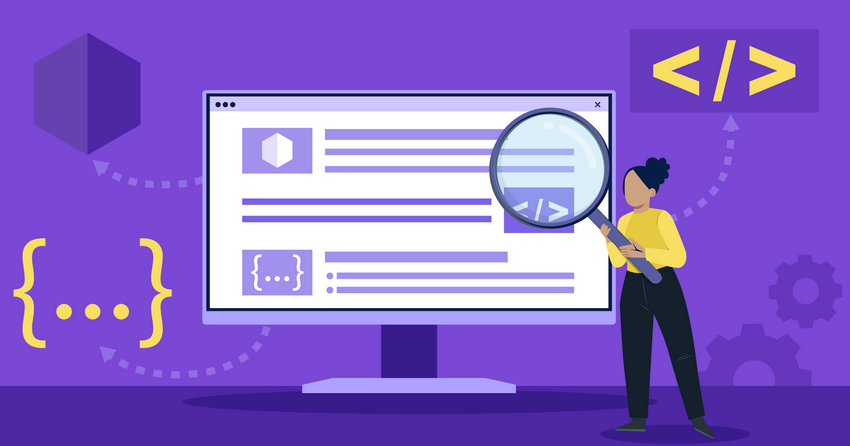A subdomain is an additional part of your primary domain name, acting as a prefix to organize and separate different sections of your website, like a blog or an online store. Think of it as creating a new, distinct address under your existing website umbrella, allowing you to structure your content in a more user-friendly and manageable way.
Subdomains help you organize your website and give different sections a unique identity, all while remaining connected to your main domain.
Defining Subdomain
A subdomain is essentially a division of your main domain, existing as a prefix before your primary domain name, creating a distinct web address for specific content, sort of like an apartment number within a building. It allows you to organize your website into different sections, each with its own content and purpose, such as a blog, online store, or support forum.
Subdomains help you to improve user experience by creating targeted areas within your website, all of which connect back to your main domain.
How Does a Subdomain Work?
Subdomains work by leveraging the Domain Name System (DNS) to create distinct web addresses that point to specific directories or servers, effectively acting as separate websites under your main domain.
When a visitor enters a subdomain into their browser, the DNS translates that subdomain into the appropriate IP address, directing the browser to the server hosting the content for that subdomain. Knowing this process helps you understand how to set up and manage subdomains effectively.
Specifically, here’s a more detailed breakdown:
First, you’ll need to create the subdomain. Most hosting providers offer tools within their control panel (like cPanel or a custom dashboard) to easily create subdomains. Next, configure DNS records. This usually involves adding an “A record” or a “CNAME record” to your DNS settings, pointing the subdomain to the correct IP address or another domain name. Content is served from a specific directory.
When setting up your subdomain, you will typically specify a directory on your server where the content for that subdomain will reside. Finally, the browser sends the request. When a user types in the subdomain address, their browser sends a request to the server associated with your main domain.
After all of these steps are completed, the DNS directs the request to the correct server and the server serves the content from the designated directory. Ultimately, subdomains offer a flexible way to organize your website, allowing you to create distinct sections with their own unique content and functionality.
Uses for a Subdomain
Subdomains are versatile tools for website organization and offer several benefits for different website needs. Common subdomains help to separate specific sections of your website from the main content.
Let’s examine some of the common uses:
Creating a blog. Subdomains can house a blog section, keeping it separate from the main website content and improving organization. Blogs target different keywords than your main site, and may even attract a different audience. Subdomains also allow for unique branding and design tailored to the blog’s content.
Building an e-commerce store. By using a subdomain, you can create a dedicated online store with its own design and functionality, separate from your main website. E-commerce stores often have unique security and payment processing requirements, making a subdomain a practical solution.
Providing customer support. Subdomains are perfect for hosting help centers and support portals, providing customers with easy access to documentation and troubleshooting resources. Support subdomains can include FAQs, tutorials, and contact forms, all tailored to address customer needs. Additionally, the subdomain keeps support content separate from the main website, enhancing user experience.
Language-specific content. International businesses can use subdomains to host content in different languages, catering to diverse audiences. Separate subdomains for each language ensure a localized experience and can improve SEO in specific regions.
Setting up a testing or staging environment. Developers often use subdomains to test new features, updates, or designs before deploying them to the live website. Testing environments allow for experimentation without affecting the main website’s stability.
Subdomain vs Subdirectory: Which Should You Use?
Subdomains and subdirectories both help organize your website, but they serve different purposes and impact your SEO strategy in distinct ways. Choosing the right one depends on your specific goals and the type of content you’re organizing.
Subdomains act as separate websites under your main domain, each with its own unique address and content. In terms of SEO, search engines like Google treat subdomains as distinct entities, meaning they require their own SEO strategies, including keyword targeting and link building. Because of this, subdomains are great for content that is completely different from your main site or that targets different audiences.
For example, a blog, an e-commerce store, or a support portal might benefit from being housed on a subdomain. After all, this separation allows you to customize the branding and functionality of each section without impacting the rest of your site.
Subdirectories, on the other hand, are folders within your main website, accessed through URLs that follow your domain name. With SEO, search engines view subdirectories as part of your main website, so they inherit the domain’s authority and benefit from its existing backlinks.
This makes subdirectories ideal for content that is closely related to your main site and supports its overall SEO strategy. In general, a blog post or product category page will do well within a subdirectory. Think of it as keeping related topics under the same roof to help boost your site’s overall ranking.
The key difference really boils down to how you want search engines to perceive your content and how much separation you need between different sections of your website.
Optimizing Subdomains for SEO
Subdomains can be a valuable asset for SEO, but they need to be managed strategically to maximize their potential. Proper optimization ensures that search engines recognize and rank your subdomains effectively. By following a few key strategies, you can leverage subdomains to boost your website’s overall visibility.
First, conduct keyword research. Identify relevant keywords for each subdomain, focusing on the specific content and target audience. Keyword research helps you tailor your content to match what people are searching for, improving your chances of ranking higher. Good keyword research often makes or breaks a site’s success.
Next, create unique and valuable content. Ensure that each subdomain has its own original content that provides value to visitors. Avoid duplicating content from your main site or other subdomains, as this can harm your SEO. Also, high-quality content keeps visitors engaged and encourages them to spend more time on your site, signaling to search engines that your content is valuable.
Also, build internal links. Link from your main website to your subdomains, and vice versa, to help search engines understand the relationship between them. Internal linking improves navigation and distributes link equity throughout your site, boosting the ranking potential of both your main site and subdomains.
In addition to this, optimize title tags and meta descriptions. Craft compelling title tags and meta descriptions for each page on your subdomains, using relevant keywords to attract clicks from search engine results. Well-optimized title tags and meta descriptions improve click-through rates and provide search engines with valuable information about your content.
Finally, submit sitemaps to search engines. Create and submit XML sitemaps for each of your subdomains to help search engines crawl and index your content more efficiently. Sitemaps ensure that search engines are aware of all the pages on your subdomains, improving their chances of being discovered and ranked.
Common Mistakes to Avoid With Subdomains
Using subdomains effectively requires careful planning and execution. Like a lot of things in website management, a few common mistakes can undermine your efforts and negatively impact your SEO. Avoiding these pitfalls will help you get the most out of your subdomains.
First, avoid duplicate content. Ensure that each subdomain has unique content that doesn’t overlap with your main site or other subdomains. Duplicating content can confuse search engines and dilute your SEO efforts. Instead, creating original content that provides value to visitors is essential.
Make sure not to neglect mobile optimization. Your subdomains need to be mobile-friendly, with responsive designs that adapt to different screen sizes. Mobile optimization is crucial for providing a positive user experience and improving your search engine rankings.
Don’t ignore security. Implement security measures, such as SSL certificates, to protect your subdomains from threats. Securing your subdomains protects user data and builds trust with visitors.
Following that, avoid overusing subdomains. Creating too many subdomains can dilute your SEO efforts and make your website harder to manage. Use subdomains strategically, only when they serve a clear purpose and enhance your website’s organization.
Make sure you’re not forgetting about analytics tracking. Set up analytics tracking for each of your subdomains to monitor traffic, user behavior, and SEO performance. Tracking analytics helps you identify areas for improvement and optimize your subdomains for better results.
How to Create a Subdomain
Creating a subdomain is a straightforward process that typically involves accessing your web hosting control panel and making a few simple configurations.
Here are the general steps involved, although the exact process may vary slightly depending on your hosting provider: By following these steps, you can easily create and set up subdomains for your website, allowing you to organize your content and enhance user experience. Most of the time, this can be done in 5-10 minutes.
First, log in to your hosting account. Access your web hosting account through your hosting provider’s website. Next, access the control panel. Once logged in, navigate to your hosting control panel, which is often cPanel or a similar interface. After that, find the subdomains section. Within the control panel, locate the section labeled “Subdomains” or something similar. I suggest looking at the “Domains” section, where you should find the option to add a subdomain.
Following that, enter the subdomain name. Enter the desired name for your subdomain in the provided field. This will be the prefix that appears before your main domain name (e.g., blog.example.com).
After entering your new subdomain name, specify the document root. Specify the directory on your server where the content for the subdomain will be stored. This directory will act as the root folder for the subdomain’s website files. Then, create the subdomain. Click the “Create” or “Add Subdomain” button to create the subdomain. After clicking, the control panel will configure the subdomain and create the necessary DNS records.
Then wait for DNS propagation. It may take a few hours for the DNS changes to propagate across the internet, so your subdomain may not be immediately accessible. Once DNS propagation is complete, you can upload your website files to the document root directory you specified earlier.
Finally, test your subdomain. Visit your new subdomain in a web browser to ensure that it is working correctly and displaying your content.
How Do Subdomains Affect Site Navigation?
Subdomains significantly impact site navigation by creating distinct sections within your website, often requiring separate menus and linking strategies. The way you structure your subdomains affects how users find and interact with your content.
Primarily, subdomains require separate navigation menus. Each subdomain typically has its own navigation menu, tailored to the specific content and purpose of that section. The navigation menus on subdomains should be clear and intuitive, helping users find what they need quickly and easily.
Cross-linking between subdomains is essential. Providing links between your main website and subdomains, as well as between different subdomains, helps users navigate your site effectively. Cross-linking enhances user experience and helps search engines understand the relationship between different sections of your website.
Subdomains can create distinct user experiences. Each subdomain can have its own unique design and branding, creating a distinct user experience tailored to the content and target audience. You should ensure that the design and branding of each subdomain align with its purpose and provide a consistent experience for users.
Furthermore, a global navigation system may be necessary. For websites with multiple subdomains, consider implementing a global navigation system that provides easy access to all sections of the site. A global navigation system ensures that users can easily switch between subdomains without getting lost.
Lastly, user flow and site structure can be affected. Subdomains can influence the overall user flow and site structure, making it important to plan your website’s architecture carefully. Consider how users will navigate your site and ensure that your subdomains are organized in a logical and intuitive manner.
Summary
Subdomains are a flexible tool for organizing and structuring websites, offering distinct advantages for content management, SEO, and user experience. Understanding how subdomains work, their various uses, and the common mistakes to avoid is essential for effectively leveraging them to enhance your online presence. Consider it like adding extra rooms to your house, only each room is reachable via a different entrance from the outside as well.
Whether you’re creating a blog, an e-commerce store, or a support portal, subdomains provide a way to separate and customize different sections of your website. Choosing between subdomains and subdirectories depends on your specific goals, with subdomains offering more separation and subdirectories providing tighter integration with your main website. By optimizing your subdomains for SEO, you can improve your website’s visibility and attract more targeted traffic.