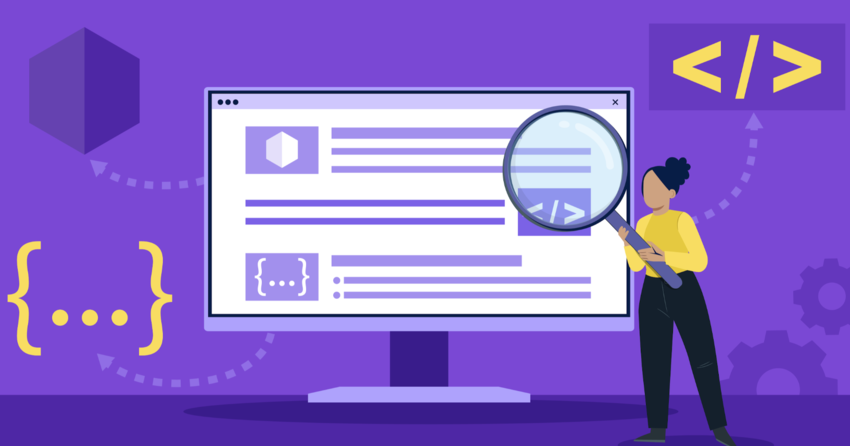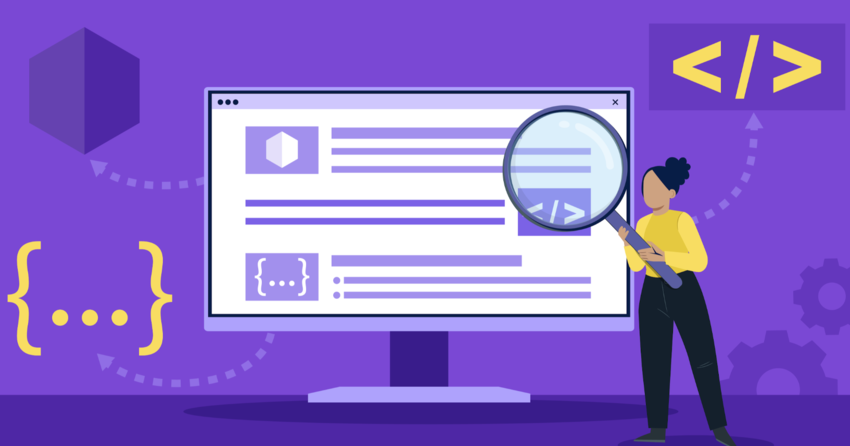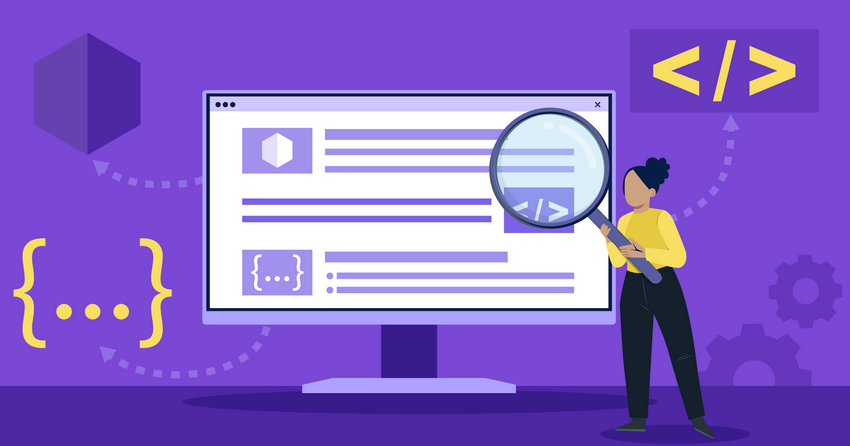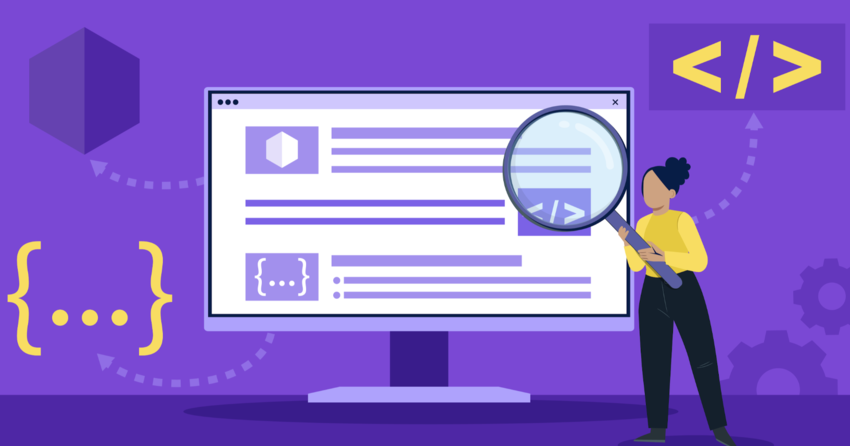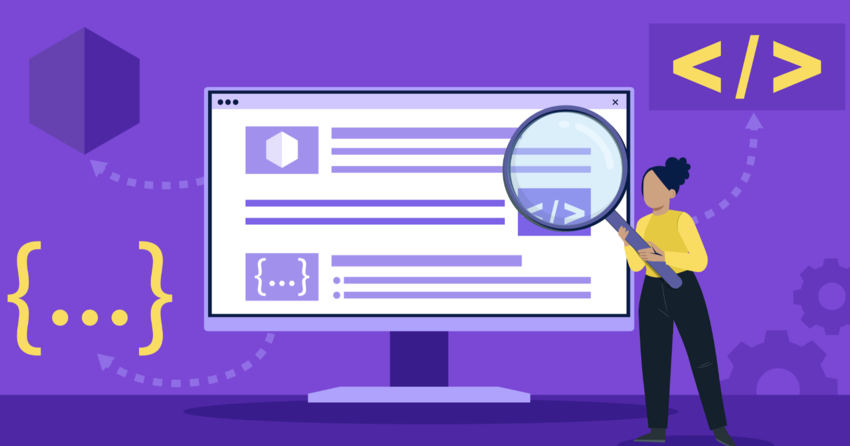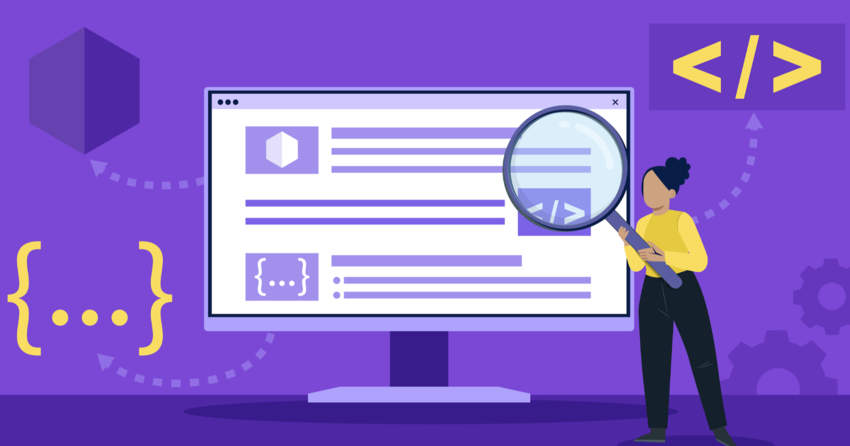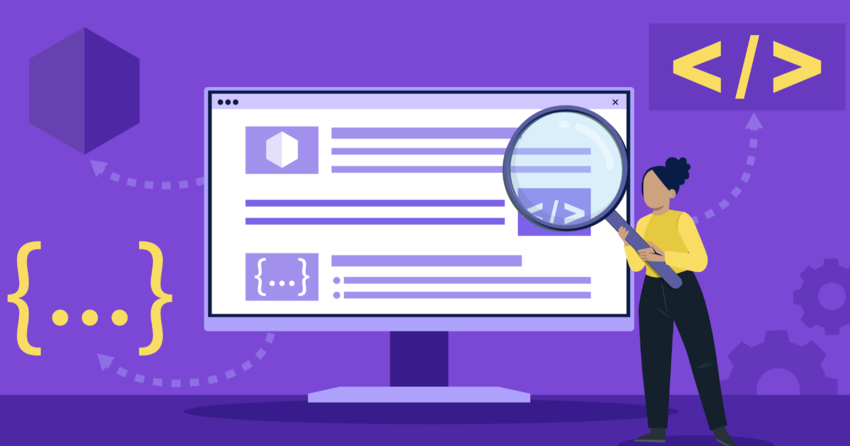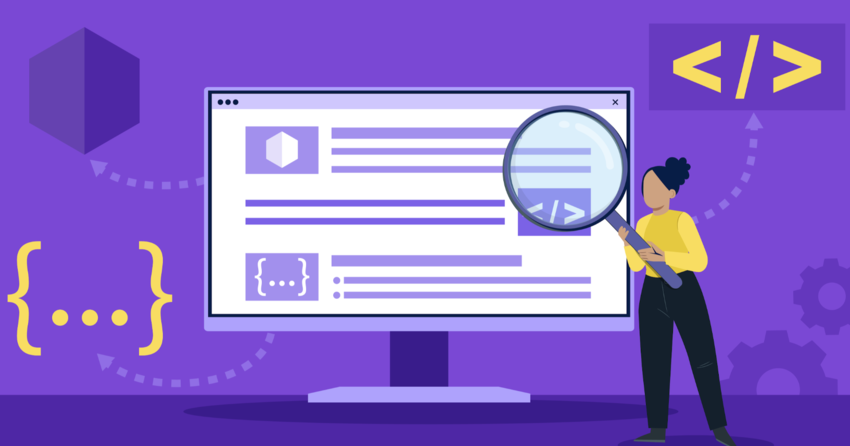Inside this Article
Definition of Responsive DesignHow Does Responsive Design WorkMedia QueriesFlexible Images and MediaMobile-First ApproachChoosing a Responsive Design FrameworkViewport Meta TagCommon Responsive Design MistakesBest Practices for Responsive TypographyAccessibility and Responsive DesignThe Future of Responsive DesignSummary
Definition of Responsive Design
Responsive design, at its core, is about crafting a website that responds to the needs of its viewers, no matter what device they’re using. This involves a combination of flexible grids, adaptable images, and CSS media queries. A truly responsive site provides a consistent and user-friendly experience, ensuring that content is easily readable and navigation is intuitive, regardless of screen size or resolution. Essentially, responsive design is about ensuring your website is accessible, usable, and enjoyable for everyone, everywhere. It’s essential to think of responsive design as more than just a trend; it’s a core principle for creating a modern, user-centric web presence. It’s an elegant solution to the challenge of web accessibility in a multi-device world.How Does Responsive Design Work
To truly appreciate responsive design, it’s important to understand the underlying mechanisms that make it work. Responsive design hinges on three key technologies: fluid grids, flexible images, and CSS media queries. Combined, these elements allow web developers to create layouts that dynamically adjust to the viewing environment. Fluid grids replace fixed-width layouts with flexible ones, where elements are sized using relative units like percentages rather than absolute units like pixels. Such a system ensures that the layout adapts to the screen size. Secondly, flexible images are sized relatively, preventing them from overflowing their containing elements. This is achieved by setting the max-width property of images to 100%, allowing them to scale down as needed while maintaining their aspect ratio. Finally, media queries are CSS rules that apply different styles based on the characteristics of the device. This allows to specify different layouts, font sizes, and other style adjustments based on screen size, resolution, orientation, and other factors. Once these three components work together, a responsive website can seamlessly adapt to various devices, providing an optimized viewing experience for all. As a web developer, you can control how the website responds to these varying conditions using media queries, ensuring that the content is always presented in the most user-friendly way.Media Queries
Media queries are the cornerstone of responsive design, and you can use them to apply CSS styles based on device characteristics. Media queries let you target specific screen sizes, resolutions, orientations, and other device attributes, allowing you to tailor your website’s appearance to suit different viewing environments. These tools are essential to provide different viewing experiences based on the user’s device. Media queries consist of a media type (like screen, print, or all) and one or more conditions or media features. Using these features, you can define rules that apply only when those conditions are met. Media queries are the most dynamic part of responsive design, allowing for precise control over how a website adapts to different devices. Consider for example: /* Apply styles for screens with a maximum width of 768px */@media screen and (max-width: 768px) {
body {
font-size: 16px;
}
.container {
width: 100%;
}
} Here, this media query targets screens with a maximum width of 768 pixels. Within the rule, the font size is set to 16 pixels, and the width of the container element is set to 100%. Therefore, these styles are applied only when the screen width is 768 pixels or less. The use of media queries requires careful planning and consideration of the various devices your audience uses.
Flexible Images and Media
Beyond flexible layouts, it is important to consider the images and other media. Flexible images and media are a cornerstone of responsive design, ensuring that visual content adapts to different screen sizes without breaking the layout or degrading the user experience. One of the first steps in creating a responsive site is to ensure that all images and videos are flexible. First, set the max-width property of images to 100% to allow them to scale down as needed. So, this ensures that images never overflow their containing elements. Second, use the height: auto; property to maintain the aspect ratio of images as they scale. And that prevents distortion and ensures that images always look their best. Third, consider using the <picture> element or the srcset attribute of the <img> element to serve different image sizes or resolutions based on device capabilities. That is a more advanced technique that optimizes image delivery and improves loading times on various devices. Finally, remember that video content can be made responsive by applying similar principles. So, wrap videos in a container with a flexible width and use CSS to ensure they scale appropriately. Flexible images and media are about providing the best possible visual experience for users, regardless of the device they’re using. Optimizing images for different screen sizes can significantly improve website performance and user engagement.Mobile-First Approach
The mobile-first approach is a solid foundation to responsive design, and it’s all about prioritizing the mobile experience and building up to larger screens. With the mobile-first approach, you have to begin designing for the smallest screen size first, then progressively enhance the layout and add features as the screen size increases. It helps to focus on core content and functionality, ensuring that the mobile experience is fast, efficient, and user-friendly. Starting with mobile forces you to prioritize content and features. As you’re working with limited screen real estate, it becomes essential to identify the most important elements and ensure they’re easily accessible on mobile devices. Afterwards, progressively enhancing the design for larger screens allows you to add more advanced features and richer content without compromising the mobile experience. This approach also aligns with the growing trend of mobile internet usage. As a large portion of web traffic now comes from mobile devices, ensuring a seamless mobile experience is crucial for reaching a wider audience. Finally, thinking mobile-first can lead to a more streamlined and efficient design process. By focusing on core functionality and progressively enhancing the design, you can create websites that are not only responsive but also user-friendly and performant across all devices.Choosing a Responsive Design Framework
Choosing a responsive design framework can significantly streamline the web development process. By offering pre-built components, grid systems, and other tools, frameworks provide a solid foundation for creating responsive websites. It can save time and effort, especially for developers who are new to responsive design or working on complex projects. For example, Bootstrap is one of the most popular responsive design frameworks. It offers a comprehensive set of components, a flexible grid system, and excellent documentation, making it a great choice for rapid prototyping and building feature-rich websites. Also, Foundation is another robust framework that offers a similar set of features to Bootstrap. It emphasizes semantic HTML and accessibility, making it a good choice for projects that require a high level of compliance with web standards. Next to those, Tailwind CSS is a utility-first framework that provides a different approach to responsive design. It offers a set of low-level utility classes that you can use to style elements directly in your HTML, giving you more control over the look and feel of your website. I find that its customizable nature makes it a good choice for projects with unique design requirements. Ultimately, selecting a framework depends on your specific needs, preferences, and project requirements. As a web developer, I’ve learned to appreciate the power and flexibility that frameworks offer. Just remember to carefully evaluate your options and choose a framework that aligns with your goals and expertise.Viewport Meta Tag
For responsive design to work effectively on mobile devices, it’s important to use the viewport meta tag. It controls how the browser scales and displays content on different screen sizes. Without the viewport meta tag, mobile browsers may render websites as if they were designed for a desktop screen, leading to zoomed-out and unreadable content. Initially, add the following meta tag to the <head> section of your HTML document:<meta name=”viewport” content=”width=device-width, initial-scale=1.0″> Here, width=device-width sets the width of the viewport to the width of the device’s screen, ensuring that the website initially renders at its intended size. Afterwards, initial-scale=1.0 sets the initial zoom level to 100%, preventing mobile browsers from zooming out by default. To emphasize, remember that the viewport meta tag is a crucial component of responsive design, as it enables mobile browsers to properly scale and display your website’s content. Always ensure that this tag is included in all your responsive projects to provide a seamless experience for mobile users.