#1: OmmWriter
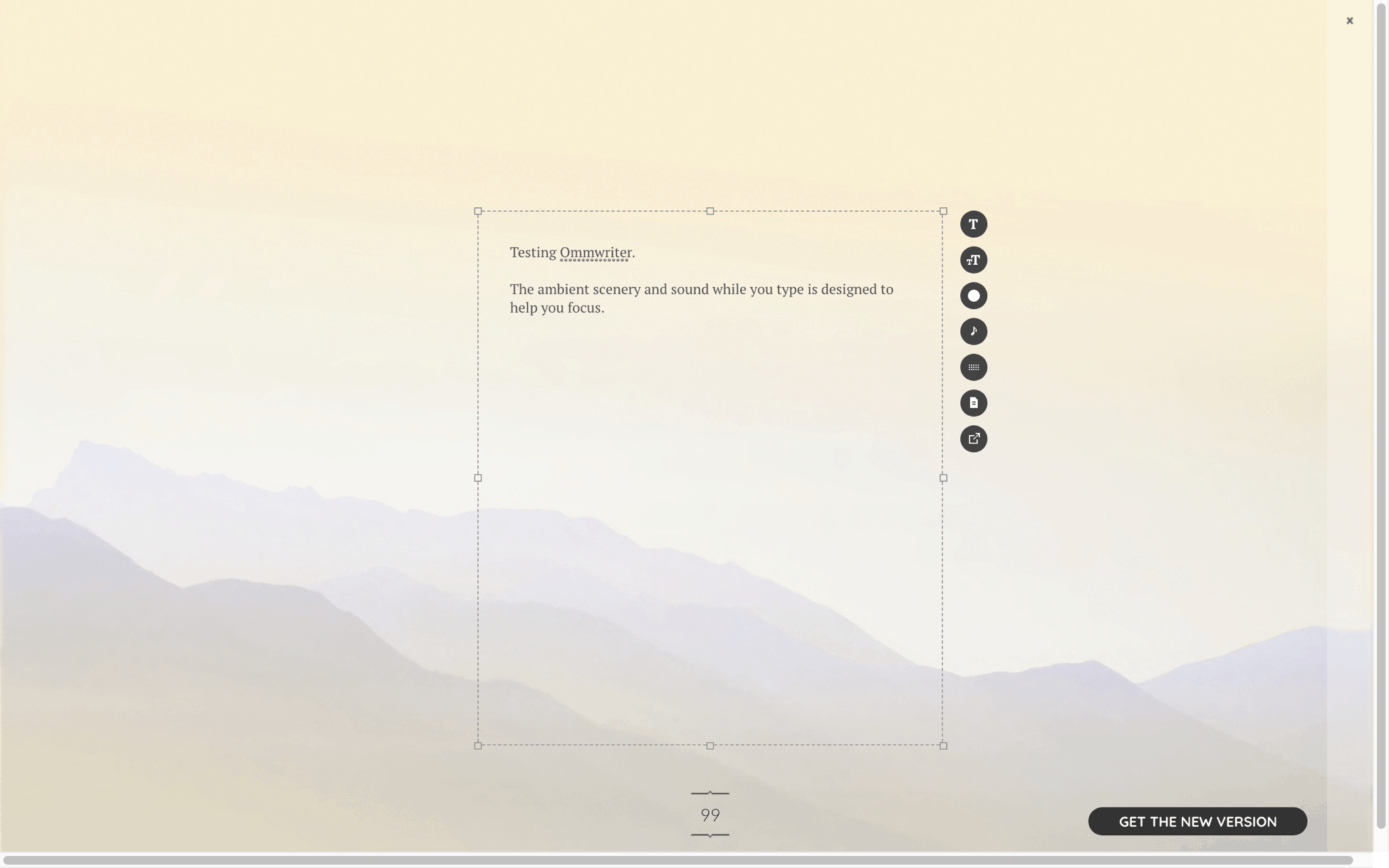 OmmWriter focuses on creating an ambient experience for writers to make it easier to focus. Instead of a blank white page when you type, you can choose to have a galaxy of stars or a mountain range as your backdrop. You can also add sound and music to the experience. You have to pay for the service to save the file, but if you have a hard time with the dreaded white page, it may be worth it for you.
OmmWriter focuses on creating an ambient experience for writers to make it easier to focus. Instead of a blank white page when you type, you can choose to have a galaxy of stars or a mountain range as your backdrop. You can also add sound and music to the experience. You have to pay for the service to save the file, but if you have a hard time with the dreaded white page, it may be worth it for you.
#2: RescueTime
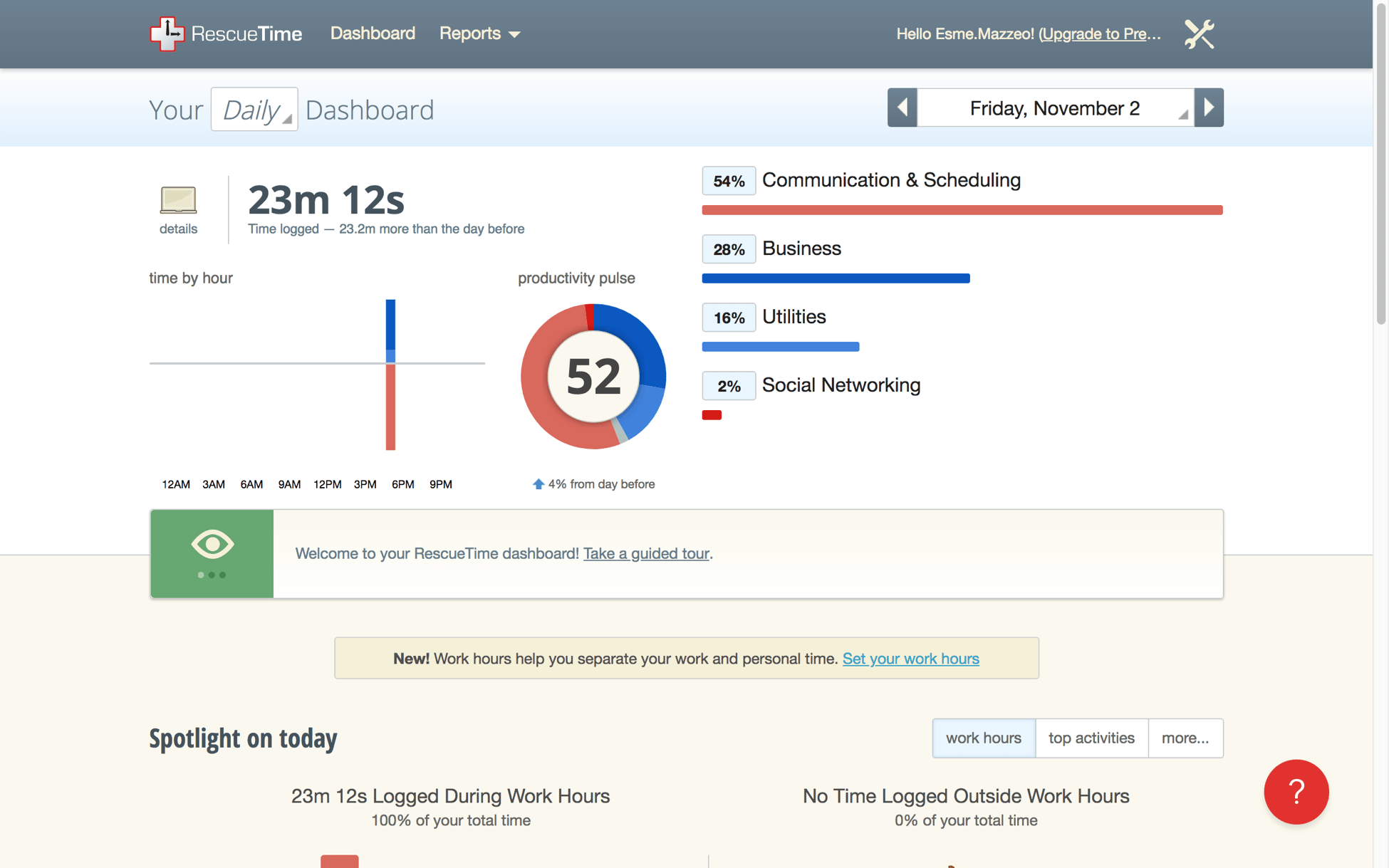 RescueTime shows you where you are spending—and wasting—your time, and includes a diverse set of features for multiple platforms including Apple devices, PCs, Android devices, and Linux.
A free (lite) version of the app will simply allow you to track the time that you spend on different websites and apps, or you can choose to sign up for a monthly or annual account (premium) that will unlock many more features.
With a premium account, you’ll have access to reports detailing how you spend your time online, you can also track offline activity, set daily goals, and receive a productivity score. You can set alarms to stay accountable for going over your designated time doing one activity. If you need more help, block distracting websites completely.
RescueTime shows you where you are spending—and wasting—your time, and includes a diverse set of features for multiple platforms including Apple devices, PCs, Android devices, and Linux.
A free (lite) version of the app will simply allow you to track the time that you spend on different websites and apps, or you can choose to sign up for a monthly or annual account (premium) that will unlock many more features.
With a premium account, you’ll have access to reports detailing how you spend your time online, you can also track offline activity, set daily goals, and receive a productivity score. You can set alarms to stay accountable for going over your designated time doing one activity. If you need more help, block distracting websites completely.
#3: One Big Thing
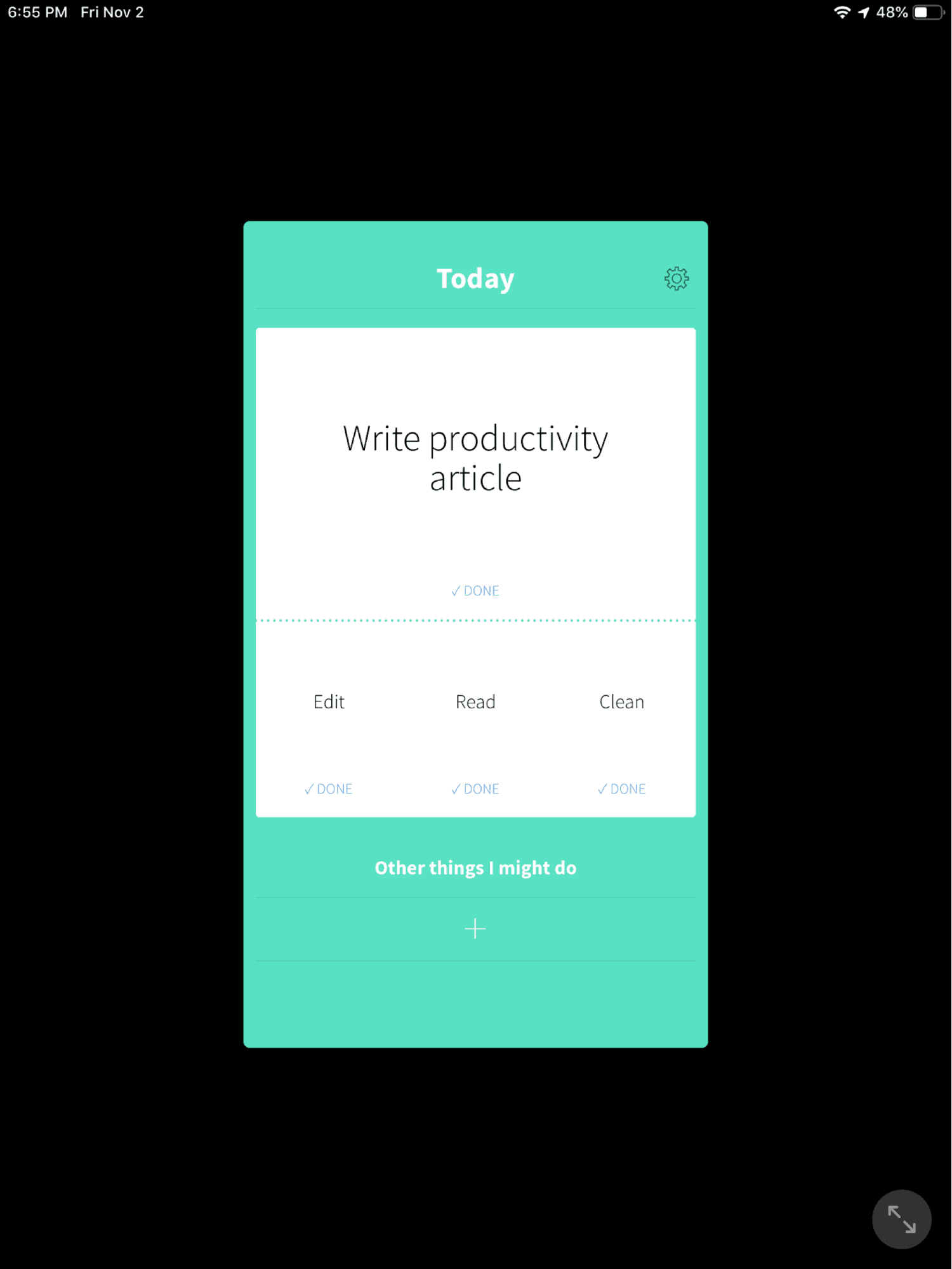 Are you overwhelmed by the length of your to-do list? Does looking at it trigger a headache that sends you spiraling into a social media black hole that’s hard to claw your way out of? What if I asked you to pick one task on your list to focus on and complete, would that make things easier?
That’s what One Big Thing lets you do. As you can see from the screenshot above, it helps you write a simple to-do list and visual guide of the tasks that are the most important part of your day. You pick your “one big thing,” and then you can add secondary tasks. It’s a way to make your day seem instantly more manageable. Oh yeah, it’s also free on the App Store for iOS devices.
Are you overwhelmed by the length of your to-do list? Does looking at it trigger a headache that sends you spiraling into a social media black hole that’s hard to claw your way out of? What if I asked you to pick one task on your list to focus on and complete, would that make things easier?
That’s what One Big Thing lets you do. As you can see from the screenshot above, it helps you write a simple to-do list and visual guide of the tasks that are the most important part of your day. You pick your “one big thing,” and then you can add secondary tasks. It’s a way to make your day seem instantly more manageable. Oh yeah, it’s also free on the App Store for iOS devices.
#4: Headspace 2.0
Headspace 2.0 is a guided meditation app that helps you start your day focused and happy. Never meditated before? It’s not a problem. The guide progresses based on your experience level. The beginner’s version is free, but if you want to continue your practice or access themed meditations or different mindfulness exercises, you can sign up for a monthly, annual, or lifetime subscription.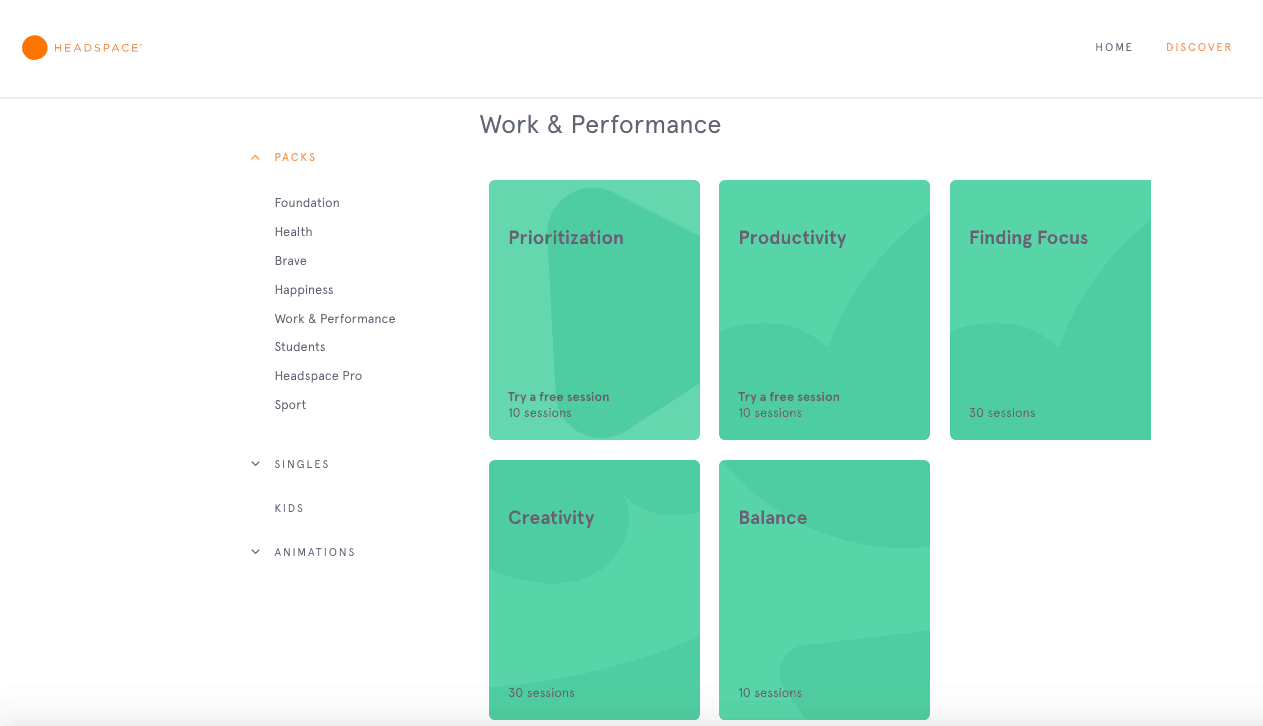 One of the themed packs that you’ll have access to with a paid subscription is “Work & Performance,” which includes a number of sessions that can help you improve everything from prioritization to focus and creativity.
One of the themed packs that you’ll have access to with a paid subscription is “Work & Performance,” which includes a number of sessions that can help you improve everything from prioritization to focus and creativity.
#5: Brain.fm
Music can either help or hinder your mental state. Using Brain.fm is simple. Basically, you just indicate what activity you plan to do—focusing, relaxing, or sleeping—and the app will generate music best suited for keeping you engaged without being distracting. According to the makers, you should notice a meaningful difference within the first fifteen minutes. Brain.fm has received praise from a number of publications, but if you aren’t ready to purchase a subscription, you can start a free trial to see (and hear) for yourself.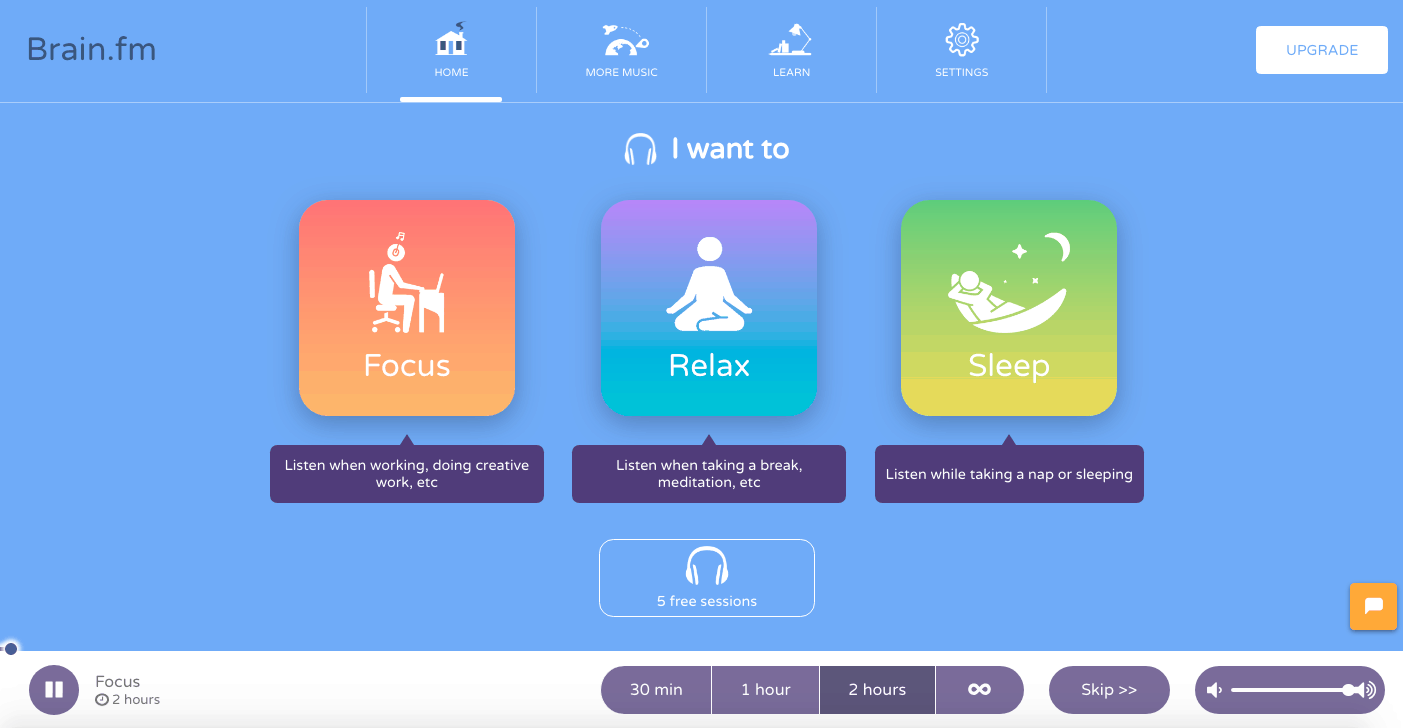
#6: Forest
If you need an incentive to help motivate you, Forest uses a fun concept that just may work, especially if you’re the outdoorsy type. When you need to focus on a task, simply start a timer in the app. A tree starts to grow. If you exit the app on your iOS or Android device during the allotted time for any reason, the virtual tree dies. You can use it to help you complete a task, or even at a work event.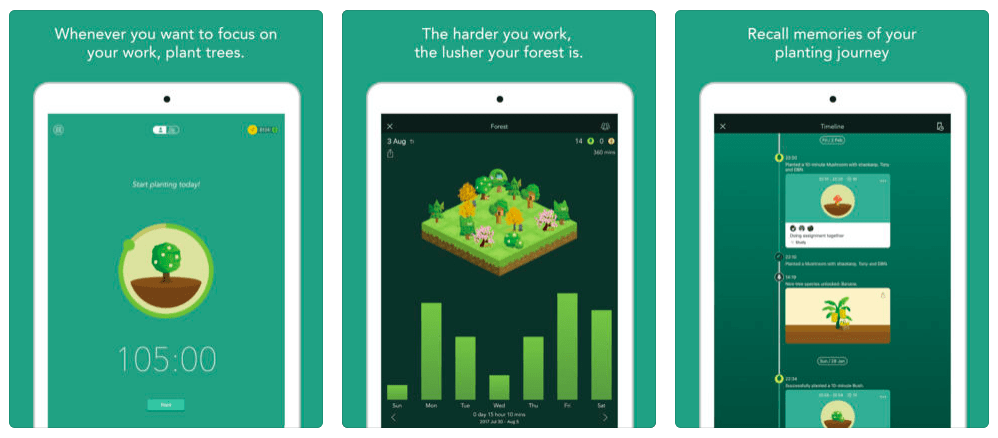 Best of all, buying the app actually does help the environment. Forest partners with the real-life organization Trees for the Future to help plant real trees when users spend virtual coins.
Best of all, buying the app actually does help the environment. Forest partners with the real-life organization Trees for the Future to help plant real trees when users spend virtual coins.
#7: Freedom
Freedom helps you get focused using one simple principle: Is something distracting you? Block it. That’s right, Freedom can block the entire internet for you as fast as you would block an annoying troll on Twitter. You can:- Block the whole internet
- Block specific sites
- Block apps
- Schedule blocks in advance/recurring
- Create block lists for specific occasions
- Sync your blocking across all devices
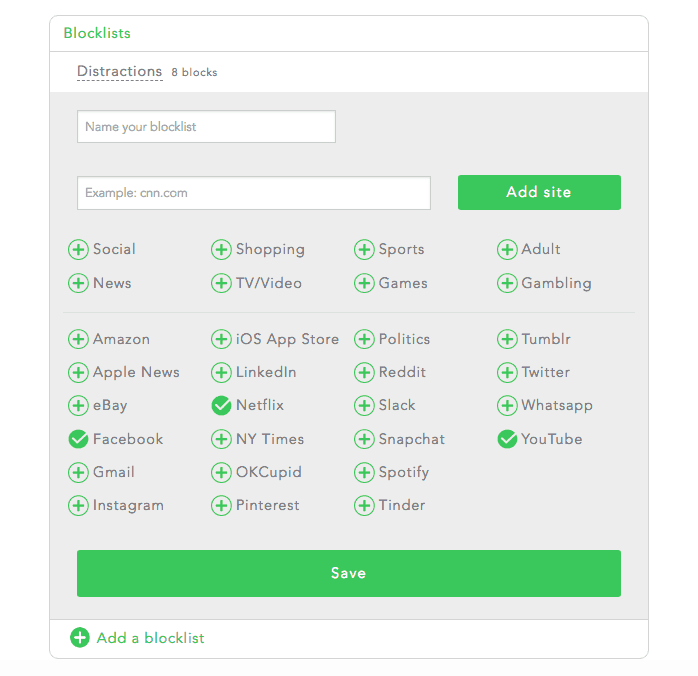 You can choose between a monthly, annual, or lifetime subscription. There’s also a free trial so you can see how much of a difference there actually is. If this doesn’t help you get more productive, I don’t know what will!
You can choose between a monthly, annual, or lifetime subscription. There’s also a free trial so you can see how much of a difference there actually is. If this doesn’t help you get more productive, I don’t know what will!
#8: Luminosity
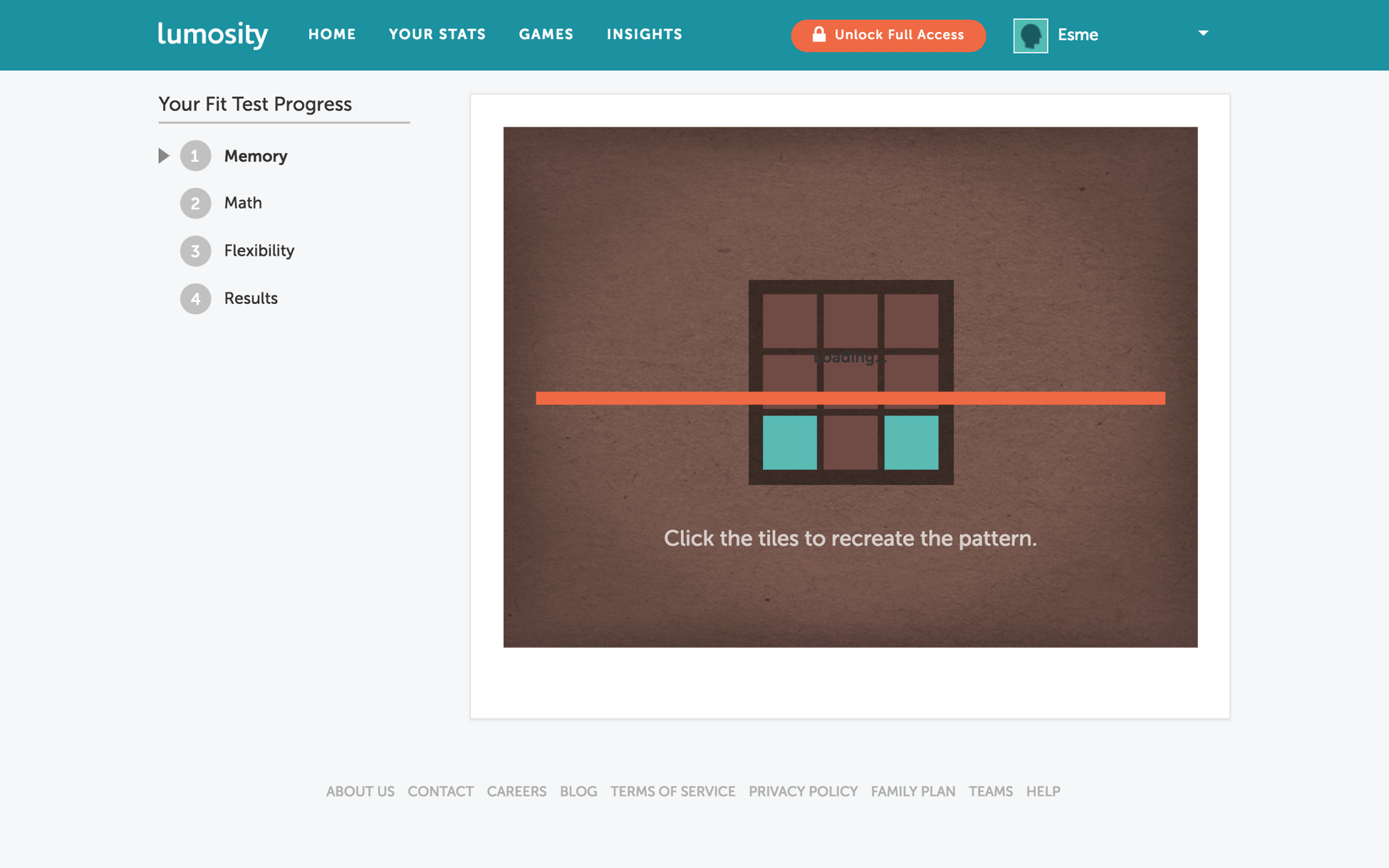 Luminosity is a popular app that uses games to help train your mind. After all, your brain is just like a muscle: when you do certain exercises, it gets stronger and more flexible.
The app starts off by asking you some questions about your health and habits to create a personalized program that will help keep you sharp and focused by working on things like your memory and math skills.
There is a free version with a limited number of cognitive training games, or you can sign up for a monthly, annual, or lifetime subscription to unlock a much wider library.
Luminosity is a popular app that uses games to help train your mind. After all, your brain is just like a muscle: when you do certain exercises, it gets stronger and more flexible.
The app starts off by asking you some questions about your health and habits to create a personalized program that will help keep you sharp and focused by working on things like your memory and math skills.
There is a free version with a limited number of cognitive training games, or you can sign up for a monthly, annual, or lifetime subscription to unlock a much wider library.
#9: Happify
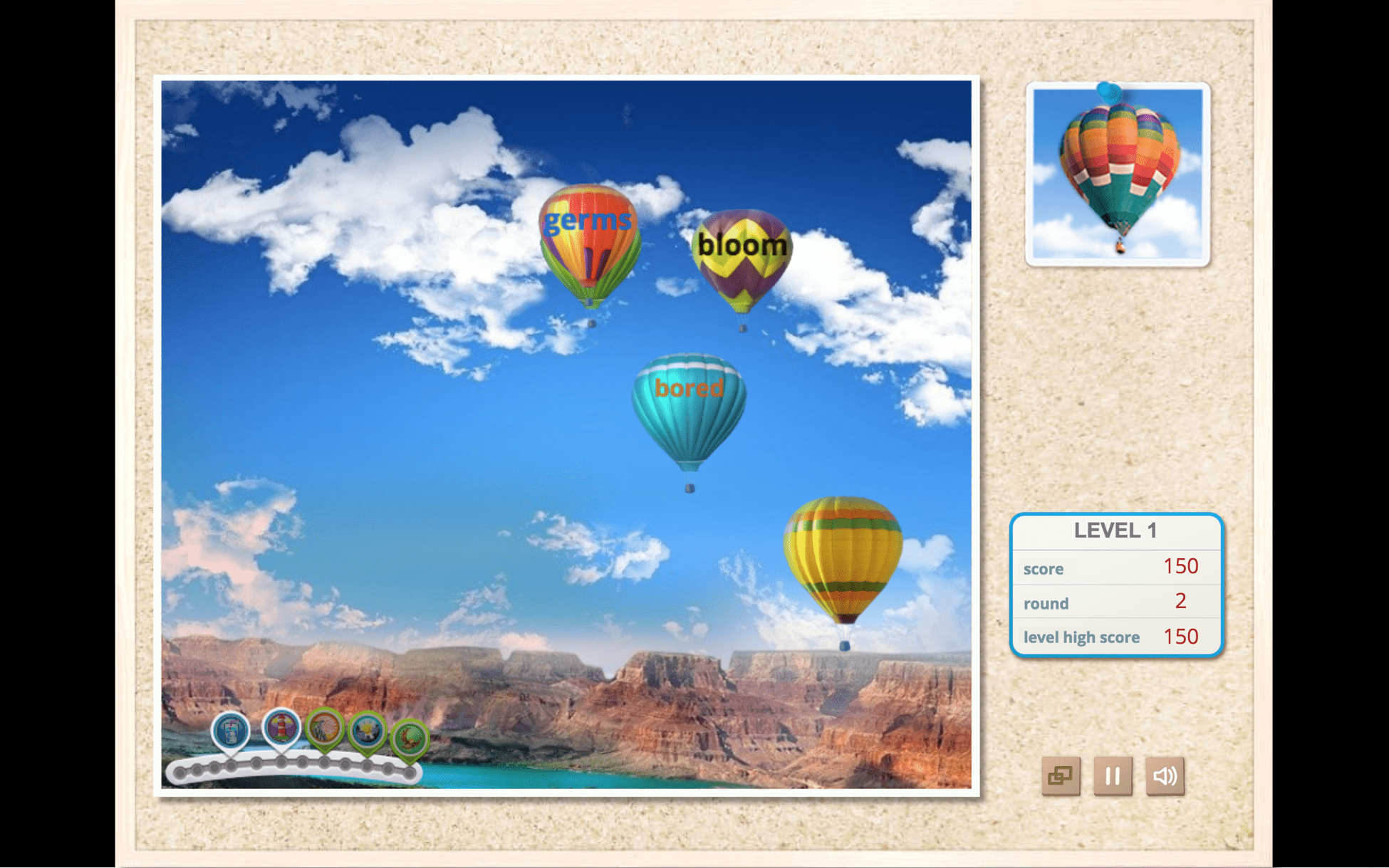 Happify uses a similar concept as Luminosity, except that it is focused on helping you strengthen your positive mindset. Access a limited free version, or pay for a more robust subscription.
There are games and exercises aimed at helping users achieve goals like:
Happify uses a similar concept as Luminosity, except that it is focused on helping you strengthen your positive mindset. Access a limited free version, or pay for a more robust subscription.
There are games and exercises aimed at helping users achieve goals like:- Reducing negative thoughts
- Overcoming stress
- Increasing your engagement
- Practicing meditation
- Reducing your worries
#10: Escape 2
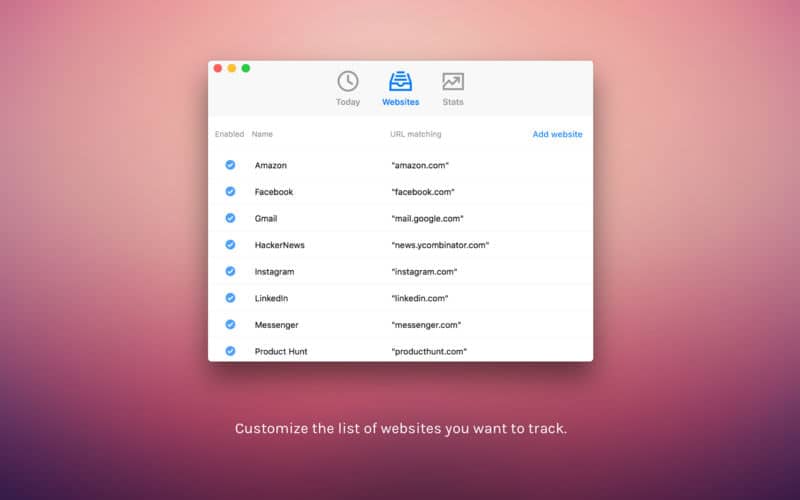 Escape 2 is a great Mac app if you’re serious about increasing your focus and productivity. Before making any progress, you need to know exactly how much time you’re wasting. There’s a relatively low one-time cost for the app, but you may find that the benefits more than cover the price.
Every time you open a “distracting” app, Escape 2 tells you how much time you’ve spent on it that week. The “budget” feature lets you allot an amount of time to spend on a specific app or website and then tells you the percentage of that time you’ve used, and when you’ve gone over that time.
Once you know how you spend your time, you’ll know exactly the steps you need to take to become more productive. Remember to define what that looks like for you and your business. Social media marketing is a necessary part of many entrepreneurs’ workday. So be realistic about the time you actually need to use each platform.
Escape 2 is a great Mac app if you’re serious about increasing your focus and productivity. Before making any progress, you need to know exactly how much time you’re wasting. There’s a relatively low one-time cost for the app, but you may find that the benefits more than cover the price.
Every time you open a “distracting” app, Escape 2 tells you how much time you’ve spent on it that week. The “budget” feature lets you allot an amount of time to spend on a specific app or website and then tells you the percentage of that time you’ve used, and when you’ve gone over that time.
Once you know how you spend your time, you’ll know exactly the steps you need to take to become more productive. Remember to define what that looks like for you and your business. Social media marketing is a necessary part of many entrepreneurs’ workday. So be realistic about the time you actually need to use each platform.
#11: FlowState
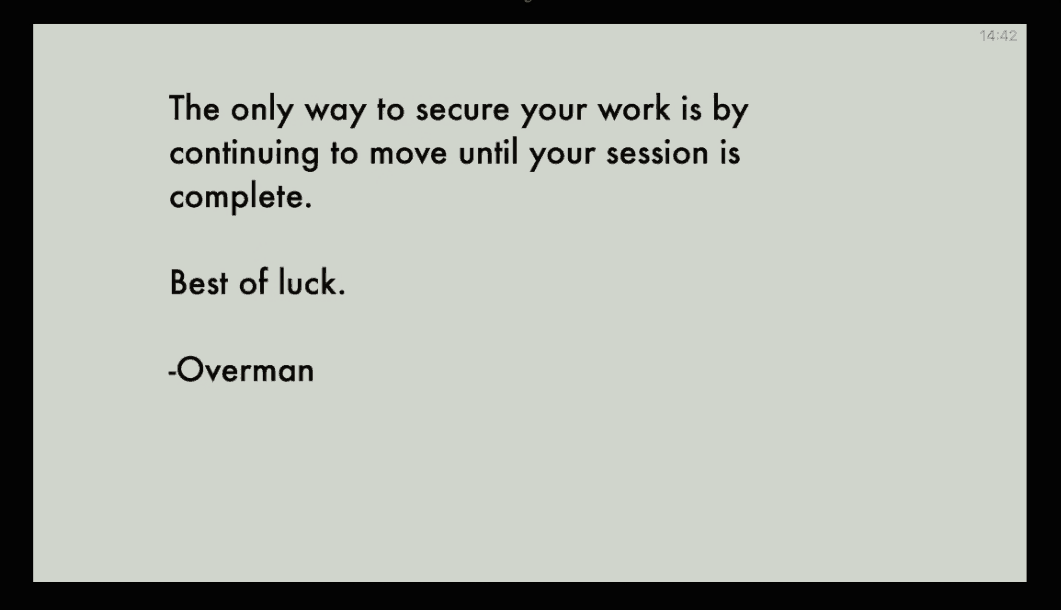 FlowState is the app for you if you need to get writing done but have trouble getting “in the zone.” But you better be sure you’re ready to get down to business. Here’s how it works:
FlowState is the app for you if you need to get writing done but have trouble getting “in the zone.” But you better be sure you’re ready to get down to business. Here’s how it works:- Set an amount of working time and a font
- Write and do not stop until that time is up
#12: f.lux
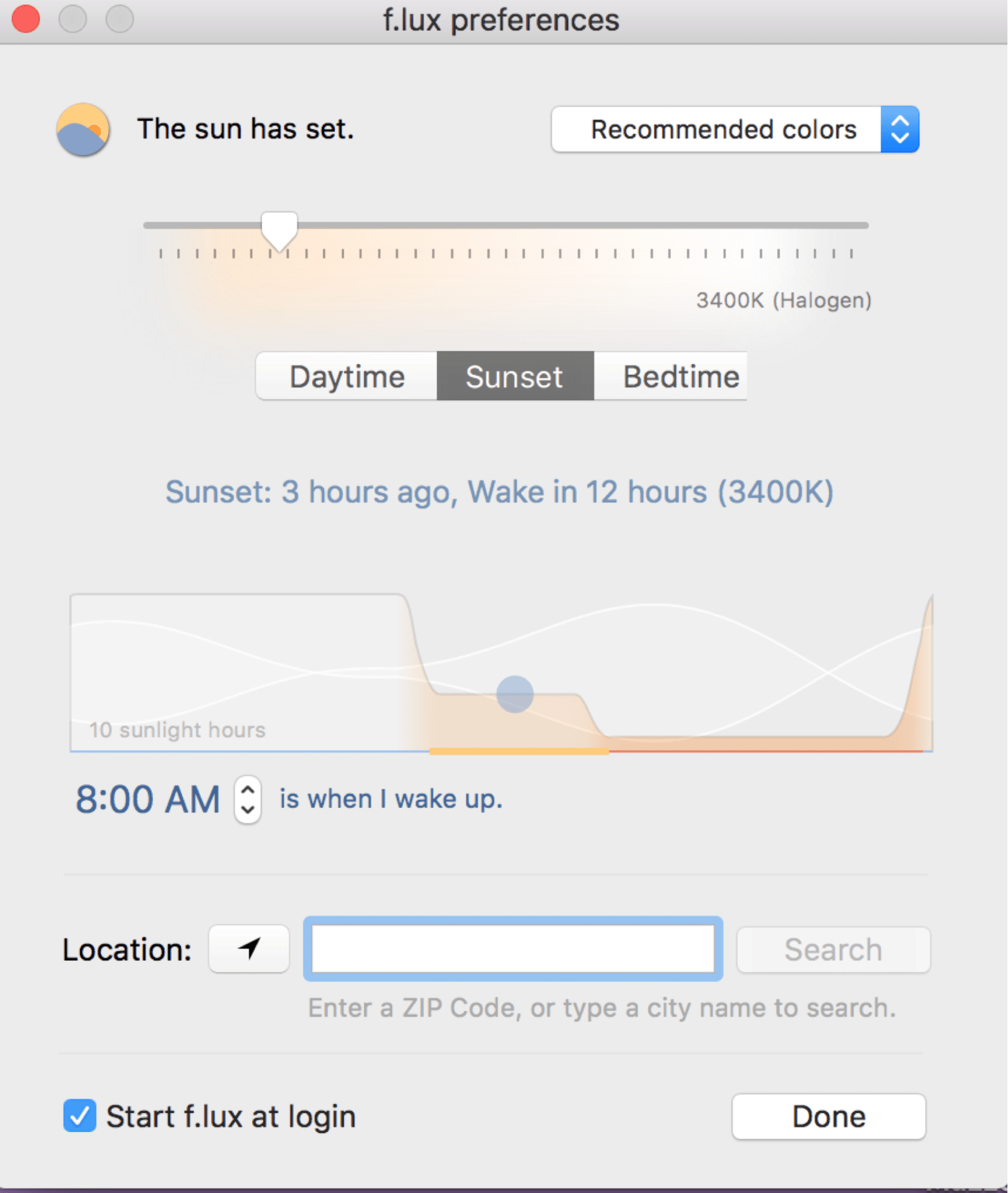 If you work at a computer often and have trouble sleeping at night, your computer could be to blame. The lighting of your computer screen is designed to look like the sun. During the day, that’s fine. But at night, that can keep you up and start a cycle of ruining your focus.
f.lux solves that problem by making the color of your computer screen match the time of day. Just tell f.lux where you live and they do all the work, matching the light on the computer screen to the light in your room. It’s free to use, and also includes features like movie mode, darkroom mode, and a reverse alarm clock so you make sure to get enough sleep.
If you work at a computer often and have trouble sleeping at night, your computer could be to blame. The lighting of your computer screen is designed to look like the sun. During the day, that’s fine. But at night, that can keep you up and start a cycle of ruining your focus.
f.lux solves that problem by making the color of your computer screen match the time of day. Just tell f.lux where you live and they do all the work, matching the light on the computer screen to the light in your room. It’s free to use, and also includes features like movie mode, darkroom mode, and a reverse alarm clock so you make sure to get enough sleep.
#13: MindNode 5
If you’re anything like me, sometimes your mind is full of so many thoughts at once, you don’t know which one to focus on first. That’s where MindNode 5 comes in. Sometimes brainstorming is the key to increasing focus. MindNode 5 helps you create a structured, visual representation of your ideas. Then you can either save it for later and focus on other tasks, or you can actually see where you need to lend your focus next. Try MindNode 5 for free with a trial, or pay a one-time fee.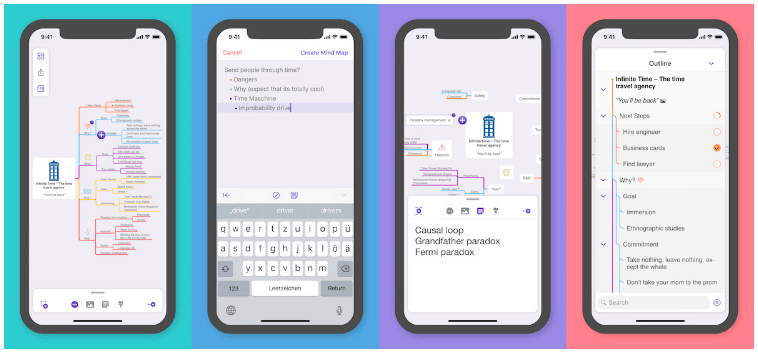
#14: HazeOver
Sometimes, blocking the entire internet is simply not an option—but you can put a haze over programs and documents that could distract you from focusing on one task at a time. HazeOver is a very simple app that you can download on the Mac App Store for a one-time low price. With it, you can control the opacity of the function, completely blacking out every other app, if you’d like.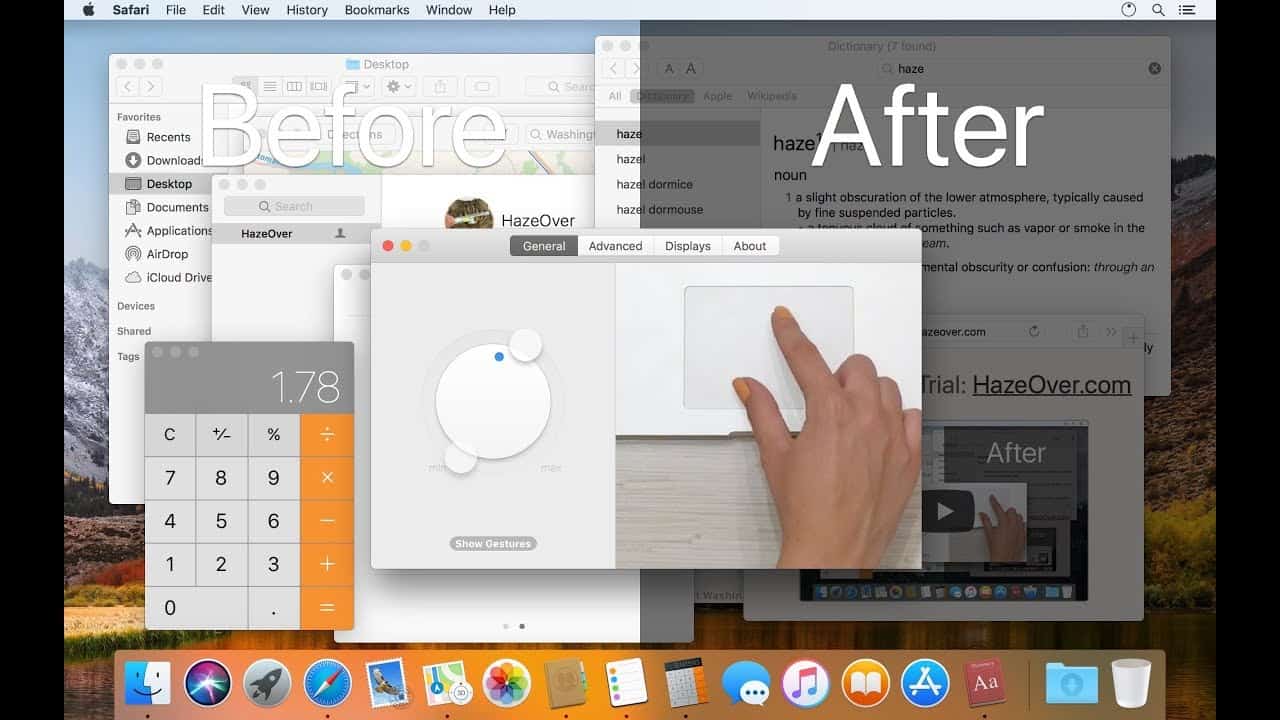
Focus the Old-Fashioned Way
No matter how many of these apps you use on a regular basis, there will be days when the best tool to help you focus is a paper and pen. Sometimes, the best ideas come to you when you are away from your computer, but other times there’s no escaping from behind the screen. There’s no right or wrong way to achieve focus, that’s why this list is so long. Use the tools that work for you, even if they cost money. An investment in better focus and productivity is an investment in your business. So take it seriously and you will quickly realize the benefits.Sources
OmmWriter: https://itunes.apple.com/us/app/ommwriter/id412347921?mt=12
RescueTime: https://www.rescuetime.com/dashboard
One Big Thing: https://www.onebigthing.co/
Headspace 2.0: https://www.headspace.com/
Brain.fm: https://brain.fm/
Forest: https://www.forestapp.cc/en/
Freedom: https://freedom.to/dashboard
Luminosity: https://www.lumosity.com/train/turbo/odp/1/start
Happify: https://www.happify.com/home/
Escape 2: https://itunes.apple.com/us/app/escape-2/id1239299669?mt=12
FlowState: http://hailoverman.com/flowstate
f.lux: https://justgetflux.com/
MindNode 5: https://mindnode.com/news/2017-11-28-mindnode-5-it-starts-with-a-thought
HazeOver: https://hazeover.com/









