Inside this Article
For Employers Looking For Freelancers
As an employer, you want to find the best possible freelancer for your project while staying within budget. Both Upwork and Freelancer are good choices, but I found Upwork offers a better hiring experience. Here are some things you should keep in mind before making a decision.Features
Upwork Is a Bit More Versatile
Freelancer and Upwork boast millions of registered users, giving you no shortage of qualified help to choose from. Due to Upwork’s vetting process, the pool of freelancers is slightly smaller, although arguably more qualified. Both offer advanced search filters, making it easy to find and hire the right candidate. On Upwork, top-rated freelancers have their shiny badge displayed next to their profile, and Freelancer tags elite-level workers through the Preferred Freelancer Program.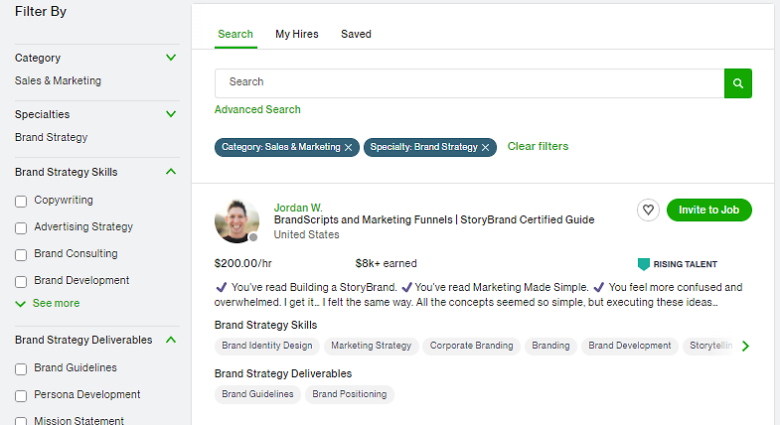
Ease of Use
Upwork Offers a More Solid User Experience
Signing up and posting my first job on Upwork was relatively straightforward. It wasn’t the fastest or most intuitive process ever, but everything made sense once I got the hang of it. The interface is clean, and I love how Upwork’s search engine and discovery feature are laid out. There are many categories to choose from, but even a simple keyword search is enough to bring up hundreds of capable freelancers. Generating reports and monitoring hires is pretty easy on both platforms – no complaints there. Freelancer’s interface is intuitive too, but it took me a bit more time to get used to all the different buttons and menus. Still, it’s a feature-packed platform, so I’m willing to let that slide.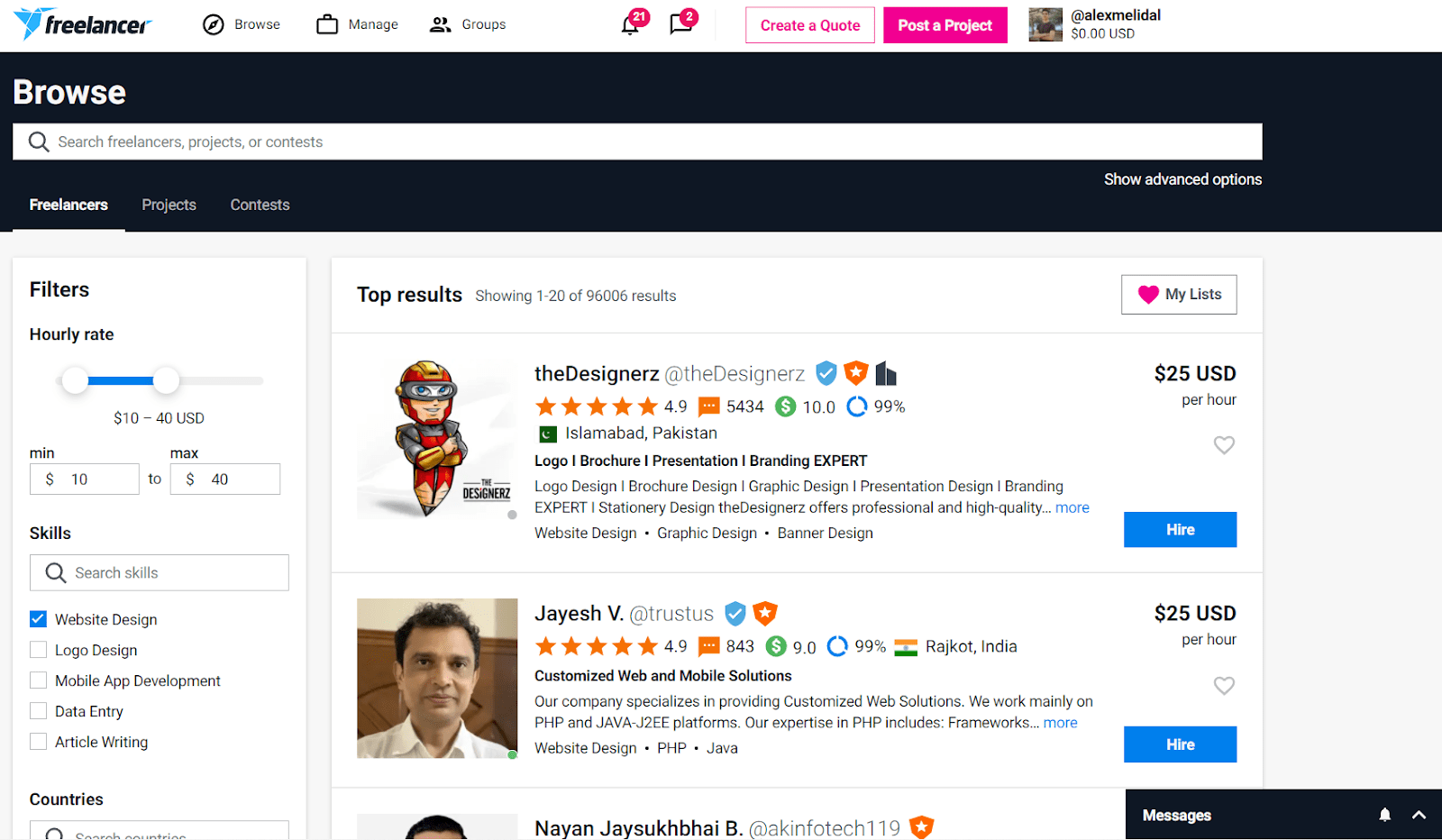

In a hurry?
Take this short quiz and find the best freelancer platform in seconds
Pricing and Fees
Freelancer’s Upgrades Drive the Cost Up Every Time
Posting jobs on both Freelancer and Upwork is relatively straightforward. The fees charged on both these platforms are similar and only need to be paid upon successful completion of your project. Where these platforms differ is in the fees charged and the optional add-ons offered to clients. Upwork charges a 5% processing fee, which is added to the total transaction amount paid to a freelancer. This is up from their old fee of 3% (although note that eligible US clients paying with a checking account will still pay 3%), but Upwork makes up for that by giving all users access to Plus features for free. If you work for a larger organization and have a number of freelance needs, you may want to consider an Upwork Enterprise account, which comes with some extra perks. The fees for this service vary, so contact Upwork for a demo if you’re interested. Here are some things you should know about employer fees on Freelancer:- Signing up and posting a project is free, although a fee is charged once a freelancer is hired. You have 7 days to cancel a project to receive a full refund of all associated costs.
- For fixed-priced projects, you’ll pay 3% of the project cost or a $3 fee (whichever is greater). This is only charged once the project is awarded to a freelancer and the project terms have been accepted.
- For hourly projects, you’ll pay a 3% fee for each Milestone Payment made to the freelancer. These payments are automatically created every Monday and released to the freelancer on Wednesday.
- Feature your job so it appears on top of freelancer searches: $9
- Hire a recruiter: $9.50
- Mark your job as urgent: $9
- Set your job to private: $19
- Make freelancers sign an NDA: $19
- Hide submitted bids: $9
- IP Agreement: $19
- Full-time work: $199
Support
Contacting a Real Human Shouldn’t Be This Difficult
We’re all familiar with the shortcomings of online marketplaces when it comes to support, and Upwork and Freelancer aren’t all that different. Support is okay on both platforms – if you manage to reach a human representative. Yes, there are FAQs and extensive knowledge bases, but you can’t always get the answers you need from help articles. Contacting Upwork’s live support will set off a perpetual bot chat cycle – you can only reach a human representative once you’ve outsmarted their clever AI. The bot itself is pretty knowledgeable, but it won’t be much help if you’re experiencing technical or payment issues.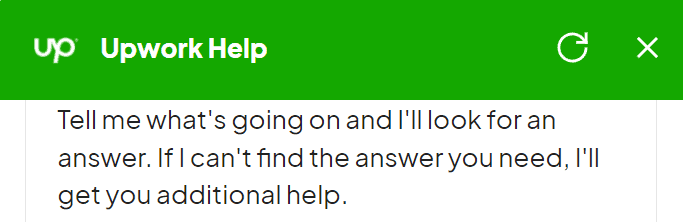
Better for Employers?
It’s clear that Upwork is the better platform for most employers. It’s bigger and offers more hiring options – plus it’s considerably less spammy. On Upwork, freelancers create higher quality work. While you might encounter slightly higher rates, the inclusion of all Freelancer’s upgrade fees suggests that it isn’t always a more economical option. Upwork is more upfront with its cost and charges, so you’ll always know exactly how much a project will cost you. The Freelancer platform spams you with upgrades on top of upgrades for every job you post – an annoying and misleading monetization tactic.For Freelancers Looking For Work
Whether you use Upwork or Freelancer, there’s a good chance you’ll be able to find plenty of work. The main difference between the two platforms is what you’ll get paid – and what’s expected of you. In my experience, clients on Upwork often seem more willing to pay a fair wage, but with this higher pay rate generally come higher expectations.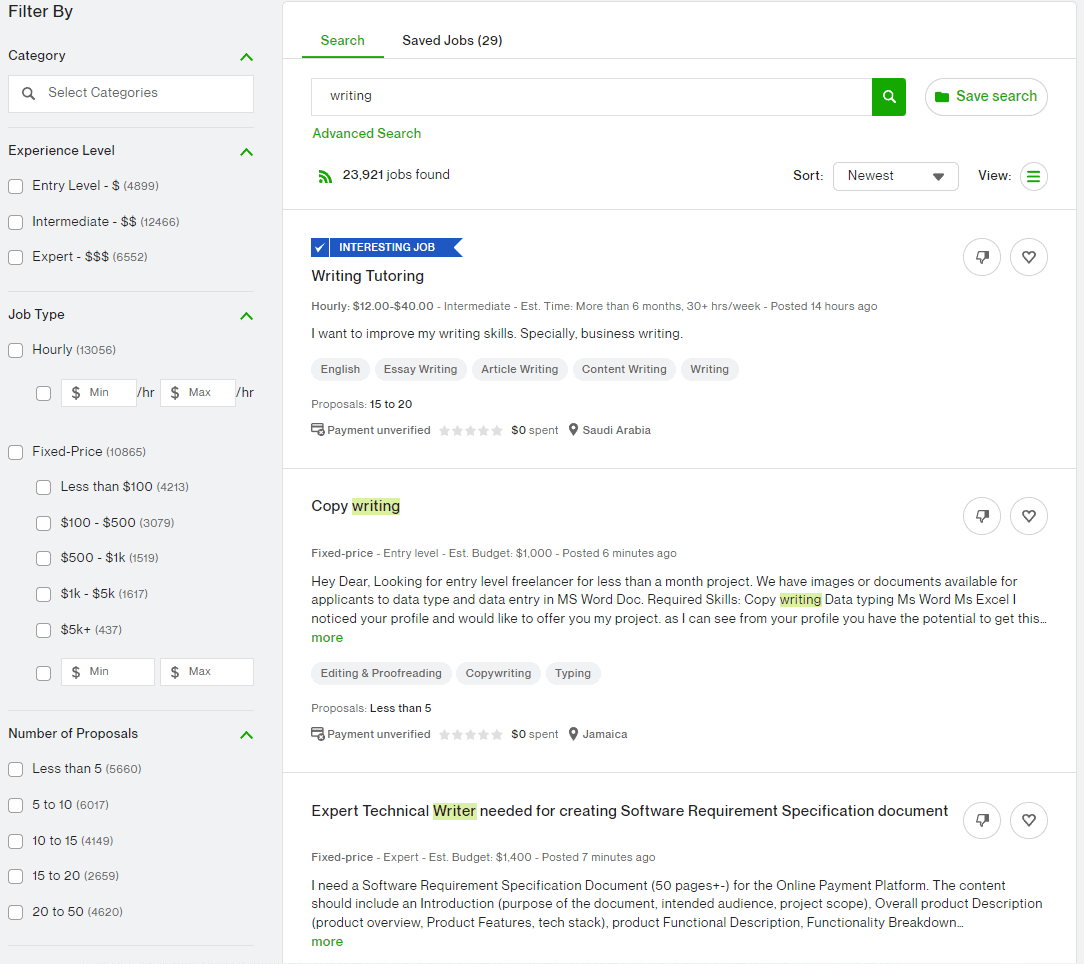
Paying Fees
In exchange for connecting you to potential clients and job opportunities, both of these platforms will charge you fairly high fees. When it comes to Upwork, the fees start out high, and lower over time. The fee structure breaks down as follows:- Upwork charges 20% on the first $500 you earn from a single client.
- This fee drops to 10% once you’ve earned more than $500 with the same client.
- You only pay 5% on anything earned above $10,000 with a single client.
- For fixed-price projects, you’ll pay a fee of either 10% or $5, whichever is greater.
- For hourly projects, you’ll pay a flat 10% fee, making this a more popular choice for smaller projects under $50, as the total fee will be lower.
- For services, you’ll be charged a 20% fee.
Working With Clients
When it comes to clients, both Upwork and Freelancer have their issues. While most clients are honest people simply looking to get their projects completed quickly and professionally, both platforms host a fair number of scammers.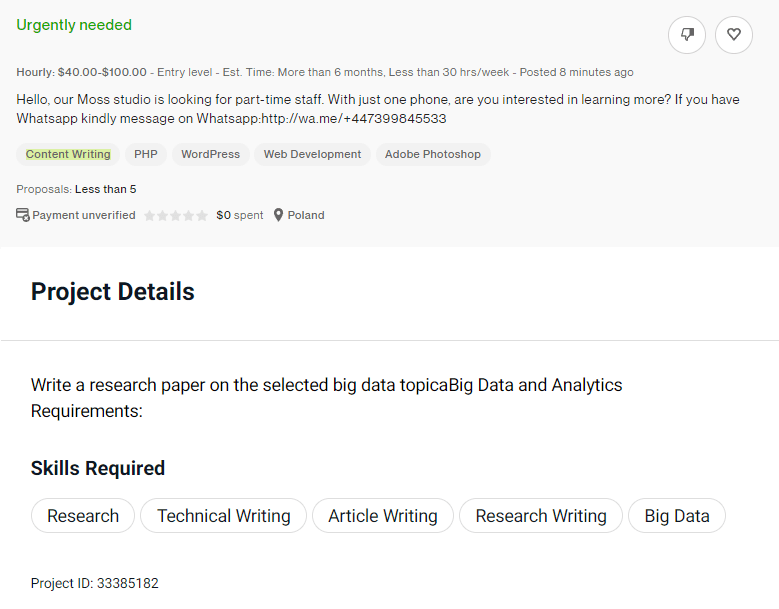
- Only work with those that have a verified payment method, as they have proven they have the ability to compensate you for your services.
- Pay close attention to a client’s feedback score, and avoid those with a lot of negative feedback.
- If possible, avoid working with clients who are new to the platform, as they have yet to prove their reliability.
- Carefully go over your client’s job description and be wary of those that are vague, confusing, poorly written, loaded with typos, or send mixed messages.
Better for Freelancers?
For most freelancers, Upwork is the best choice. It’s better for long-term projects and finding honest work is much easier. However, due to Upwork’s screening process, the platform only allows new workers to join if there’s a genuine need for their services in the marketplace. Freelancer is fine if you’re okay with less pay, or if you’re inexperienced and want to finish some fast, short-term projects. But even with that, I still think you can gain much more from Upwork.So, Who’s the King?
If you’re an employer looking to hire a freelancer, Upwork easily pulls ahead. It’s easier to use, the fees are more transparent, and the overall quality of work is a lot better. Freelancer.com’s biggest flaw is its non-existent vetting procedure, which has allowed spammers to take control of the platform. As a freelancer, getting accepted into Upwork won’t be easy – but it’s definitely worth the trouble. Upwork clients are more honest, pay better, and are more likely to offer you long-term work opportunities.Comparison Table
| Upwork | Freelancer.com | |
| Huge talent pool | ✔ | ✔ |
| Budget-friendly | ✔ | ✔ |
| Fiverr-like gigs | ✔ | ✘ |
| Advanced payment protection | ✔ | ✔ |
| Client fee | 5% | 3% |
| Freelancer fee | 20-5% | 10% |


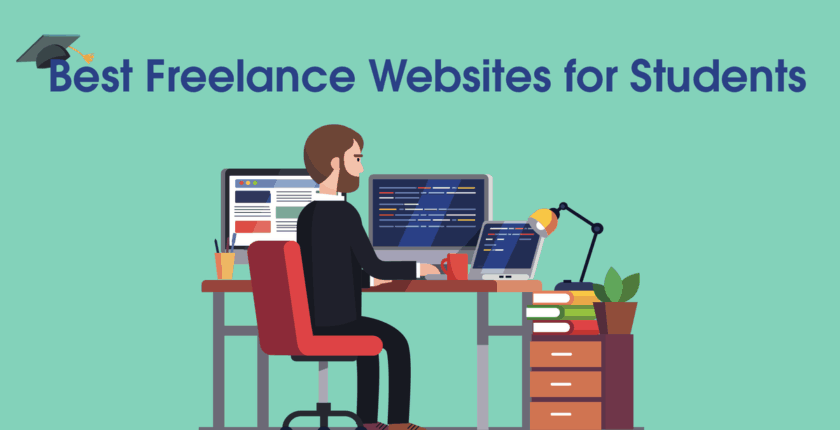


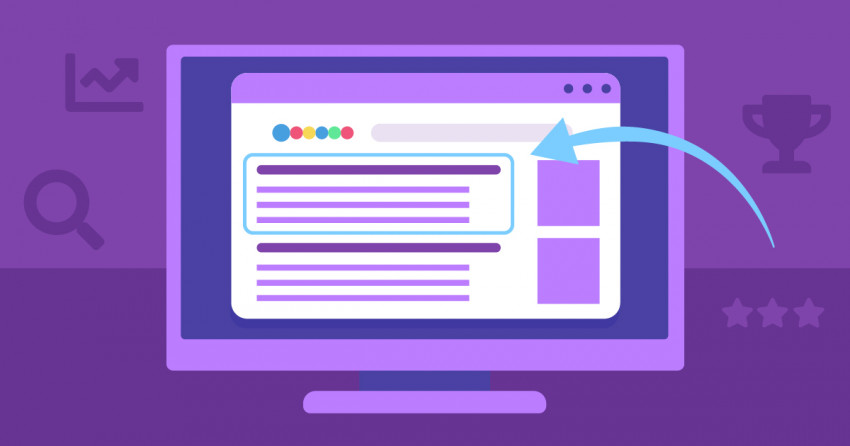




![7 Best Freelance Websites to Hire Freelancers in the UK [2024 Update]](https://dt2sdf0db8zob.cloudfront.net/wp-content/uploads/2022/12/7-Best-Websites-to-Hire-Freelancers-in-the-UK.png)
![7 Best Freelance Websites to Hire Freelancers in the UK [2024 Update]](https://dt2sdf0db8zob.cloudfront.net/wp-content/uploads/2021/08/Emma-Ayres-150x150.jpg)
![7 Best Websites to Hire iOS Developers [2024 Update]](https://dt2sdf0db8zob.cloudfront.net/wp-content/uploads/2022/12/Best-freelance-850x446.jpg)
![6 Best Freelance Websites to Hire Video Editors [2024 Update]](https://dt2sdf0db8zob.cloudfront.net/wp-content/uploads/2022/11/Best-freelance-2-850x446.jpg)
![6 Best Freelance Websites to Hire Video Editors [2024 Update]](https://dt2sdf0db8zob.cloudfront.net/wp-content/uploads/2022/11/Roxana_David_cropped_transparent-150x150.png)
![7 Best Websites to Hire Freelance Animators [2024 Update]](https://dt2sdf0db8zob.cloudfront.net/wp-content/uploads/2022/11/Best-freelance-1-850x446.jpg)


