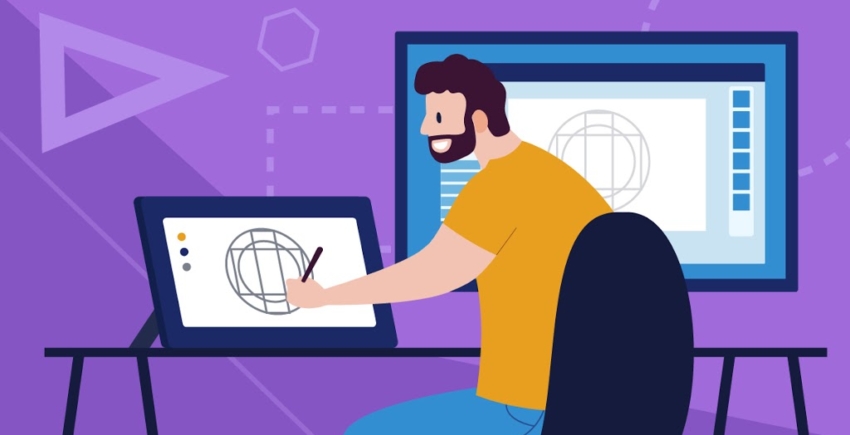9 Best Simple Logos

Logo by mohammadeshan77 |
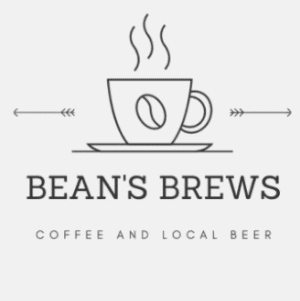
Logo by naturalleedzine |

Logo by tegarrynaldi |

Logo by gaga vastard |

Logo by Nazmul |

Logo by Yo!Design |
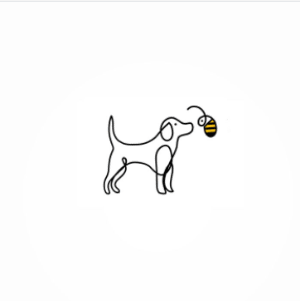
Logo by aneskayirt |
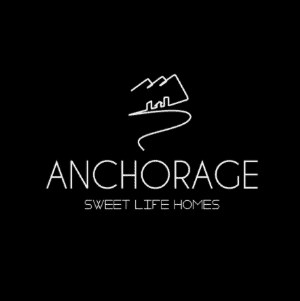
Logo by amrudinhaq |

Logo by logo24bd |
How to Get a Pro Logo for $5
Let’s be honest – graphic design that costs only five dollars doesn’t sound possible. Or if not impossible, then it certainly seems like any product you’d get at such a low price point would be amateurish and low-quality. Before I found Fiverr, I’d have agreed. But after experiencing the platform myself, I can absolutely say your new logo design can be professional and affordable! Fiverr is a freelancing platform where graphic artists offer logo design packages beginning at just $5. Package pricing can go up from there, but thousands of designers remain at this starting price point. Want to see what the platform has to offer for yourself? Head to the Fiverr homepage to get started. Type “simple logo” into the search bar to pull up designers with relevant design packages. You can also try searching related terms like “monogram logo” or “minimalistic logo” if you have a specific style in mind.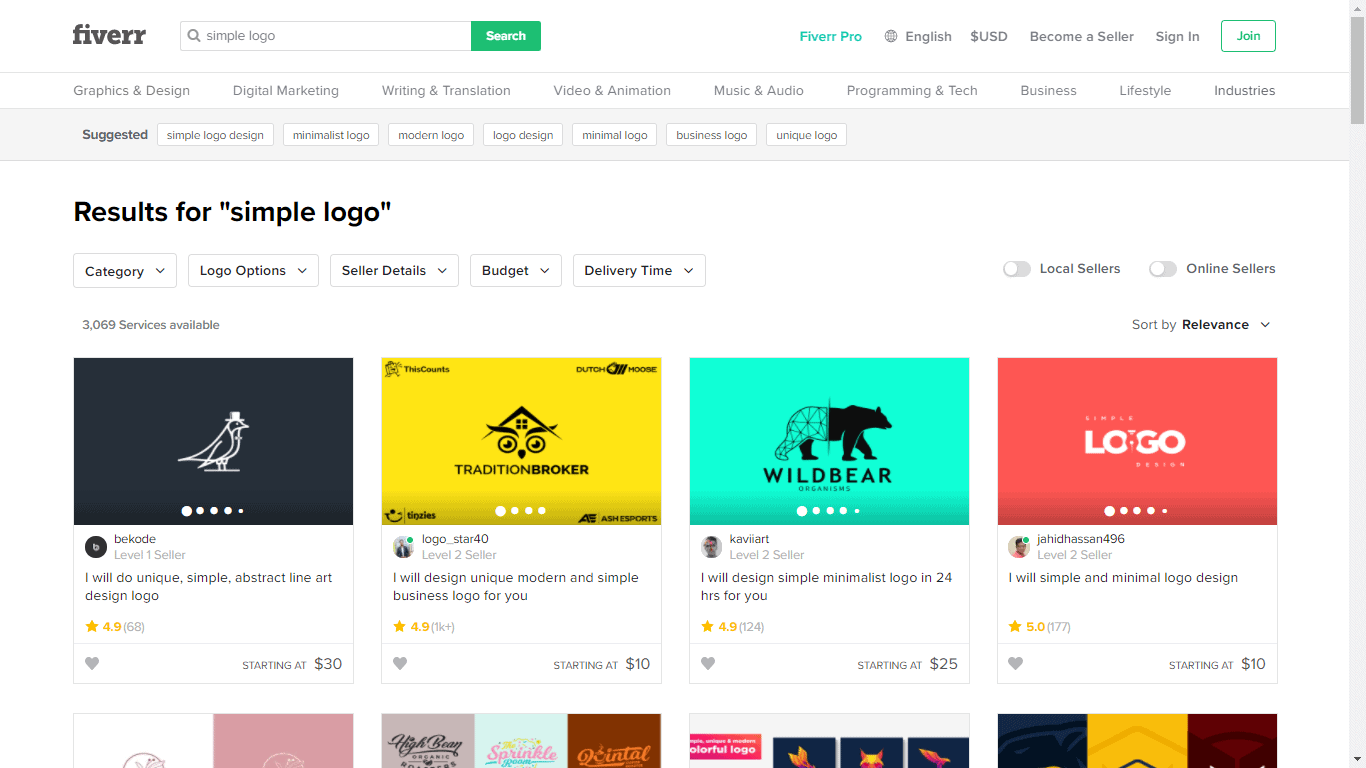 Once you find a profile that interests you, click to check out the full view. A designer’s profile is home to their portfolio and customer reviews. You’ll also find the services they offer and the costs of their packages. Read through all the information and click Contact Seller if you’d like to ask a question directly. Click Continue when you’re ready to move on.
Once you find a profile that interests you, click to check out the full view. A designer’s profile is home to their portfolio and customer reviews. You’ll also find the services they offer and the costs of their packages. Read through all the information and click Contact Seller if you’d like to ask a question directly. Click Continue when you’re ready to move on.
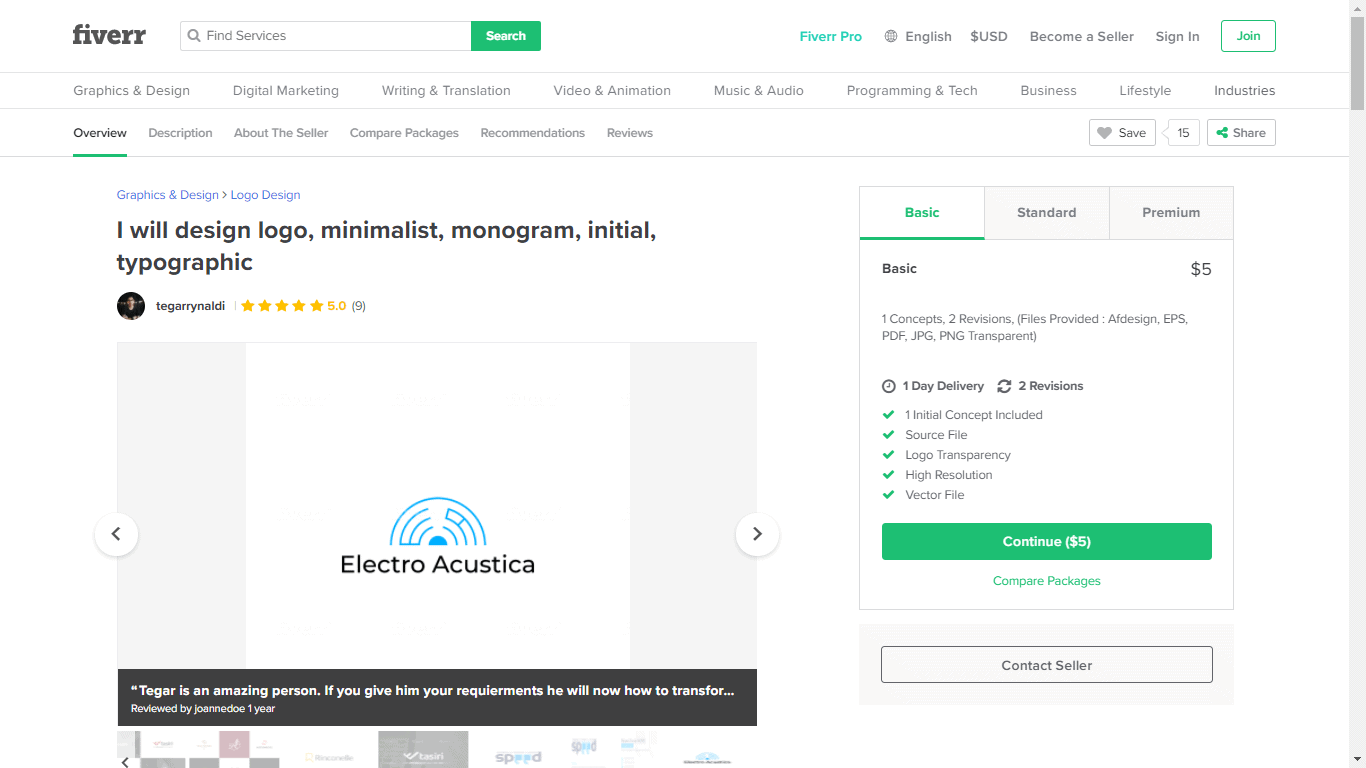 The payment preview page shows you the final cost before you enter your payment details. You’ll also see a list of the services offered in your chosen package. Be sure you’ve selected a package that has all the services you require. Click Continue to Checkout to input your payment information and finish commissioning the designer.
The payment preview page shows you the final cost before you enter your payment details. You’ll also see a list of the services offered in your chosen package. Be sure you’ve selected a package that has all the services you require. Click Continue to Checkout to input your payment information and finish commissioning the designer.
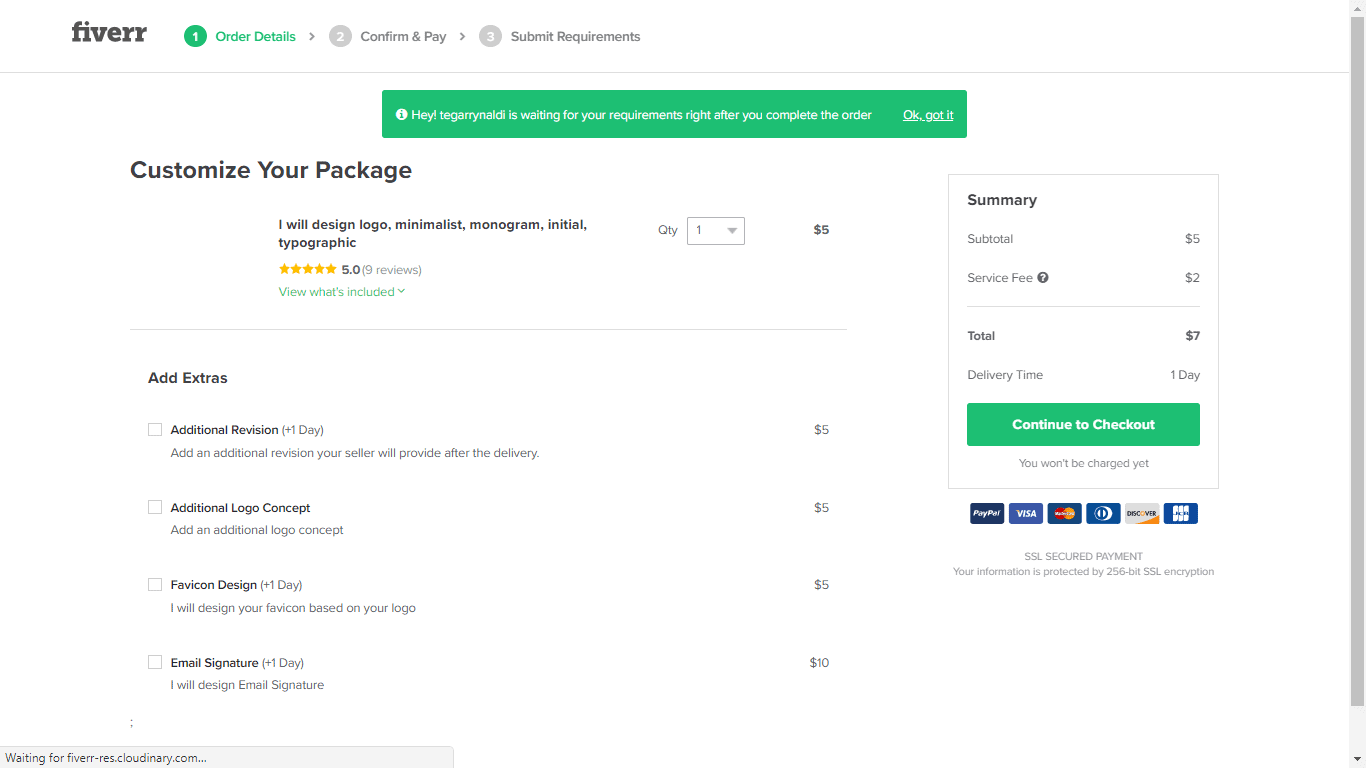 Once you’ve entered your details, you’ll be redirected to a questionnaire where you can fill out the brief for your desired logo. You can even upload photos of your inspiration. In just a few days, your new logo will be delivered to you and ready to use.
A few other useful things you can do on Fiverr:
Once you’ve entered your details, you’ll be redirected to a questionnaire where you can fill out the brief for your desired logo. You can even upload photos of your inspiration. In just a few days, your new logo will be delivered to you and ready to use.
A few other useful things you can do on Fiverr:- Customize packages – Packages include set services as standard, but for a small extra cost, many designers offer package add-ons like expedited delivery, vector files, and a 3D mockup.
- Filter your searches – You can narrow down your designer search using filters like delivery time, seller level, logo style, and (possibly most useful) budget.
- Pay securely – Your payment is held in escrow until you authorize its release to the designer. This ensures the logo you receive is one you’re completely satisfied with.
- Have peace of mind – Since your payment is made upfront, your designer can’t add any unexpected fees after they’ve been hired.
How to Make Your Own Logo Design
If you don’t want to hire a designer, you can try creating your own logo instead. You’ll need some artistic skills and a little time, but you can put together a simple design on your own using a logo maker. Fair warning though, not every DIY logo maker is the same. In order to get an attractive design, you’ll need to use a tool that’s easy to use but produces professional-quality logos. My top recommendation is Wix Logo Maker because it uses artificial intelligence to generate logo suggestions tailored to your likes and preferences. To get started, just head to the Wix Logo Maker homepage and create a profile. Enter your company name and tagline in the spaces provided and click Let’s Go to begin.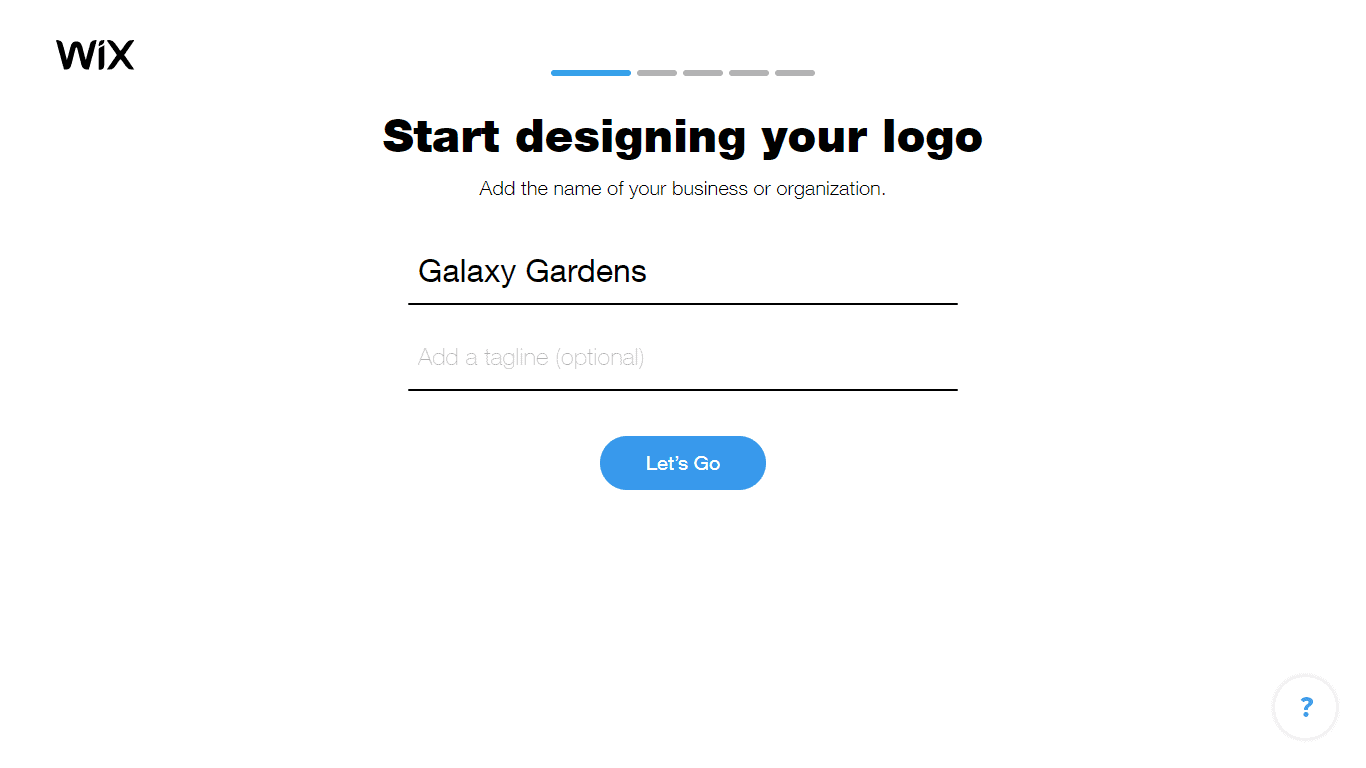 Start typing your industry into the search box and select the right option from the dropdown menu when it appears.
Start typing your industry into the search box and select the right option from the dropdown menu when it appears.
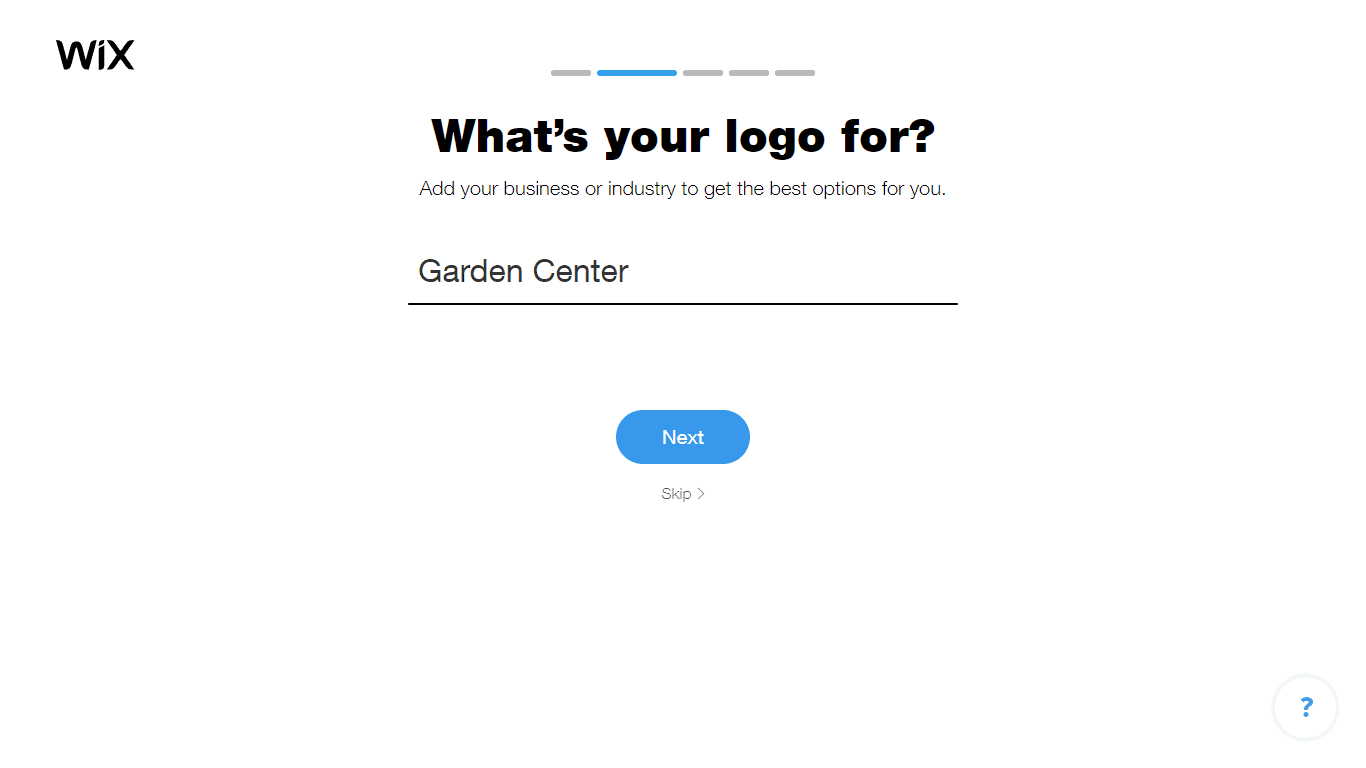 A group of adjectives is up next. Is your company playful and hipster or timeless and formal? Choose the adjectives that best describe the way you want your logo to look.
A group of adjectives is up next. Is your company playful and hipster or timeless and formal? Choose the adjectives that best describe the way you want your logo to look.
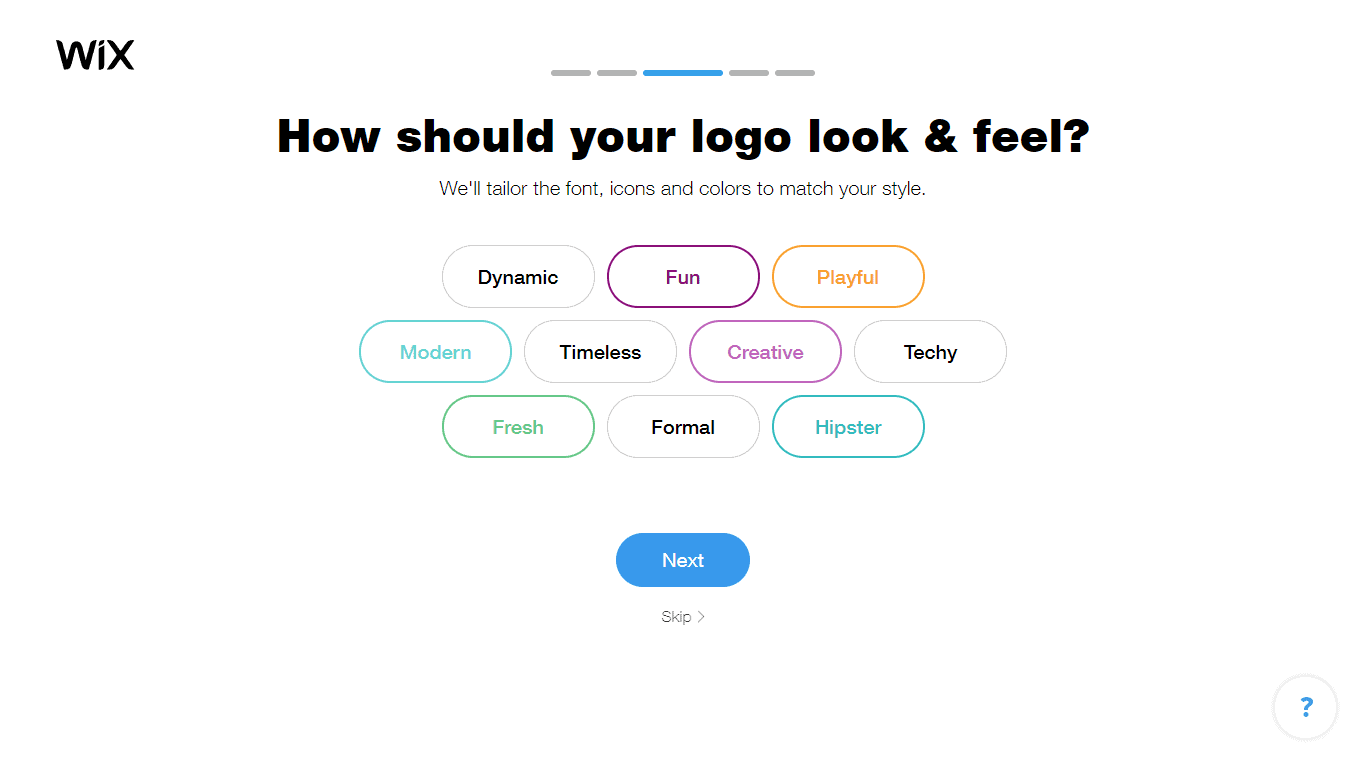 Next up, you’ll see a sequence of logo pairs. These are important, so don’t skip ahead! Your choices here help the AI determine which styles you like and which you don’t. Select the logo in the pair that you prefer or click I don’t like either of them to skip a pair.
Next up, you’ll see a sequence of logo pairs. These are important, so don’t skip ahead! Your choices here help the AI determine which styles you like and which you don’t. Select the logo in the pair that you prefer or click I don’t like either of them to skip a pair.
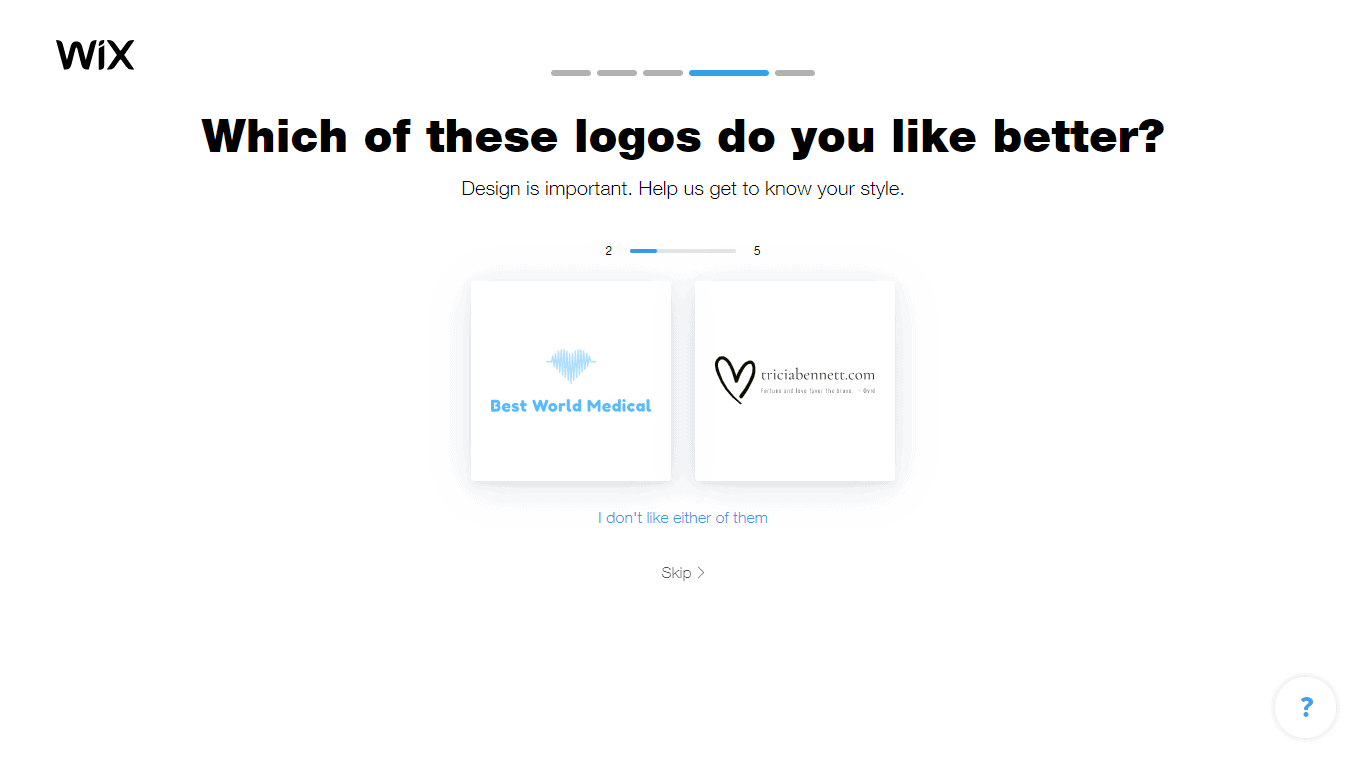 In the last question, tell Wix Logo Maker where you’ll be using your logo, like a website, social media, and/or merchandise.
In the last question, tell Wix Logo Maker where you’ll be using your logo, like a website, social media, and/or merchandise.
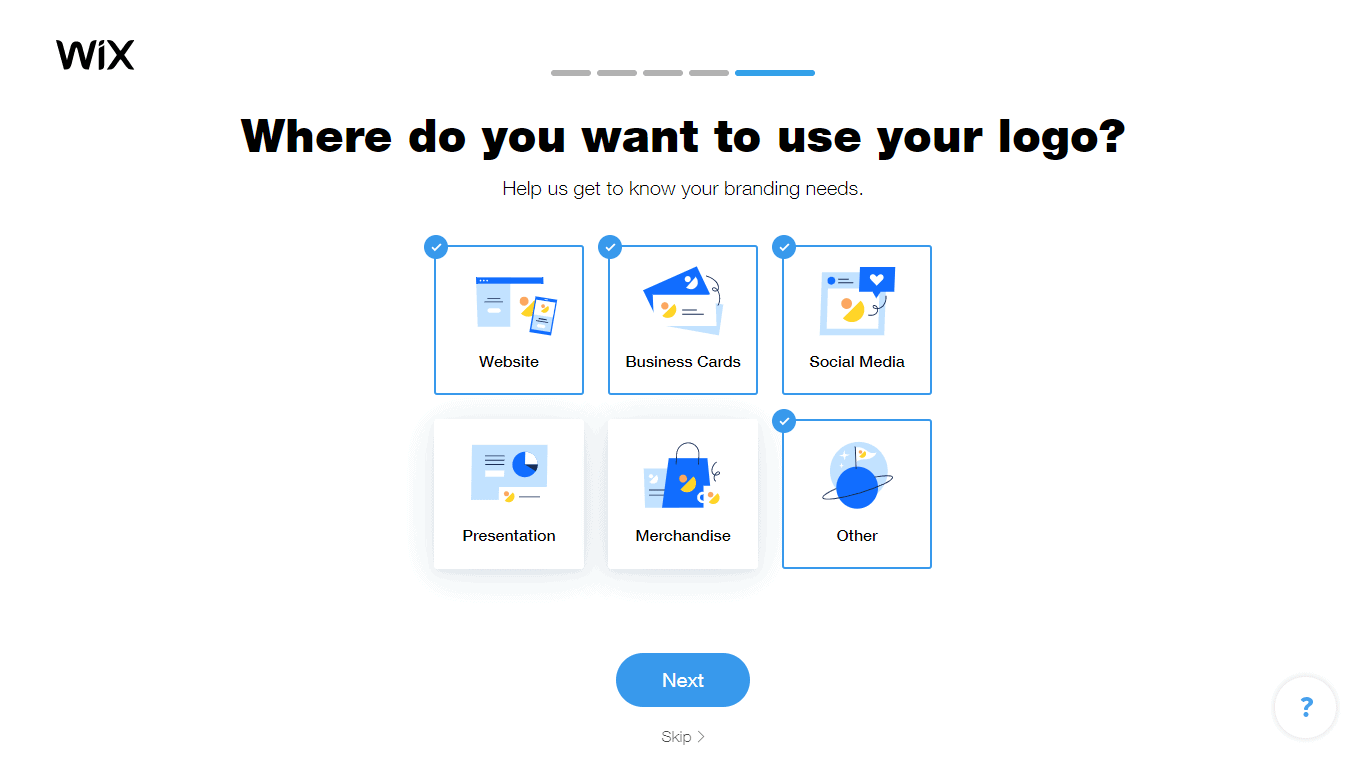 And now, the AI will generate your logo suggestions! Take a scroll through the results and see what catches your eye.
And now, the AI will generate your logo suggestions! Take a scroll through the results and see what catches your eye.
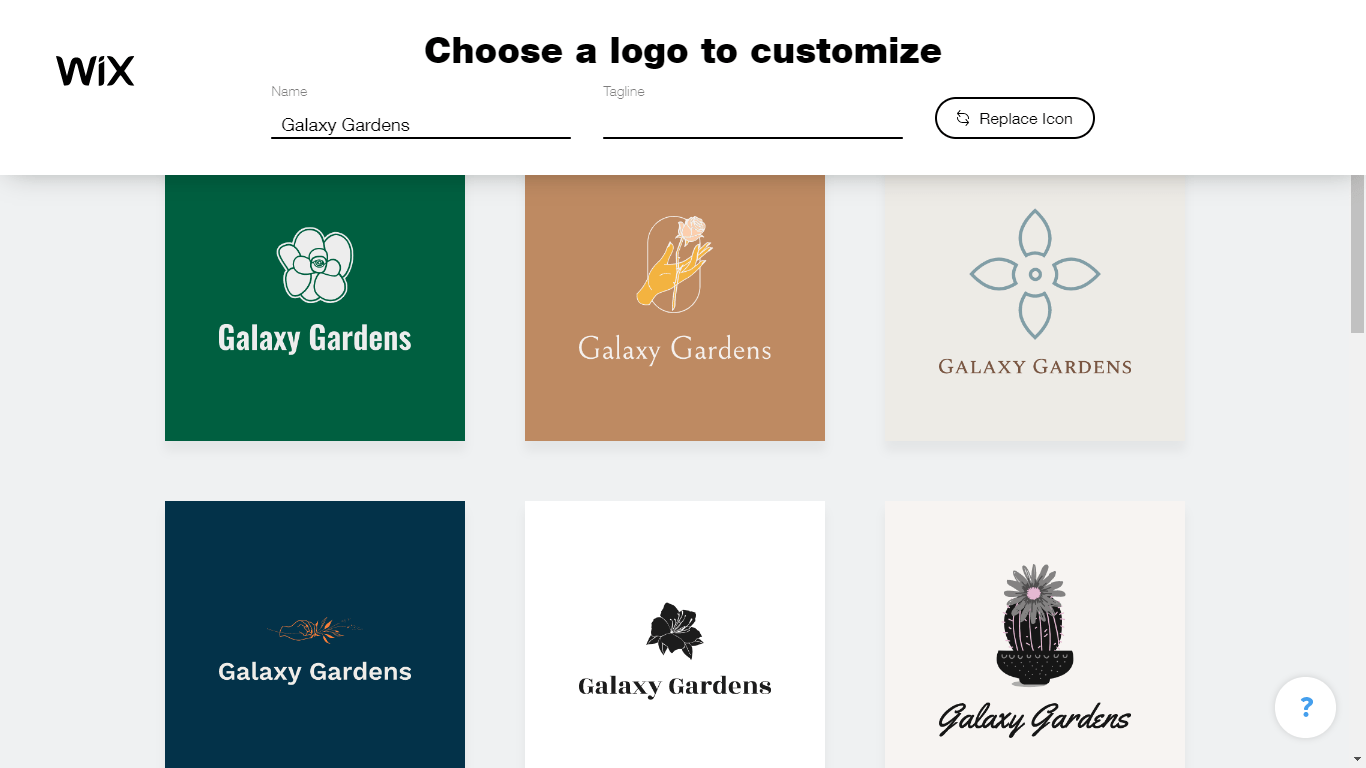 If you want to change the icons at this stage, click Replace Icon to open the image search feature. Type in a term related to your industry or company name – I chose “garden” to match my example. Clicking on the icon you want will add it to the logo suggestions and replace all the old icons.
If you want to change the icons at this stage, click Replace Icon to open the image search feature. Type in a term related to your industry or company name – I chose “garden” to match my example. Clicking on the icon you want will add it to the logo suggestions and replace all the old icons.
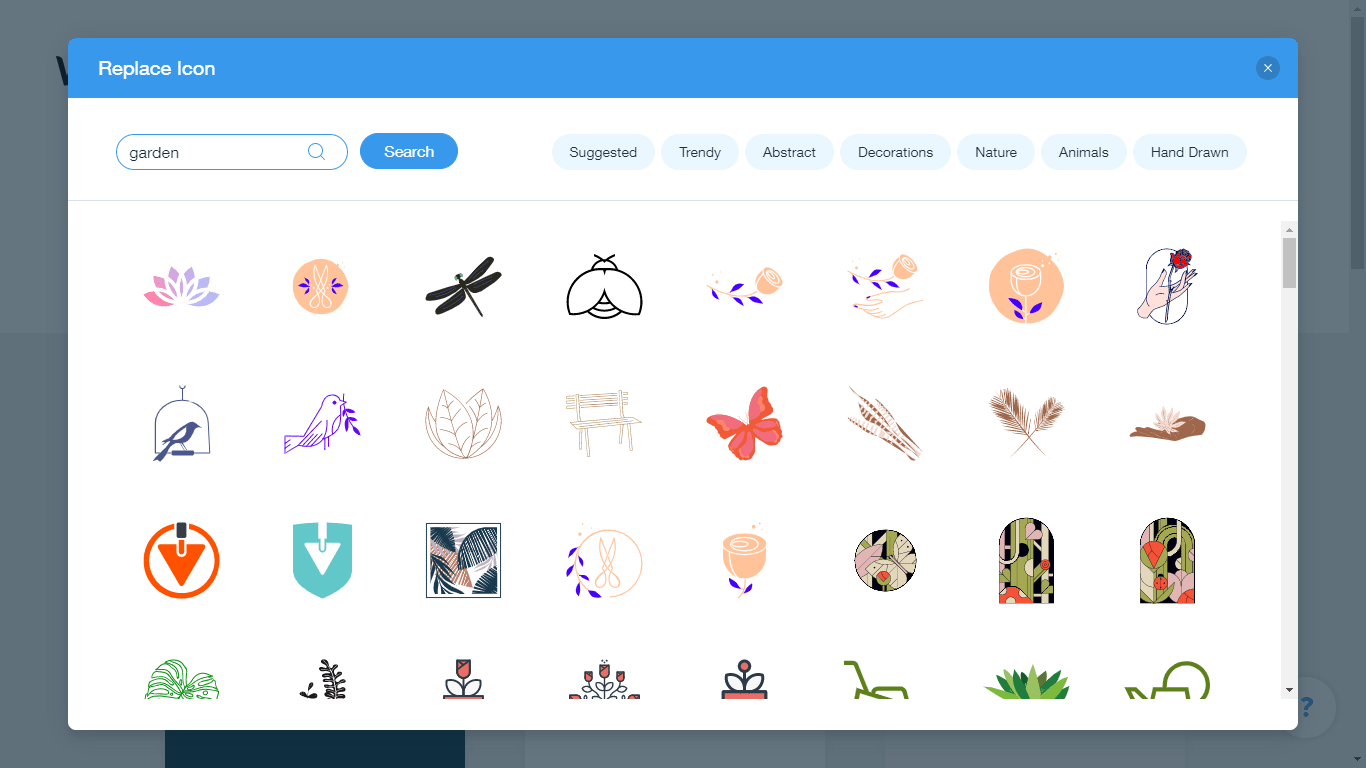 When you’re ready to start making some changes to a template, click on the logo you like and move into the logo editor. This customization stage is where you’ll really get to express your creative side. Wix Logo Maker has more than 200 beautiful fonts, 70+ preset color palettes, and thousands of icons to choose from.
Since your simple logo won’t require too many details, you’ll finish your design in no time at all.
When you’re ready to start making some changes to a template, click on the logo you like and move into the logo editor. This customization stage is where you’ll really get to express your creative side. Wix Logo Maker has more than 200 beautiful fonts, 70+ preset color palettes, and thousands of icons to choose from.
Since your simple logo won’t require too many details, you’ll finish your design in no time at all.
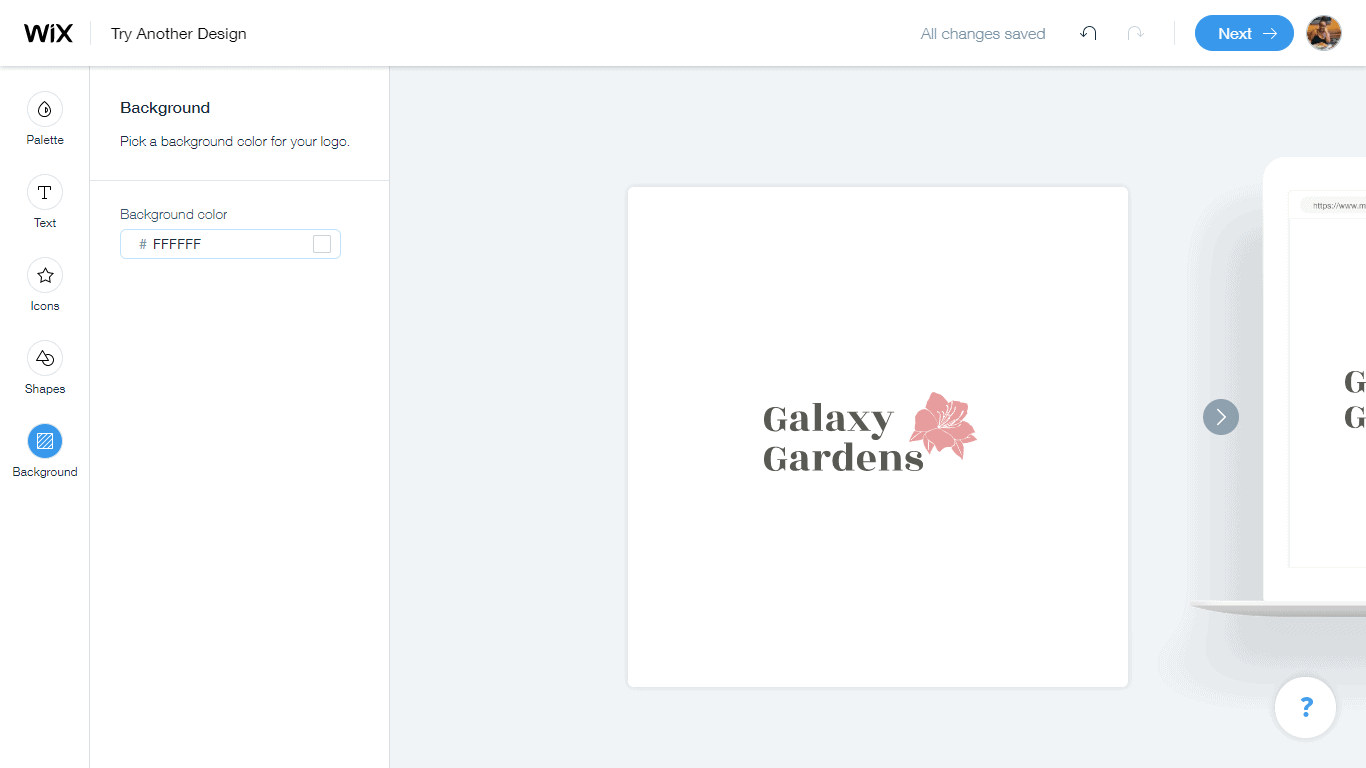 After you’re done customizing, click Next to move on to the package selection page. Here, you can choose your package and pay before downloading your new high-resolution logo design. If you’re not ready to purchase your logo, you can download a free, smaller-sized version in a low resolution.
After you’re done customizing, click Next to move on to the package selection page. Here, you can choose your package and pay before downloading your new high-resolution logo design. If you’re not ready to purchase your logo, you can download a free, smaller-sized version in a low resolution.
Wix Logo Maker Alternatives:
- Looka – If you’re a small business or startup, then Looka may be the right logo maker for you. Why? Because in addition to its logo-making services, Looka offers professional branding materials like website design and social media kits.
- LogoMaker – LogoMaker is the perfect solution when you require a basic logo quickly. You can accomplish creating your logo in merely four simple steps, resulting in a final product that is both uncomplicated and impactful.







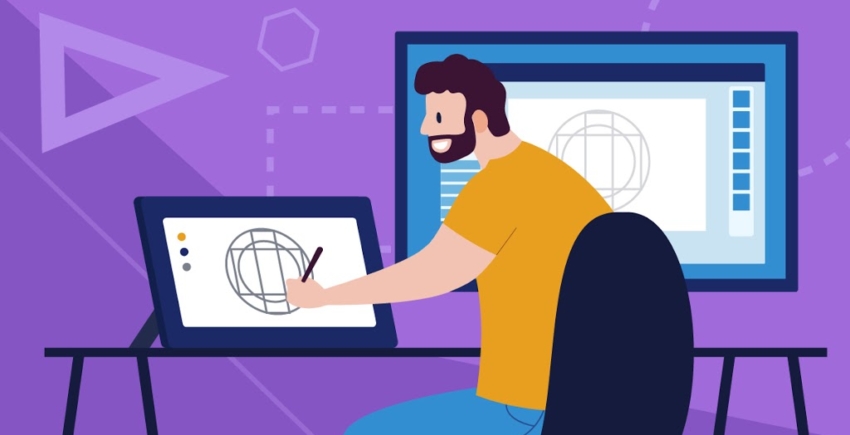

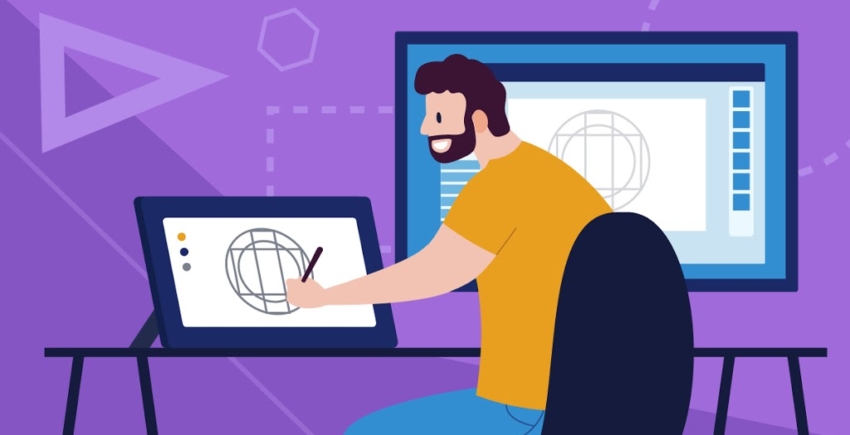
![9 Best Kids Logo Designs & How to Get One for Free [2024]](https://dt2sdf0db8zob.cloudfront.net/wp-content/uploads/2020/12/9-Best-Kids-Logo-Designs-and-How-to-Make-Your-Own-for-Free-850x435.jpg)
![9 Best Baby Logo Designs & How to Get One for Free [2024]](https://dt2sdf0db8zob.cloudfront.net/wp-content/uploads/2020/12/9-Best-Baby-Logo-Designs-and-How-to-Make-Your-Own-for-Free-850x435.jpg)