Inside this Article
Features
ActiveCampaign’s Features Are Much More Impressive than ConvertKit’s
Both platforms pack plenty of features, and they offer comparable experiences in terms of segmentation and basic automation. But that’s pretty much where the similarities ended in my ActiveCampaign vs ConvertKit comparison. The first significant – and most noticeable – difference has to do with email templates. ActiveCampaign offers more than 125 modern email templates, even on its Basic plan. Unfortunately, ConvertKit only provides 7 (yep, you read that right), and getting to them was a whole little adventure – more on that below.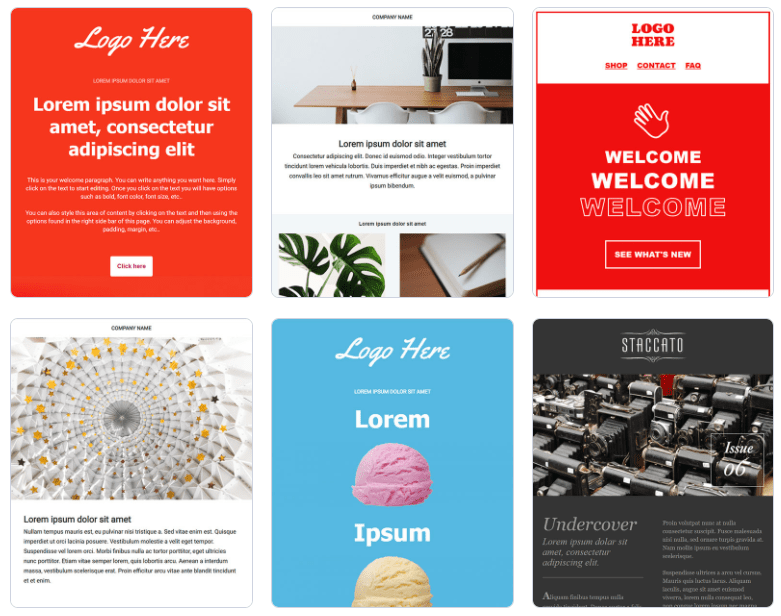
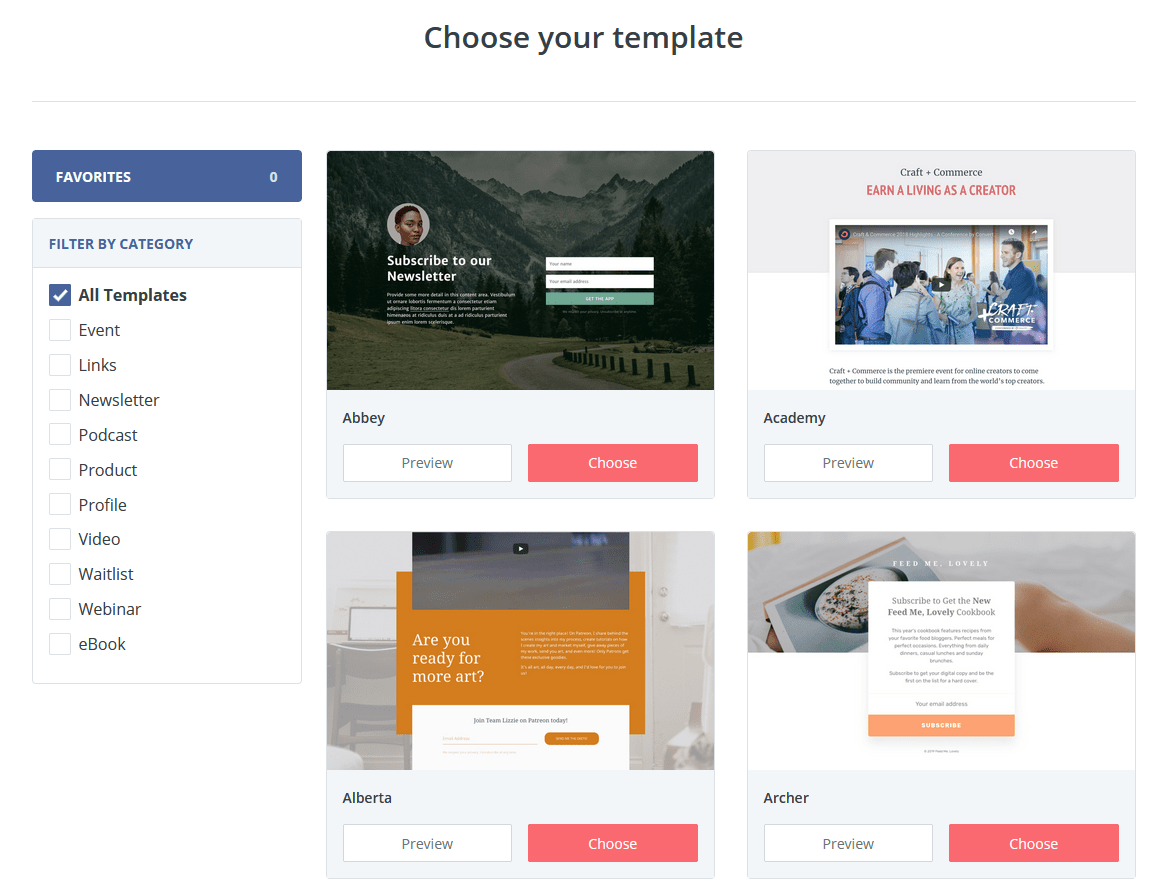
Ease of Use
Neither Platform Is Difficult to Navigate, but ActiveCampaign’s Interface Feels More Intuitive
When it comes to setting up broadcasts and campaigns, ActiveCampaign easily takes the lead – especially if you’re used to standard drag-and-drop email editors. With ActiveCampaign, you can simply add elements with a few clicks. To add elements with ConvertKit, you need to insert blocks using a slightly awkward dropdown menu option. ConvertKit’s visual editor is quite capable once you get used to it, but it’s clear that the platform has placed most of its focus on the simple text editor.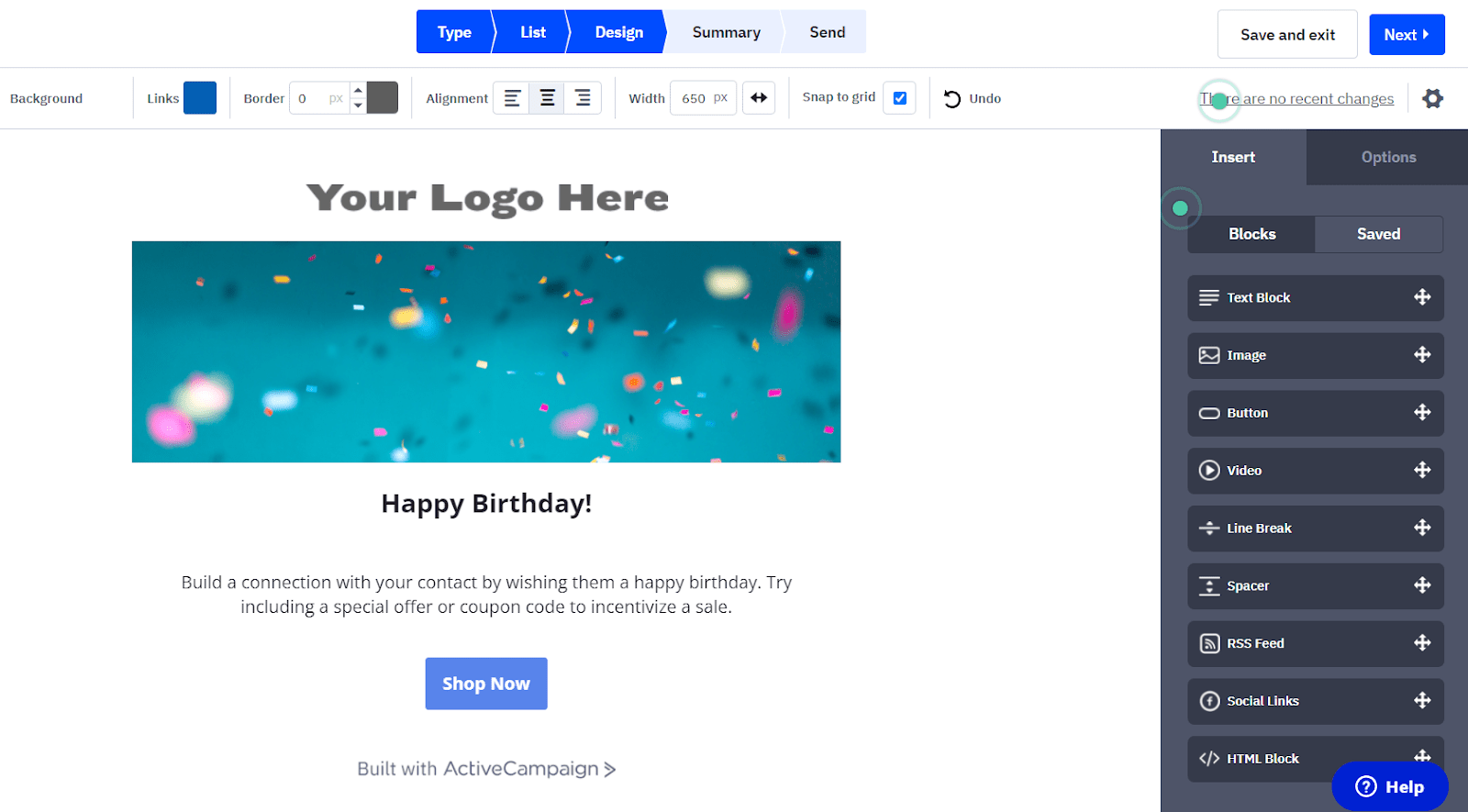
Deliverability
There’s Much More to Deliverability than Just Numbers
Email platforms and deliverability rates are always a hot topic of debate among marketers. Why bother creating beautiful emails if your email marketing service (EMS) can’t even deliver them to your users? Now, I could run a few tests, come up with rough deliverability rates for each service, and call it a day. That’s what most review sites tend to do – but such arbitrary numbers are almost always misleading. Why? Well, the results of deliverability tests aren’t reliable – there are way too many variables to draw any real conclusions. A high (or low) deliverability rate might have everything to do with how a marketer conducts business and nothing to do with the platform itself. Instead of running such tests, I prefer to look at a few specific EMS features and policies that have the potential to increase your deliverability rate. We’ve put together a guide on how to boost your deliverability, but, in short, here are the things you should always look out for:- DKIM authentication: DKIM is a quick way to let email providers know it’s really you sending your emails. Fortunately, both ActiveCampaign and ConvertKit have DKIM authentication. There are several helpful articles on each platform’s website that guide you through the process of setting it up.
- Anti-spam policy: Platforms that aren’t strict with their spam policies don’t tend to enjoy high deliverability rates. That’s because many users share the same IPs, so a few bad eggs are enough to affect everyone’s performance. ActiveCampaign and ConvertKit are strict with spam, but they both failed the junk email test.*
- Affiliate marketing: Most email marketing platforms allow affiliate links, as long as those are related to your business and offer value to your users. The same is true for ActiveCampaign and ConvertKit, but ActiveCampaign seems slightly stricter with its affiliate marketing policy. This will likely translate to a higher deliverability rate for most users.
- Private IP: A private (or dedicated) IP is probably the most crucial factor in increasing your deliverability rate. ActiveCampaign offers a dedicated IP option to users with more than 100,000 subscribers. ConvertKit, on the other hand, requires you to be sending at least 150,000 messages per week.
Reporting and Analytics
ConvertKit’s Analytics Suite Is Rather Underwhelming
Advanced stats help marketers make informed decisions as they learn more about their audiences. The more you can find out about your subscribers, the easier it’ll be to create email campaigns that generate results. ActiveCampaign’s analytics tools are extensive. You can quickly generate reports on email campaigns, automation workflows, contacts, and even self-defined goals. Aside from the usual total number of email opens and link clicks, you’ll also be able to better inform your strategy by checking who opened/clicked those emails. As you collect more data about your subscribers, ActiveCampaign opens a whole new world of opportunities with numerous detailed reports.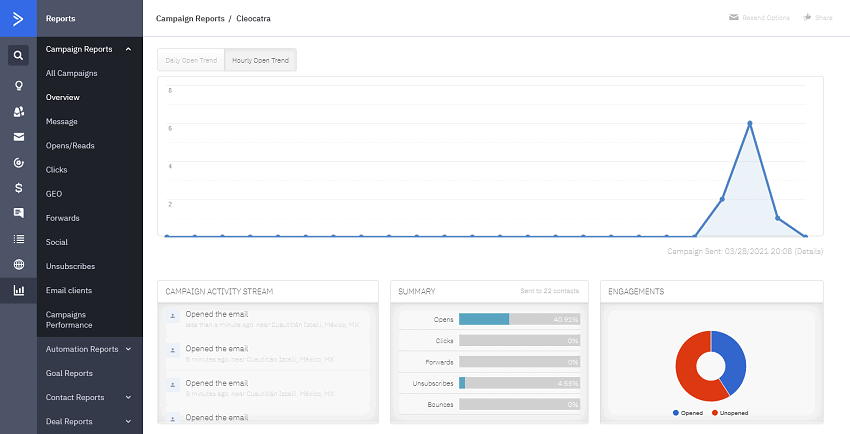
Pricing
ActiveCampaign Is Cheap, but ConvertKit Is Even Cheaper
ActiveCampaign is priced very competitively, especially when you consider all the features and tools that come with it. ConvertKit doesn’t offer nearly as much, so the fact that its plans are cheaper doesn’t really come as a surprise.Here’s What You Get for Free
ConvertKit offers a great free plan that’s perfect for new marketers. With it, you can manage up to 1,000 subscribers, send email broadcasts, and set up unlimited landing pages and forms. You can even sell digital products and subscriptions if you’re in the US or one of the other supported countries. ActiveCampaign doesn’t come with a free plan, but you can test most of the platform’s premium features by signing up for the 14-day trial. However, keep in mind that you’ll only be able to send up to 100 emails to a maximum of 100 contacts during this period.Here’s What You Get If You Pay
ConvertKit’s free plan is great for beginners, but most of the platform’s advanced tools are locked behind one of its two paid plans. The Creator plan starts at $29.00/month for 300 contacts, unlocking live chat and automation. If you want to unlock all of ConvertKit’s features (including subscriber scoring and advanced reporting), you’ll have to opt for the Creator Pro plan, which starts at $59.00/month for 300 contacts. ActiveCampaign has four plans, with each price point gaining you additional features and functionality. The Lite plan starts at $29.00/month for 500 contacts and includes many of the essential tools email marketers need to get started. Starting at $49.00/month for 500 contacts, the Plus plan is comparable to ConvertKit’s Creator Pro plan. It also throws conditional content and advanced performance reporting into the mix. ActiveCampaign’s Professional plan includes split automations, predictive sending, and other advanced marketing tools. Both platforms offer discounts when users sign up for annual plans. That said, I strongly recommend you make full use of their respective free plan/trial before committing to a yearly plan. ConvertKit is cheaper overall, but that’s to be expected as it doesn’t offer nearly as much as ActiveCampaign. This comparison table might help clear things up:| ActiveCampaign Plus | ConvertKit Creator Pro | |
| $49.00/month for 1,000 contacts | $59.00/month for 1,000 contacts | |
| Templates | 125+ | 7 |
| Advanced Automation | ✔ | ✔ (not as advanced as ActiveCampaign’s) |
| Advanced Reporting | ✔ | ✔ (not as advanced as ActiveCampaign’s) |
| Sign-up Forms | ✔ | ✔ |
| Landing Pages | ✔ | ✔ |
| Subscriber Scoring | ✔ | ✔ |
| Conditional Content | ✔ | ✘ |
| Sales Tracking | Built-in CRM tool | Basic sales tracking |
| Support | Live chat, email | Live chat, email |
Support
Both Platforms Offer Great Support, but ActiveCampaign Was a Bit Slow
When dealing with new software, having proper customer support is crucial, and the same holds true for email marketing platforms. Both ActiveCampaign and ConvertKit offer a wealth of helpful resources. However, it’s important to note that there are limitations to what bots and knowledge bases can achieve in terms of assistance. Sometimes, human contact is essential. I contacted both support teams, asking the same question: “Does ActiveCampaign/ConvertKit natively support languages written from right to left (e.g. Hebrew, Arabic)?” As a free user, I chose ConvertKit’s live chat option, and the system prepared me for a long wait – the expected reply time was “a few hours.” Fortunately, that wasn’t the case. A representative was with me in just a few minutes: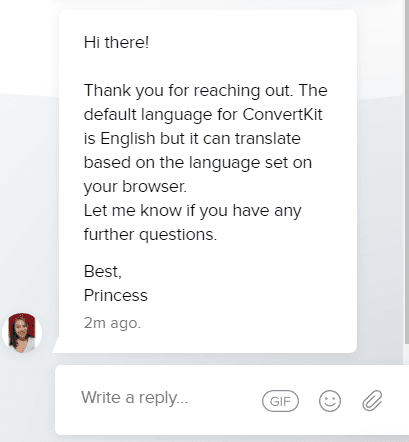
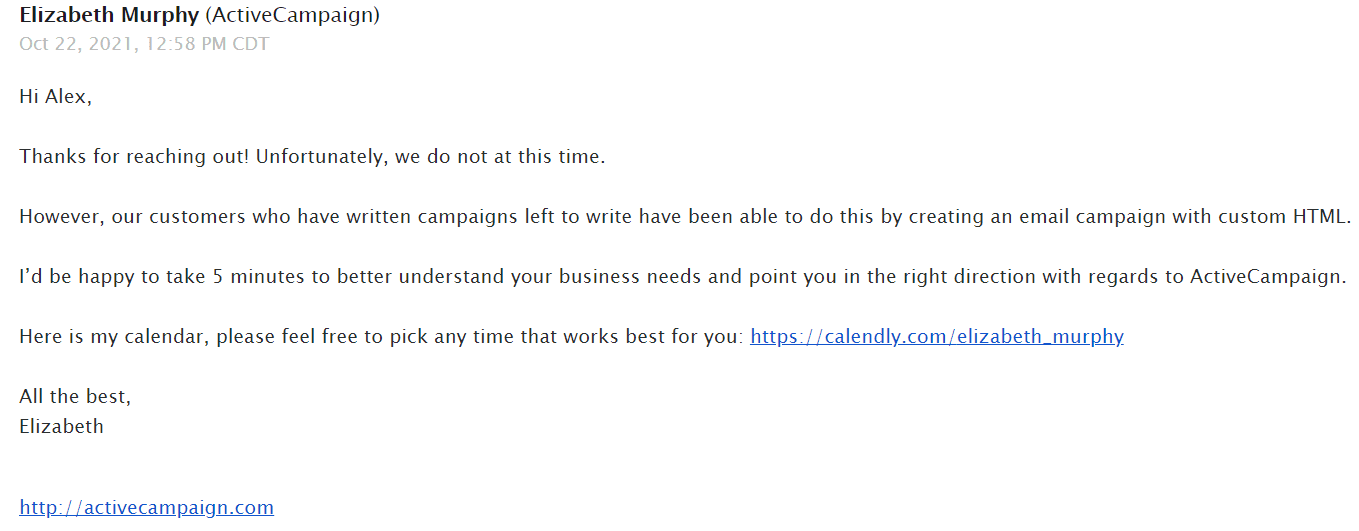
ActiveCampaign Comes Out Ahead Once Again
My ConvertKit vs ActiveCampaign comparison has a clear winner. ConvertKit is an affordable choice for new marketers, but if you’re looking to make the most of your email marketing platform, ActiveCampaign is the way to go.
ActiveCampaign might be a bit more expensive, but it’s an easy-to-use, feature-packed platform with advanced automation and great deliverability rates.
That said, ConvertKit’s free plan is great for beginners who just want to send out a few emails and don’t care about additional features. Here’s a table with everything we’ve covered so far:
ActiveCampaign
ConvertKit
Templates
125+ ✔
7
Automation
Excellent ✔
Great
Landing Pages
Yes
Yes
A/B Testing
Yes (Better) ✔
Yes
Built-In CRM tool
Yes ✔
No
Native RTL Language Support
No
No
Ease of Use
Very easy to use ✔
Easy to use
Deliverability
Great ✔
Good
Reporting and Analytics
Great ✔
Okay
Pricing
Great
Excellent ✔
Support
Good
Great ✔
Total Rounds Won
7 🥇
2 🥈


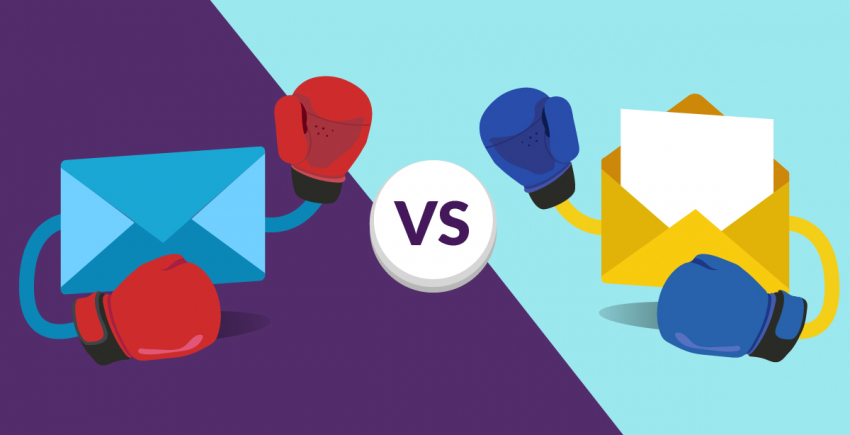
![ActiveCampaign Pricing [2024] – How to Avoid the Wrong Plan](https://dt2sdf0db8zob.cloudfront.net/wp-content/uploads/2018/09/ActiveCampaign-Pricing-850x435.jpg)
![ActiveCampaign Pricing [2024] – How to Avoid the Wrong Plan](https://dt2sdf0db8zob.cloudfront.net/wp-content/uploads/2020/09/Anna.jpg)


![10 Best Email Marketing Software for Ecommerce [2024 Update]](https://dt2sdf0db8zob.cloudfront.net/wp-content/uploads/2023/08/Best-Email-Marketing-Software-for-Ecommerce-850x446.jpg)

![Keap vs Mailchimp: Which Offers Better Value? [2024 Update]](https://dt2sdf0db8zob.cloudfront.net/wp-content/uploads/2023/06/Keap-vs-Mailchimp-850x446.jpg)

![Drip vs Mailchimp: Read Our Advice Before You Sign Up [2024]](https://dt2sdf0db8zob.cloudfront.net/wp-content/uploads/2022/10/Vs-1-850x446.jpg)
![Drip vs Mailchimp: Read Our Advice Before You Sign Up [2024]](https://dt2sdf0db8zob.cloudfront.net/wp-content/uploads/2022/08/Emily-Robin.jpg)


