Inside this Article

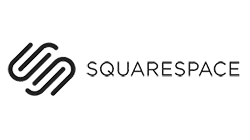
Save up to $30.00 on your Squarespace plan today!
Plus get a free domain for one year!
1100 users used this coupon!
Templates
Squarespace Has Unparalleled Website Designs
Weebly has around 50 themes (or just 5 with its e-commerce editor) that cover portfolio and personal sites as well as businesses and online stores. The themes look modern and are automatically mobile-responsive. You can personalize all themes with both the classic and e-commerce site editors by customizing colors, fonts, and layouts. That said, you’ll get more font and color options in the classic Weebly editor. If Weebly’s designs don’t cut it, you can import a template from third-party platforms like ThemeForest or Webfire Themes. And if you change your mind about a particular design, don’t worry – Weebly lets you switch between themes without losing your edits.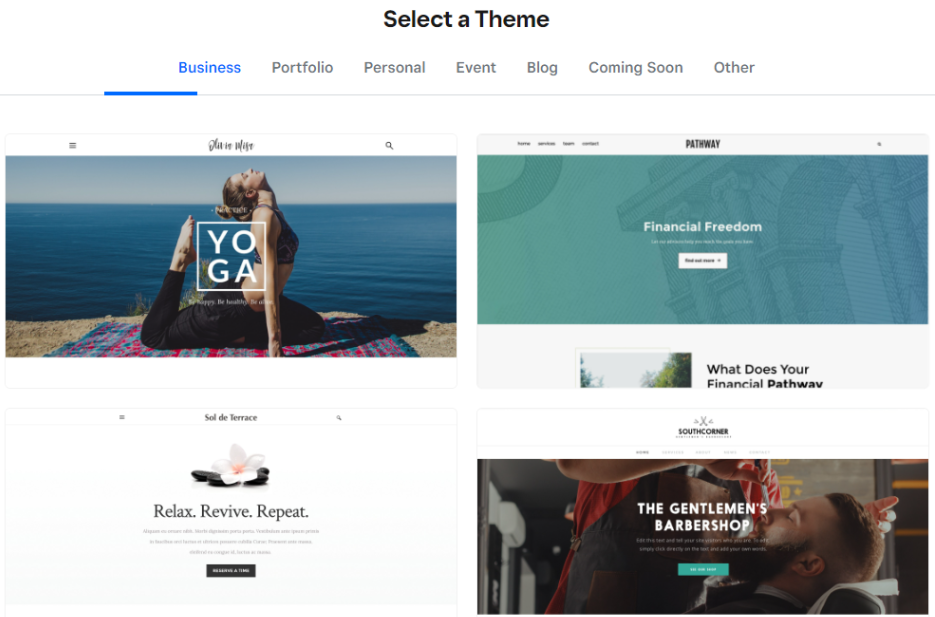
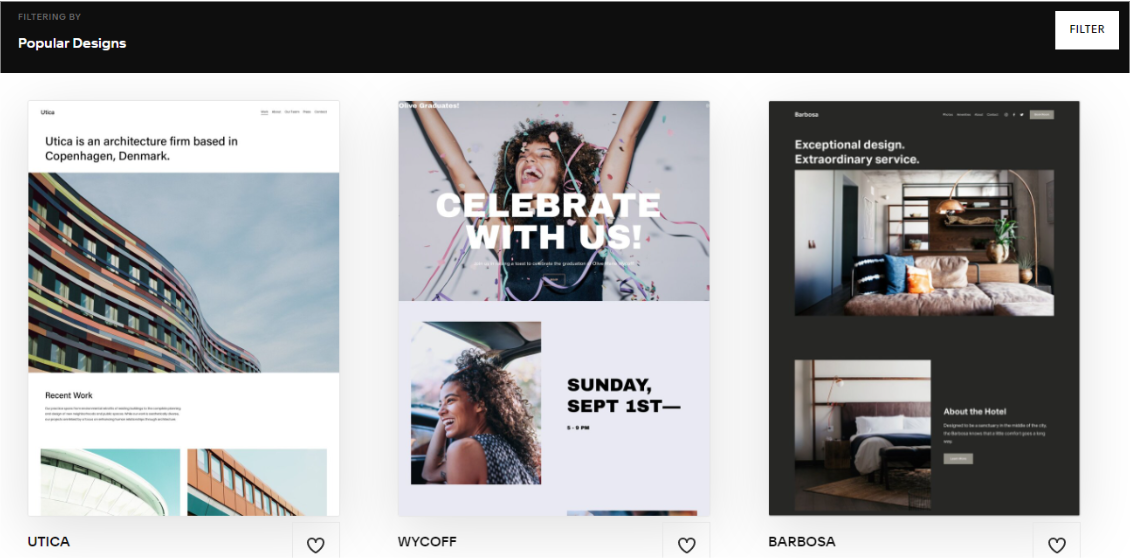
Features and Ease of Use
Weebly is Slightly Easier To Use, but Squarespace Has Better Features
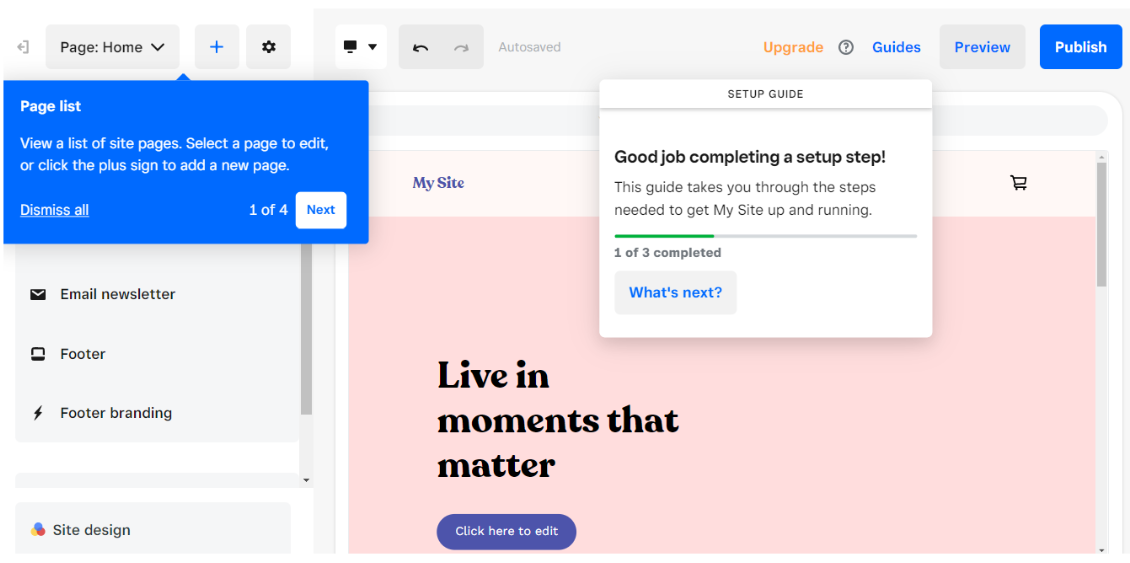
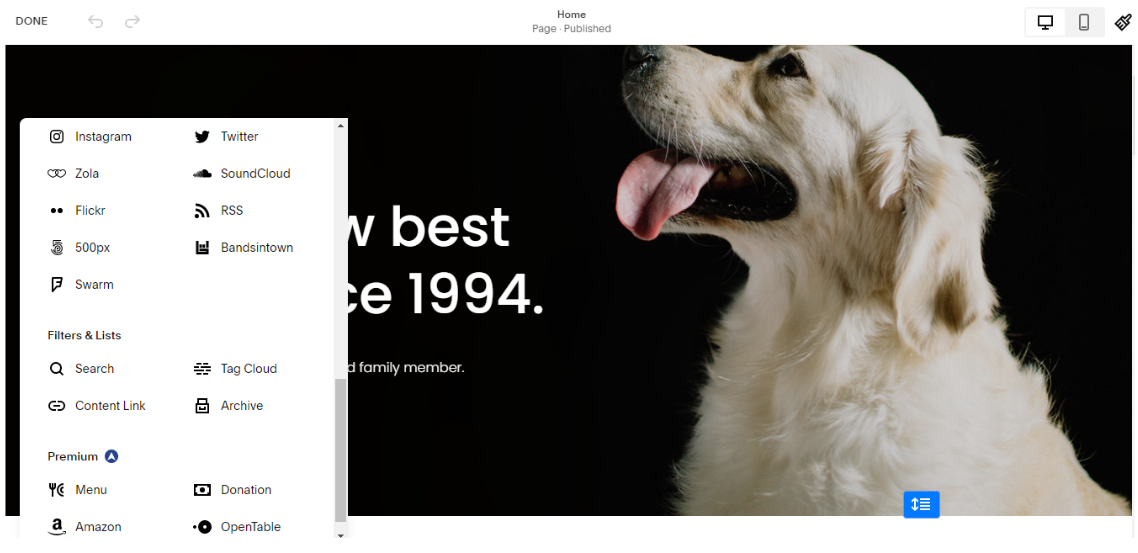
Apps
Robust App Marketplace by Weebly and Square
Squarespace doesn’t have many third-party extensions, but it still has effective integrations to help you improve your site’s functionality. For example, you can schedule appointments and send automatic reminders to clients with the Squarespace Scheduling tool. Another standout is the Weglot Translation Extension, which automatically translates your content into any of 100+ languages. It even comes with built-in multilingual SEO features to help you rank higher in search engines for different languages. But ultimately, Weebly reigns supreme when it comes to third-party integrations. Weebly’s classic builder gives you access to Weebly’s App Center, which offers over 350 apps (free and paid). These are divided across categories like e-commerce, marketing, social media, and more.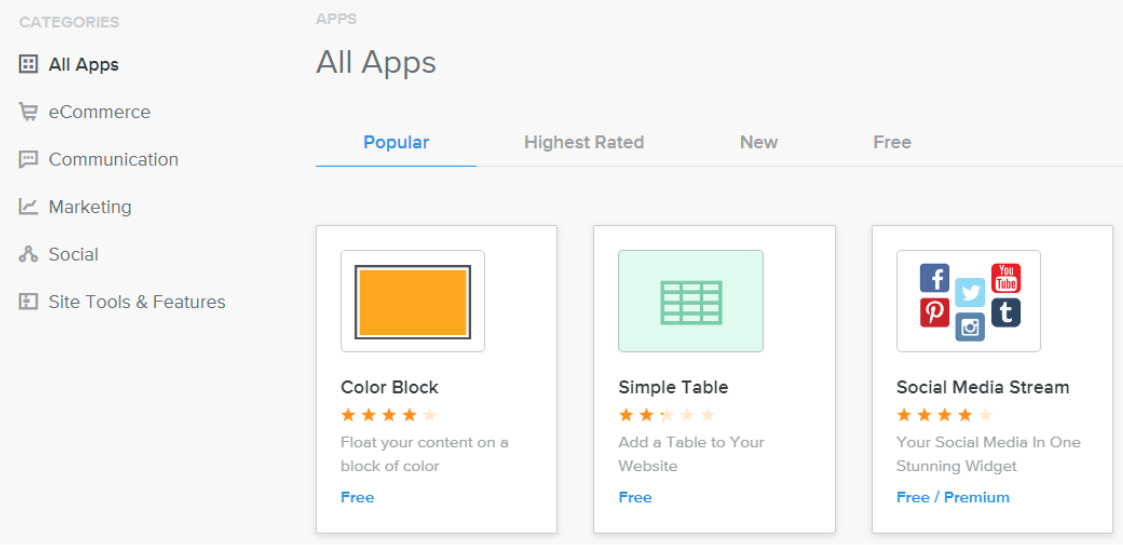

Short on time?
Take this one-minute quiz to learn which website builders are best for your project.
Blogging
Squarespace’s Blogging Tools Are More Advanced Than Weebly’s
Weebly’s classic editor lets you customize blog posts using content blocks, such as images, videos, and sign-up forms. There are also blog-specific blocks you can add, such as the Blog Author block, which allows you to create a byline for posts and group posts by author. If you opt for the Square Online editor, you can create Stories, or pages for blog posts. You can edit these pages directly in the site editor, which means toggling elements like images and buttons on and off. Like Weebly, Squarespace lets you edit blog posts directly through the site editor rather than a separate blog editor, which saves time and streamlines the process. You’ll be able to add galleries and slideshows, schedule posts, and categorize them as you see fit.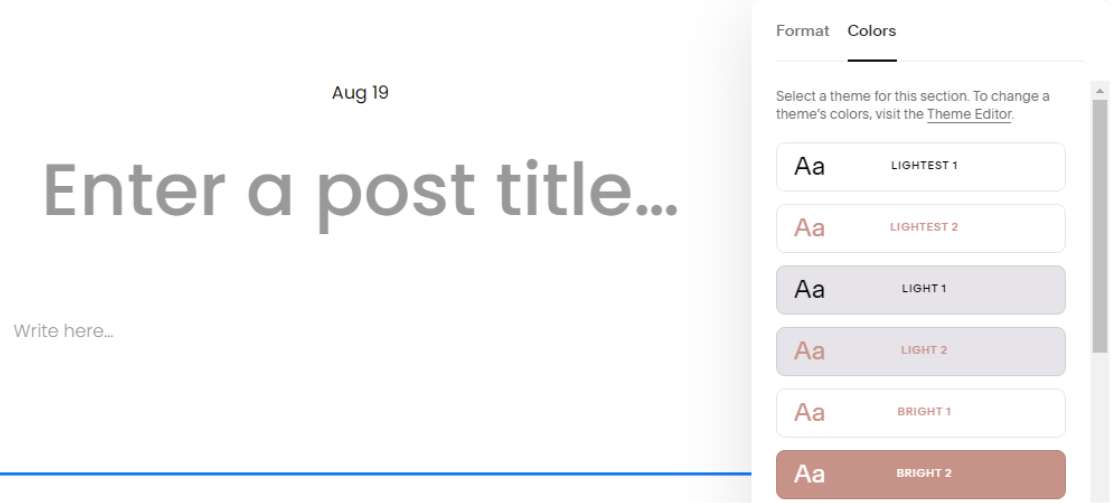
E-Commerce
Both Are Feature-Rich, but Squarespace Is Better for Scaling
With Weebly’s e-commerce builder, Square Online, you can add product variants such as sizes or colors, set fulfillment options, and add 360° photos and GIFs to your products. You can also offer coupons, allow customers to leave product reviews, and send abandoned cart emails. Squarespace’s system for adding products is a bit more detailed, but it’s still easy to navigate. Unlike Square Online, Squarespace lets you add videos to your product descriptions, and you can even customize your Add to Cart button text. You’ll also be able to include automatic tax calculation, customer login areas, and product waitlists for out-of-stock items.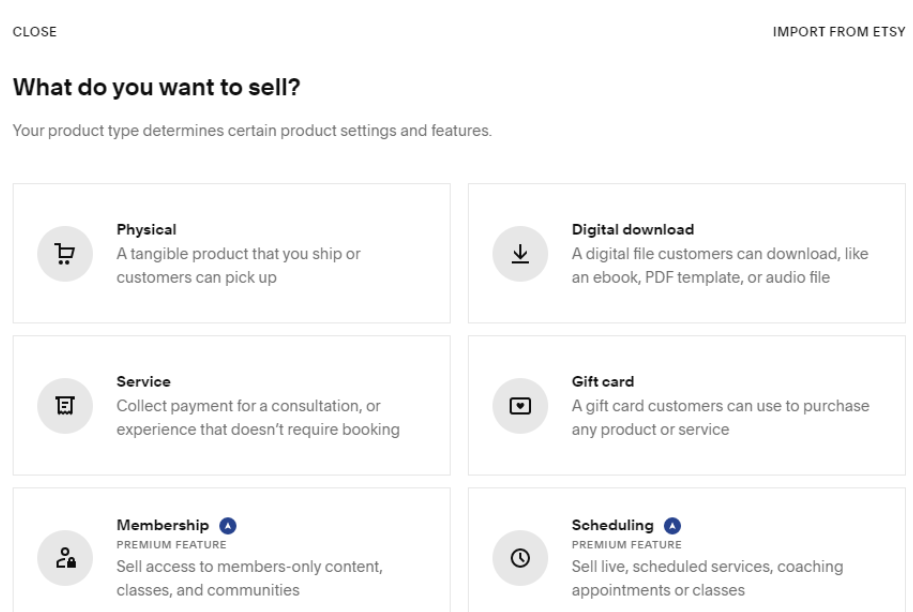
Marketing
Both Provide Email Marketing, but Squarespace Enables Selling on Social Media
Both Weebly and Squarespace have solid marketing tools, such as social share buttons and promotional pop-ups. That said, Squarespace offers a few additional perks. For instance, unlike Weebly, Squarespace lets you sell on social media channels, including Facebook and Instagram. One of Weebly’s selling points is its email marketing add-on, Weebly Promote. It lets you customize email templates, build your contact list, and segment it based on demographic data (such as gender, location, and profession). Weebly Promote comes at an additional cost, but at least you only have to pay for the exact number of campaigns you need. Squarespace, on the other hand, offers an integrated email marketing feature, Squarespace Email Campaigns, which lets you craft campaigns to enhance your brand. You can pull content like your site logo and blog posts directly into your emails, and use Squarespace’s analytics tools to track your progress.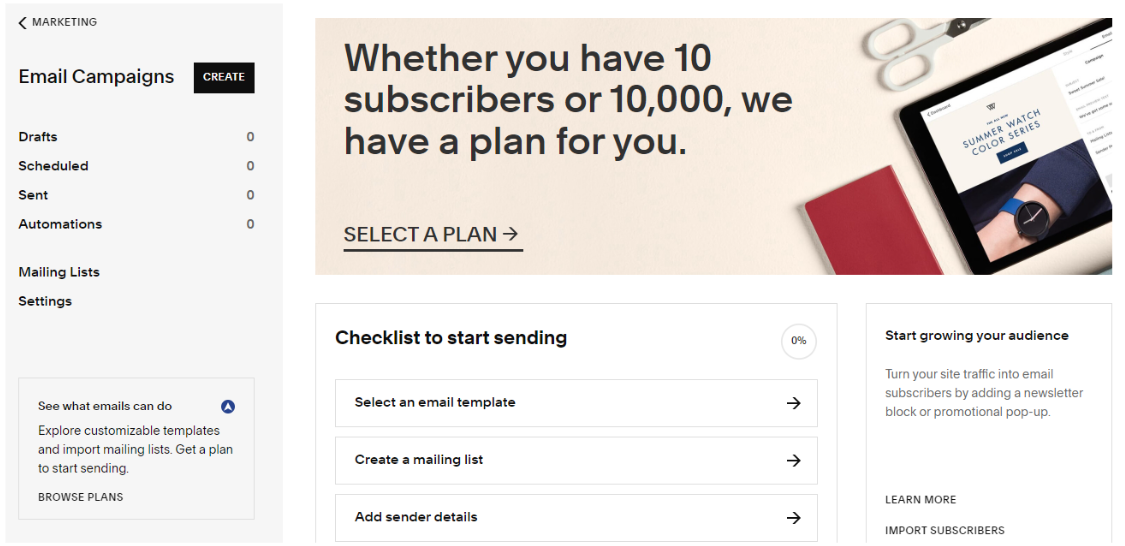
SEO
Squarespace Makes SEO Easy for Beginners
Both Weebly and Squarespace have effective SEO tools: they allow standard site optimization via customizable URLs, page titles, and meta descriptions. Also, both let you integrate Google Analytics to monitor and improve your SEO efforts.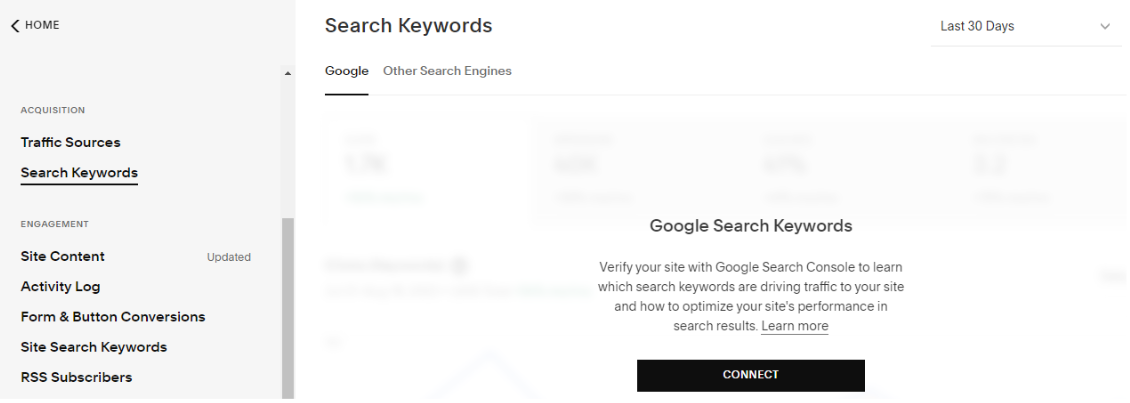
Pricing
Weebly Is Cheaper, but You Get Better Value With Squarespace
Weebly’s free plan includes 500MB of storage, free SSL security, and SEO tools. There are four paid plans, and if you upgrade to the cheapest paid plan, you’ll be able to connect a custom domain name and use features like lead capture forms and pop-up notifications. For e-commerce functionality, you’ll have to upgrade to Weebly’s Pro plan or higher. The higher-tiered plans come with advanced e-commerce tools like abandoned cart emails and product reviews, plus features like video backgrounds, site stats, and social media integrations. Although it doesn’t offer any paid plans, Squarespace’s 14-day free trial lets you try it risk-free. All plans come with a free custom domain for one year, unlimited bandwidth, SEO tools, and access to Squarespace extensions, among other benefits. To use e-commerce features, you’ll need to upgrade to Squarespace’s Business plan, which also includes professional email from Google, the ability to accept donations, and more. Upgrading further will bring you more analytics and advanced e-commerce features like the ability to set up recurring subscriptions, advertise on social media, and calculate real-time shipping rates. Even though Weebly is a more affordable option in general, Squarespace has better tools to help you grow. And considering the quality of features you get, Squarespace’s prices are more than fair. Here’s a closer look at the cheapest e-commerce plans by Weebly and Squarespace to help you decide which option is better for you.| Weebly Pro Plan | Squarespace Business Plan | |
| Starting price | $12.00 | $23.00 |
| Unlimited storage | ✔ | ✔ |
| Free SSL certificate | ✔ | ✔ |
| Contributors | Unlimited | Unlimited |
| Inventory management | ✘ | ✔ |
| Accept PayPal | ✘ | ✔ |
| 24/7 customer support | ✘ | Only via email |
Support
Both Weebly and Squarespace Have Responsive Customer Support
Both Weebly and Squarespace offer extensive knowledge bases with articles, tutorials, and webinars on all aspects of website building. Each also has an engaged community forum. Weebly offers email and live chat support on lower-tiered plans, while the more expensive options also have phone support. Weebly’s customer support is available every day from 6 a.m. to 6 p.m., US Pacific Time. Replies via live chat typically arrive within a few minutes (mine did), and Weebly’s support agents are friendly and helpful.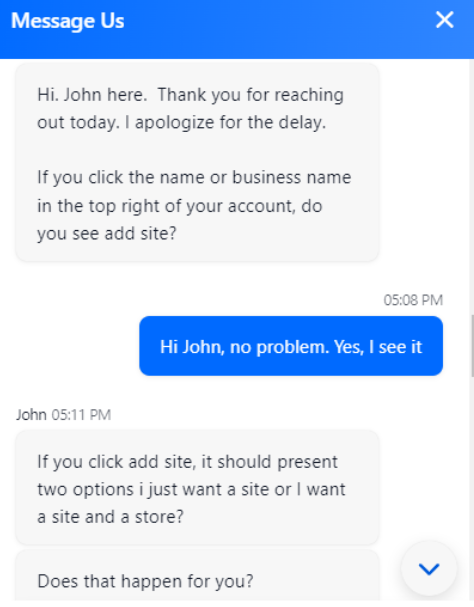
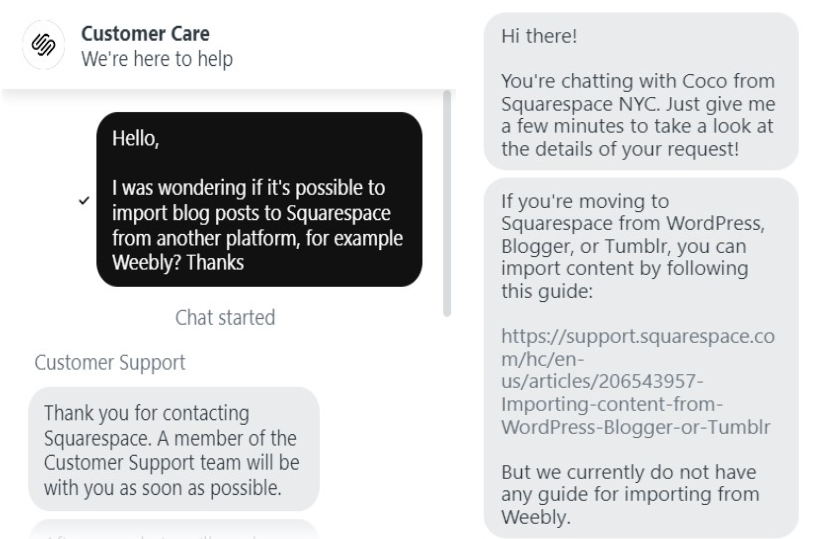
Weebly Is a Good Website Builder, but Squarespace Is Simply Superior
Weebly is affordable and it has a solid set of tools that make it a good option if you want to build a pro-looking website on a budget. Since its merger with Square, Weebly shifted its focus to e-commerce, and its newly acquired features make it a great choice for small- to medium-sized online stores. But even though it’s more expensive, Squarespace is the better option overall – it has better-looking templates, effective integrations, and advanced built-in tools. It also works equally well for personal and business websites, including online stores.Weebly
Squarespace
Templates
50+
140+
Features & Ease of Use
2 beginner-friendly editors
Intuitive and flexible drag-and-drop block editor
Apps/Extensions
350+
30+
Blogging
Basic set of features on both editors
Advanced blogging tools
E-Commerce
Solid set of tools by Square
Strong inventory system, easy to scale
Marketing
Paid email marketing add-on
Integrated email marketing tools and the ability to sell on social media
SEO
Built-in tools for customizable URLs, page titles, and meta descriptions
Built-in tools for customizable URLs, page titles, and meta descriptions, plus an SEO guide
Pricing
Free plan and four affordable paid plans
Free trial and three paid plans that provide great value
Support
- Help center
- Community forum
- Live chat support
- Email support
- Phone support
- Help center
- Community forum
- Live chat support
- 24/7 email support














