Inside this Article
What We Look For in the Best Membership Website Builders1. Wix: The Best Membership Features Available on Any Plan2. SITE123: Easiest Way to Build a Private Membership Site3. Squarespace: Easy-to-Use Membership Features4. Webador: Offer Exclusive Membership Perks to Build Loyalty5. IONOS: Build a Basic Membership Site for Cheap6. WordPress.com: The Most Membership PluginsHow to Build a Website With a Member’s AreaWhich Builder Is Best for Your Membership Website?FAQ
Short on Time? These Are the Best Membership Website Builders in 2024
- Expert’s Choice
![wix-logo]() Wix
Wix is a popular choice with our readers– Built-in membership features, including forums and invitations to members-only events.
Wix
Wix is a popular choice with our readers– Built-in membership features, including forums and invitations to members-only events. -
![sire123-logo]() SITE123
– A straightforward, low-cost way to set up completely private websites and forums.
SITE123
– A straightforward, low-cost way to set up completely private websites and forums. -
![squarespace-logo-1]() Squarespace
– Powerful membership features let you offer online courses, paid subscriptions, and more
Squarespace
– Powerful membership features let you offer online courses, paid subscriptions, and more
What We Look For in the Best Membership Website Builders
For this review, I looked for intuitive, user-friendly website builders with the following membership features:- Forum features. Some builders have built-in forum features, while others offer third-party tools or standalone forum templates. These are fantastic for membership sites as forums allow your members to talk to each other, helping you to build a thriving community.
- Ability to offer subscription payments. Lots of membership sites need to receive recurring payments and create various levels of member access. I’ve only highlighted platforms that make this easy. I’ve also made sure you’ll be able to accept a variety of payment methods.
- Cost-effective options. Many communities, clubs, and nonprofits will want a budget-friendly builder, so I’ve highlighted free or low-cost plans that include the option to build members-only areas.
- Easy to use. With some website builders, you’ll have to use third-party plugins to incorporate membership features into your site. I prefer the kind that has these functions built in. My list includes a mix of builders with built-in features you can easily access and those with third-party integrations that are effortless to set up.
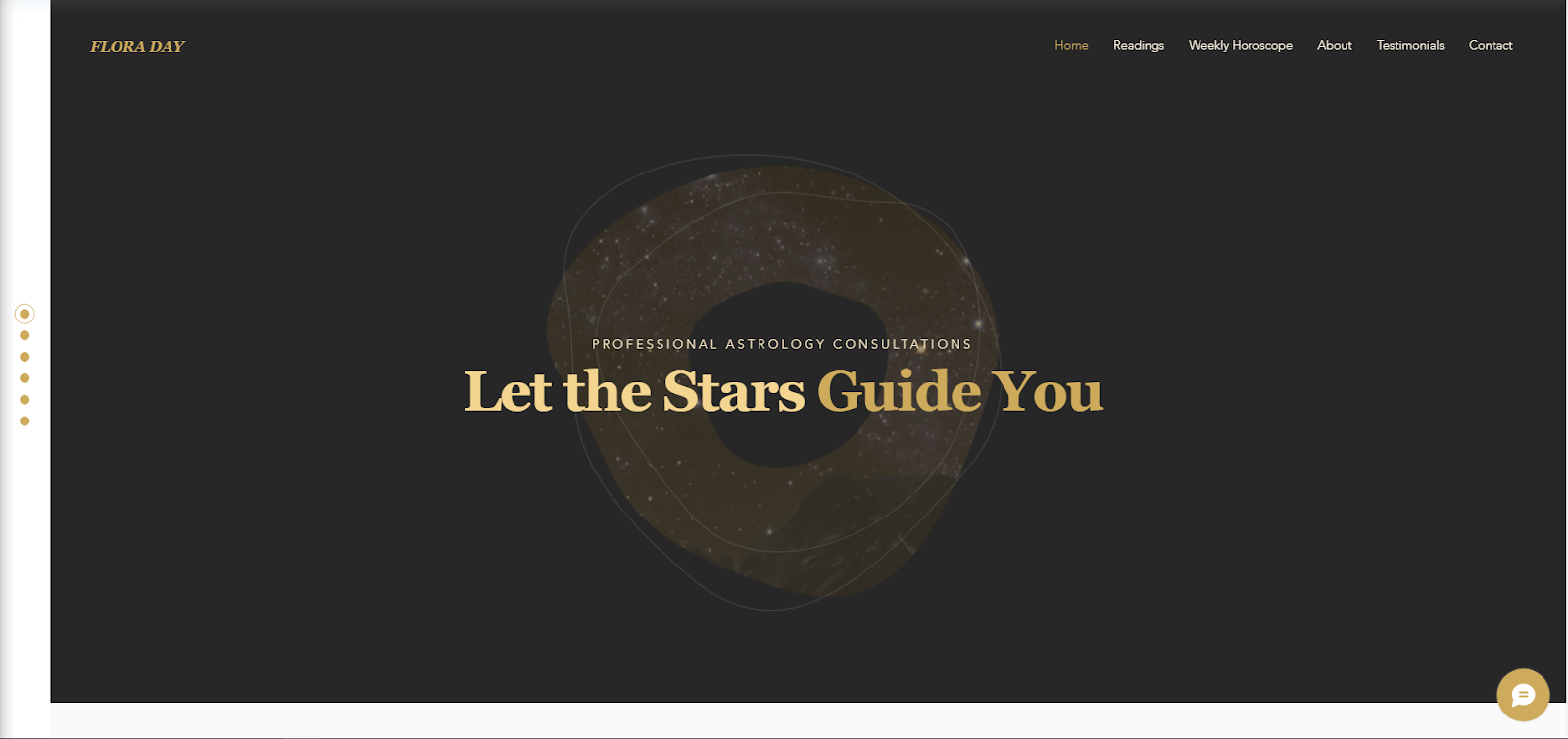
Features
- Diverse templates. With over 800 templates to choose from, chances are you’ll be able to find one to customize for your membership website. From blogs and podcasts to conferences and coaching services, there are templates for practically everything (there are over a dozen for forums alone!).
- Wix Blog. Activating the members-only area on your blog allows your users to create a profile, follow posts, and set up custom notifications.
- Members Chat. On your blog or forum, you can add a chat box so members can message you or start group discussions. This feature is great for community engagement.
- Member management. In your dashboard, you’ll be able to see your members and assign levels of membership to each one.
| Built-in membership features | ✔ |
| Forum features | ✔ |
| Ability to offer paid subscriptions | ✔ |
| Membership features available on the free plan | Yes – you can use Wix Members Area on the free plan, but you can’t take online payments |
| Paid plans starting from | $16.00 |
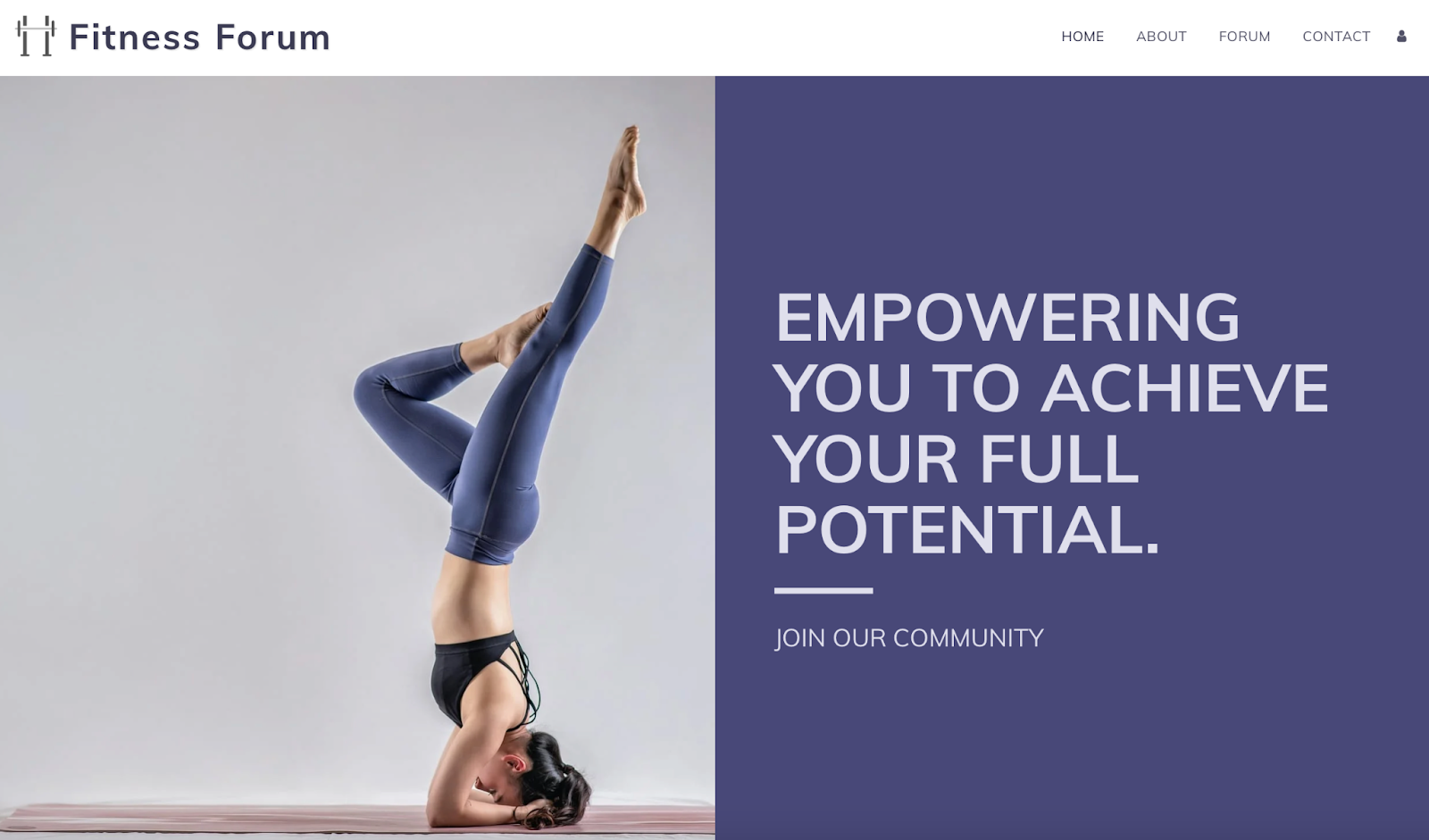


Get $40.00 OFF SITE123
Save $40.00 when you sign up for SITE123's annual plan
115 users used this coupon!
Features
- Extra security. Choosing the “confirmed members only” option allows you to vet all new members before giving them access to your site.
- Forum insights. Site admins can monitor comments in the forum dashboard and see member engagement with different topics by day or week.
- Recommended discussions. Visitors will be shown relevant forum threads based on their past engagement. They can also jump to the discussions they want to see using the forum search feature.
- SEO tools. SITE123 gives you control over meta tags, sitemaps, and 301 redirects so potential members can find your homepage on Google.
| Built-in membership features | ✔ |
| Forum features | ✔ |
| Ability to offer paid subscriptions | ✘ |
| Membership features available on the free plan | ✔ |
| Paid plans starting from | $12.80 |

Short on time?
Take this one-minute quiz to learn which website builders are best for your project.
3. Squarespace: Easy-to-Use Membership Features
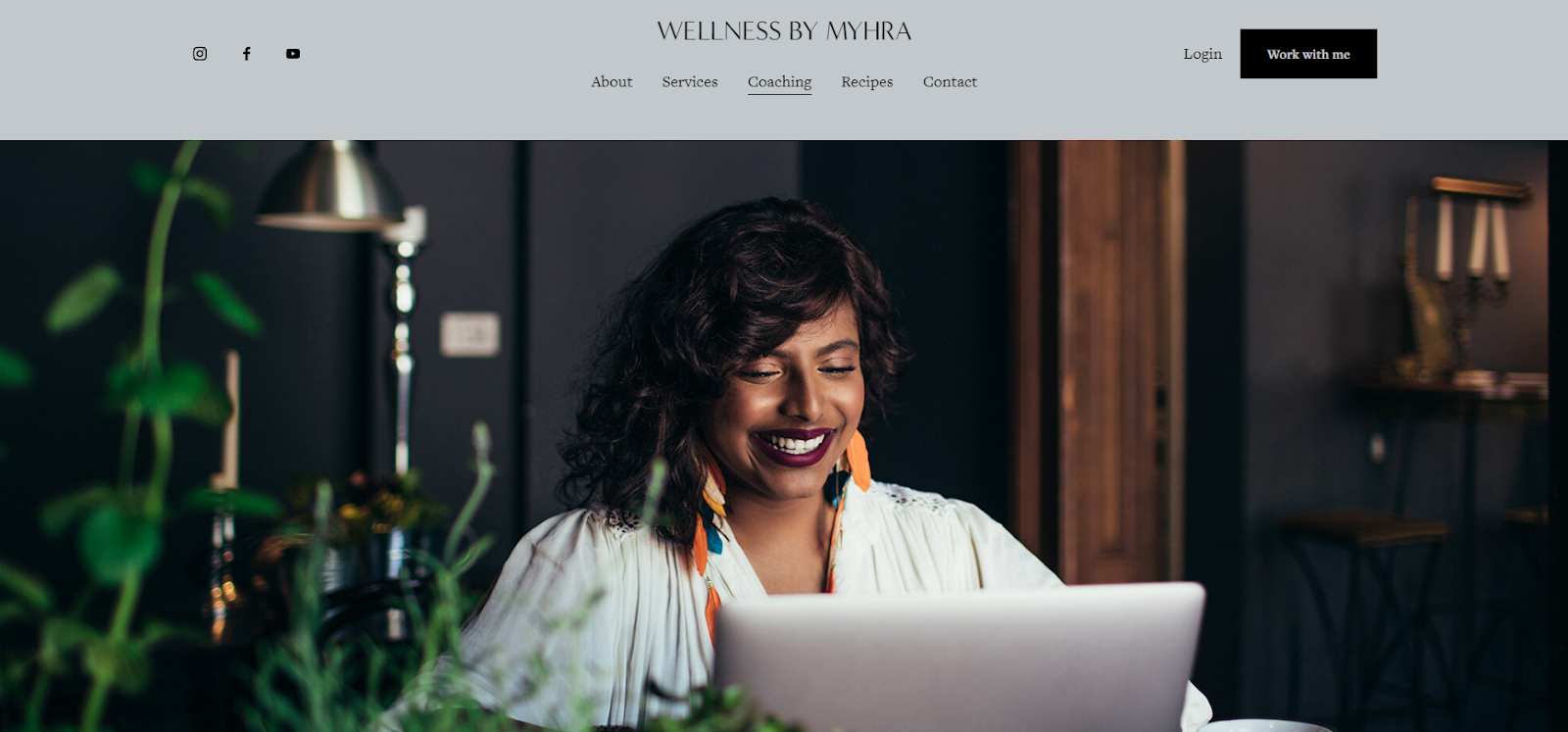

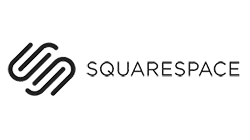
Save up to $30.00 on your Squarespace plan today!
Plus get a free domain for one year!
1127 users used this coupon!
Features
- Flexible payments. You can set up your website to accept one-time or recurring billing or multiple payments, as well as offer free membership trials. This feature is ideal for selling classes and content subscriptions.
- Responsive design. Squarespace is mobile-friendly, so your visitors will have a smooth user experience no matter what device they’re on.
- Public previews. Offering a public preview is an effective marketing tool you can use to demonstrate your expertise and entice potential members to sign up,
- Tiered pricing. Squarespace lets you customize your paywall with a headline, welcome message, and two pricing plans. Visitors can review the plans and choose the option they prefer.
| Built-in membership features | ✔ |
| Forum features | ✔ |
| Ability to offer paid subscriptions | ✔ |
| Membership features available on the free plan | No free plan |
| Paid plans starting from | $16.00 |
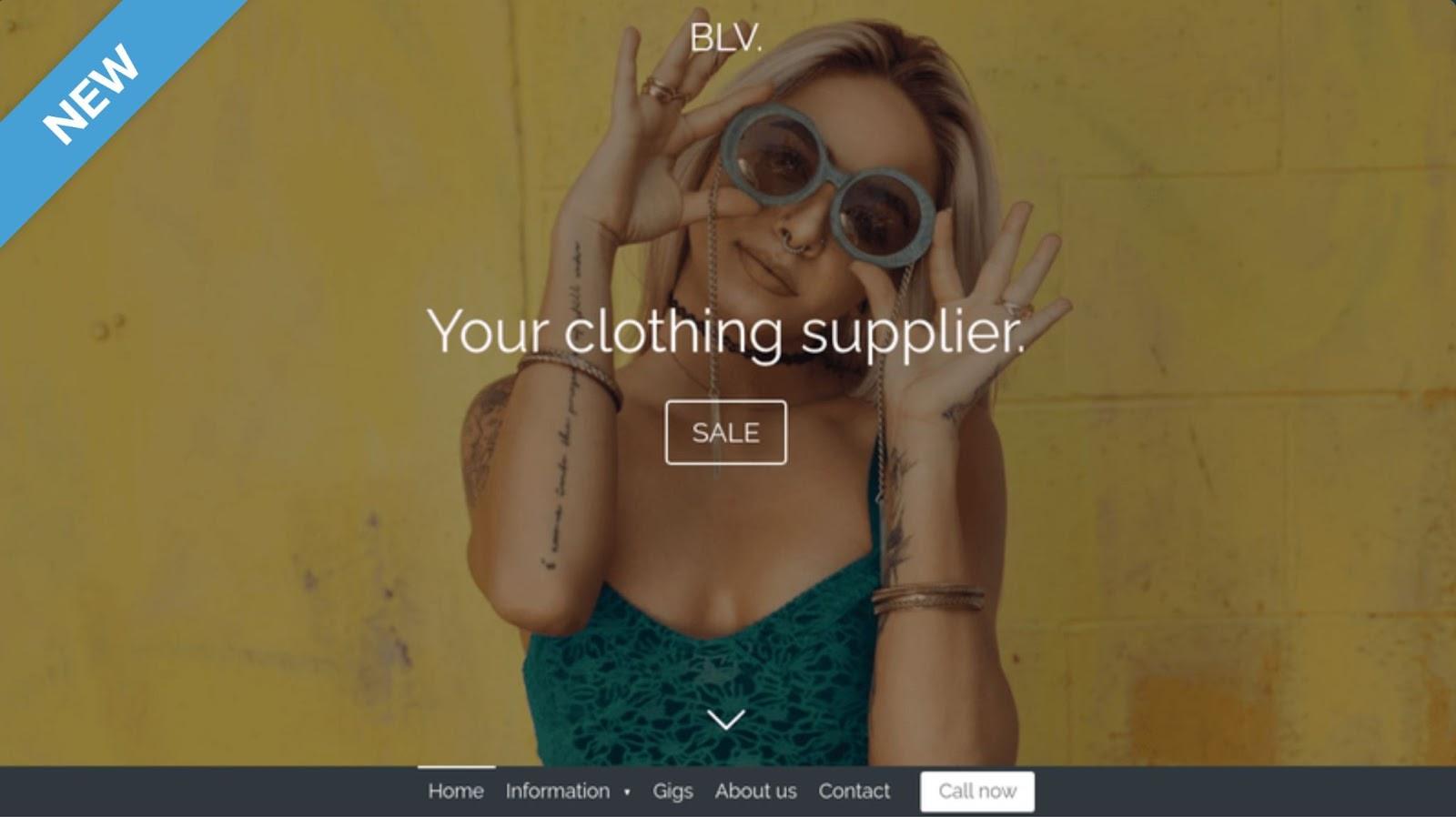
Features
- External tools for membership sites. Using Webador’s Embed Code element, you can add extra functionalities to your membership site, including custom signup forms, promotional pop-ups, animated banners, and other marketing tools.
- Tools to analyze performance. You can track and analyze your website’s performance to help you understand your audience, optimize your member offerings, and boost signups for members-only features.
- Sell member subscriptions and digital products. To sell member subscriptions or digital content, you can simply add a button for Stripe to collect payments. As with other types of gated content, you’ll create hidden password-protected pages using Webador’s beginner-friendly editing tools.
- Social media buttons and feeds. Webador allows you to integrate social media with buttons, Twitter feeds, Facebook like buttons, and more. This can increase engagement with your visitors and enhance your membership site’s online presence.
| Built-in membership features | ✔ |
| Forum features | ✘ |
| Ability to offer paid subscriptions | ✔ |
| Membership features available on the free plan | No free plan |
| Paid plans starting from | $4.00 |
5. IONOS: Build a Basic Membership Site for Cheap
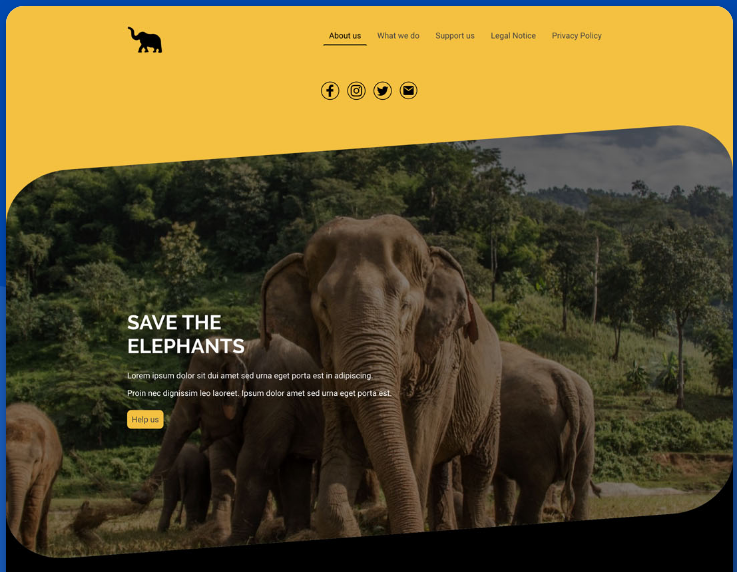
Features
- Sell via social media. You can connect IONOS to your Facebook and Instagram business tools. This allows customers to add items to their shopping cart directly from your Facebook or Instagram posts.
- Plenty of payment options. IONOS connects to 50+ different third-party payment systems, including PayPal and Stripe. You can also set up manual offline payments to allow your customers to pay via bank transfer, over the phone, or in cash.
- Custom website solutions. For a larger monthly fee, if you need more membership features IONOS will build a custom website for you, offer training for you, and provide unlimited maintenance and updates.
- Automated SEO. IONOS integrates rankingCoach to assist you in enhancing your SEO through text and video tutorials. It also conducts automatic keyword research and suggests new keywords to boost your search result rankings.
| Built-in membership features | Yes – password-protected pages only |
| Forum features | ✘ |
| Ability to offer paid subscriptions | ✔ |
| Membership features available on the free plan | No free plan |
| Paid plans starting from | $6.00 |
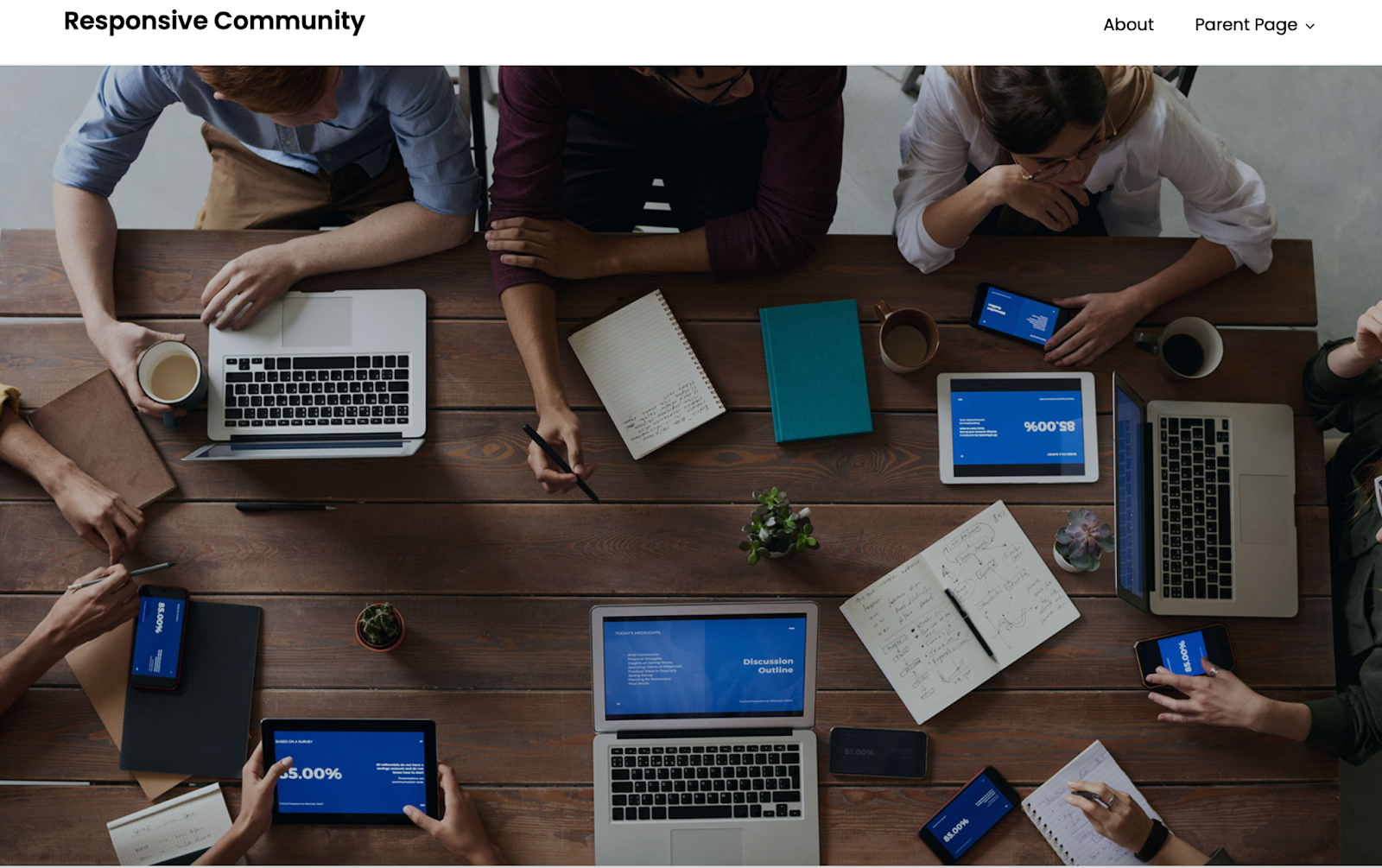
Features
- Dedicated forum plugins. You can utilize two free options, Peepso and BuddyPress, to establish a private area for members to conduct discussions alongside your membership plugin.
- Learning management plugins. LMS by LifterLMS is a free plugin that lets you run online courses on your site. Alternatively, you could opt for paid plans from MemberPress or Digital Access Pass.
- Monetization. WordPress themes feature well-designed blogs ideal for supplementing your content with ads or affiliate links.
- Accept worldwide payments. While this feature is only available on the most expensive plan, it’s ideal if you sell courses or your community is spread across multiple countries.
| Built-in membership features | ✘ |
| Forum features | Yes – available via a third-party plugin |
| Ability to offer paid subscriptions | ✔ |
| Membership features available on the free plan | ✘ |
| Paid plans starting from | $4.00 |
How to Build a Website With a Member’s Area
Contrary to popular belief, you don’t need to know a single thing about code to build a membership website. All you need is a great website builder, a few hours of free time, and a can-do attitude. Oh, and my handy step-by-step guide: 1. Pick a website builder. Overall, I recommend Wix. While other builders lock membership features behind more expensive plans, you can use these features on any plan – even the generous free plan. 2. Add membership features. Keep your members chatting with a members-only forum, or add a scheduling tool that makes it easy for your members to book exclusive services. 3. Connect payment methods. Based on your business plan, you might have to gather monthly fees from your members. Therefore, you will need to introduce various payment options that let members organize and handle their regular payments. 4. Choose your domain name. A memorable domain name improves your brand’s (or club’s) legitimacy. Most website builder plans offer free domain names, so make sure you take advantage of this!Which Builder Is Best for Your Membership Website?
Membership websites offer an excellent opportunity to enhance your revenue and cultivate strong relationships with your most esteemed customers. You have the option to establish uncomplicated password-protected pages for your registered clients or create a community featuring online courses, forums, and personalized services. All the website builders on this list are intuitive and reliable, but Wix is my top recommendation. It offers the widest range of membership features and the largest selection of themes, so it can meet the needs of almost any membership website or business. If Wix or SITE123 don’t have the exact combination of features you need, it’s worth checking out Squarespace. It’s got a suite of powerful new features for membership sites, a great selection of templates, and robust marketing tools to help you build a dedicated member community.Here’s a quick comparison of my top choices for membership website builders.
| Free Plan | Best Feature | Best For | Starting Price | ||
| Wix | ✔ | Offers the most membership options and templates across all plans | Building a community among your members | $16.00 | |
| SITE123 | ✔ | Allows you to create fully private websites with very little hassle | Building community websites or other online spaces for free | $12.80 | |
| Squarespace | ✘ | Member sites with public previews, recurring payments, tiered access, and more | Easy-to use advanced membership features | $16.00 | |
| Webador | ✔ | Set up exclusive member programs for online stores | Merchants that want to offer membership perks to build brand loyalty and boost sales | $4.00 | |
| IONOS | ✘ | Build a basic membership website for only a few dollars a month | Budget-conscious businesses that need private pages for clients or customers | $6.00 | |
| WordPress.com | ✔ | Lots of plugins for members-only areas, forums, and learning management | Professional membership website tools to suit all budgets | $4.00 |











![8 Best E-Commerce Platforms for Startups [2024 Update]](https://dt2sdf0db8zob.cloudfront.net/wp-content/uploads/2020/09/1.jpg)



